Garena Free Fire Gift Card
1
Log into Your Account
- Visit the website Garena Free Fire
- Find the Free Fire game icon and enter your Free Fire player ID.
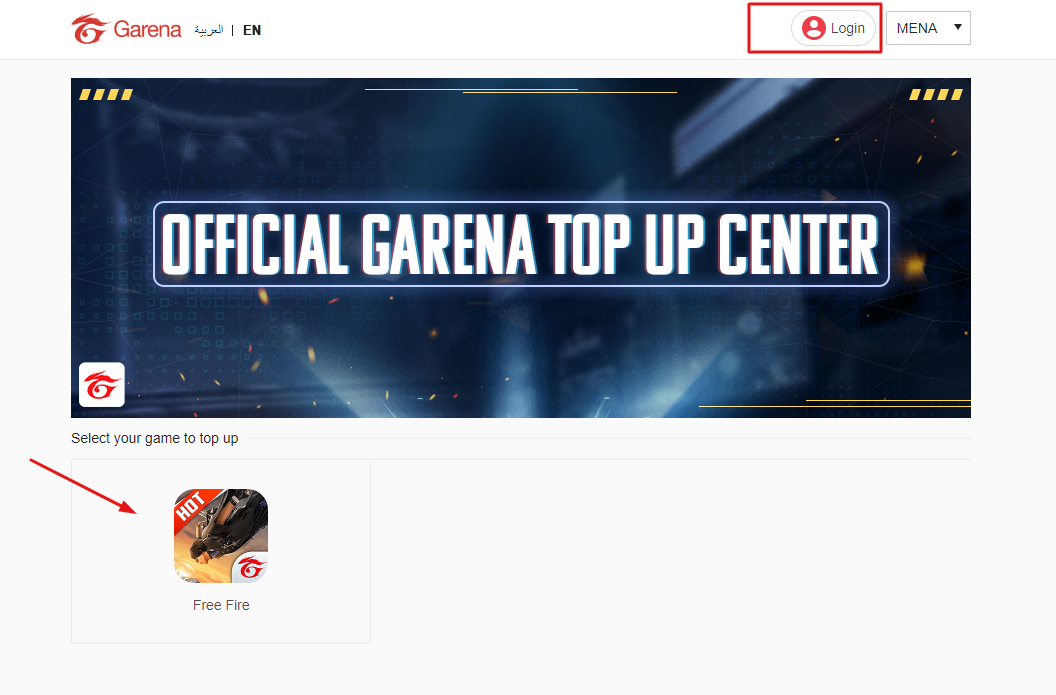
2
Select the Free Fire Game
- Click on the Free Fire game icon.
- Enter your Free Fire Player ID in the designated field.
3
Access the Redeem Code Page
- Go to the "Redeem Code" page.
- Enter your code in the provided space.
.png)
4
Activate Your Diamonds
- Once the code is activated, your Free Fire Diamonds will be added to your account within a few moments.






