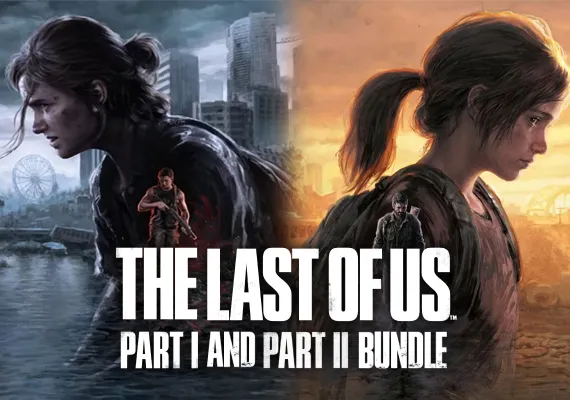BitDefender Activation
1
Visit the Activation Website:
- Enter the Bitdefender website.
2
Create or Sign In to Your Account:
- Register a new account or log in to your existing account.
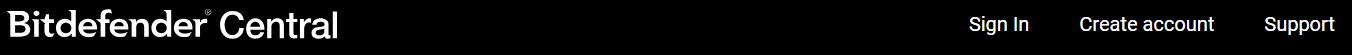
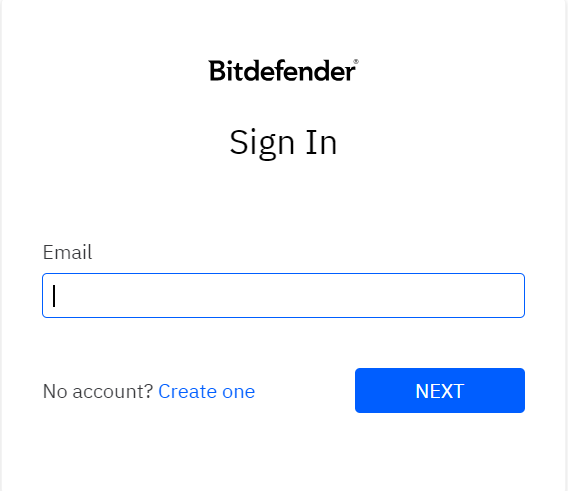
3
Navigate to 'My Subscription:
- Click on the 'My Subscription' tab on the left side of the page.
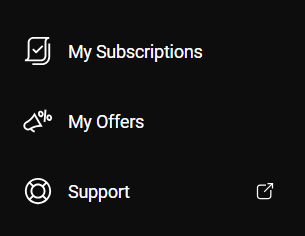
4
Activate Your Subscription:
- Click on the 'Activation Code' button in the top right corner.
- Enter your activation code in the provided field.
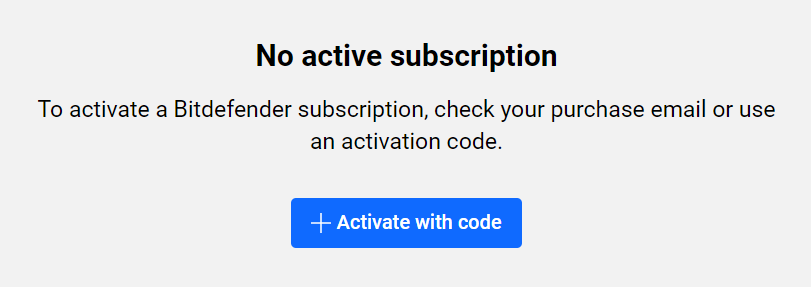
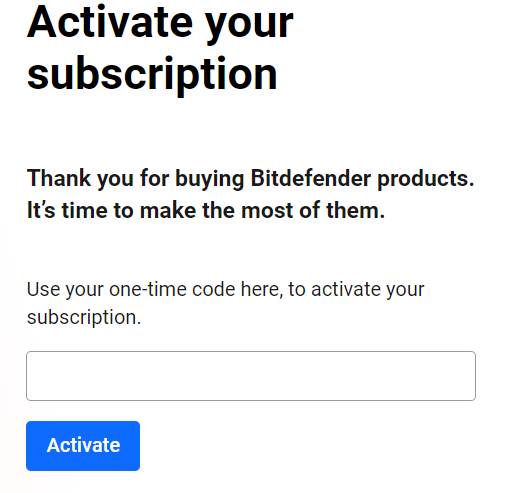
5
Check Your Subscription:
- You will be able to see your active subscription in the 'My Subscriptions' tab.