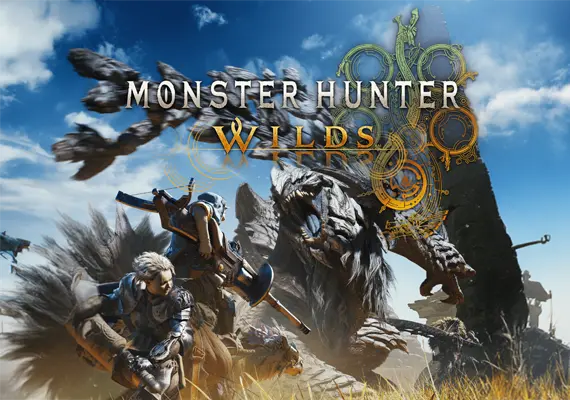DoorDash Gift Card
1
For Mobile Users:
1. Redeem Your Gift Card on the App (iOS)
- Create an Account or Sign In.
- Tap on the "Account" icon at the top.
2
Access Account Settings:
- Tap on the "Account" icon at the top.
3
Navigate to Gift Card Section:
- Click on "Gift Card".
- Click on "Redeem".
- Enter your "Gift Card Pin".
- Click "Redeem to your account".
4
Confirmation:
- The Gift Card amount will appear and the DoorDash credit will automatically apply to your next order.
5
Adding Gift Card During Checkout (iOS):
- View Cart.
- Scroll down to the total and select promo.
- Select "redeem now" to the right of "Have a gift card?".
- Enter your 11-Digit Gift Card Pin and select "Redeem Gift Card".
6
2. Redeem Your Gift Card on the App (Android)::
- Create an Account or Sign In.
- Open the DoorDash app and sign in or create a new account.
7
Access Account Settings:
- Tap on the icon in the top left-hand corner.
8
Navigate to Gift Card Section:
- Click on "Gift Card".
- Enter your "Gift Card Pin".
- Click "Redeem Gift Card".
9
Confirmation:
- The Gift Card amount will appear and the DoorDash credit will automatically apply to your next order.
10
Adding Gift Card During Checkout (Android)::
- View Cart.
- Scroll down to the total and select promo.
- Select "redeem now" to the right of "Have a gift card?".
- Enter your 11-Digit Gift Card Pin and select "Redeem Gift Card".
11
3. For Desktop Users:
Redeem Your Gift Card on Desktop
- Go to Doordash and sign in or create a new account.

12
Access Account Settings:
- Select "Account" in the bottom left corner.
13
Navigate to Gift Card Section:
- Click on "Gift Card".
- Click on "Redeem".
- Enter your "Gift Card Pin".
- Click "Redeem to your account".
14
Confirmation:
- The Gift Card amount will appear and the DoorDash credit will automatically apply to your next order.
15
Adding Gift Card During Checkout (Desktop)::
- Proceed to Checkout.
- Under the order cart, select "Promo codes, rewards & gift cards".
- Enter your 11-Digit Gift Card Pin under "Redeem Your Gift Card" and select "Redeem".
.png)