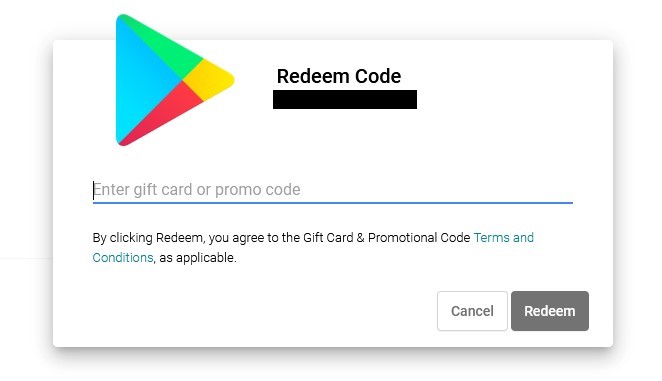Google Play
1
Log In:
- Follow this link to create a new Google account or login into your existing one.
2
Log In to Google Play:
- Follow this link and login into your Google account in the Google Play store.
3
Go to Your Account:
- Navigate to the top-right corner of the website and click on the account avatar.
- Choose the “Payments & subscriptions” option from the drop-down menu.
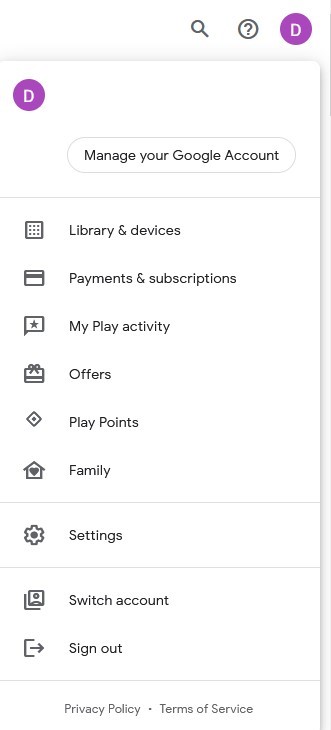
4
Add a Payment Method:
- In the Payments & subscriptions section, click on “Add a payment method.”
- Select the “Redeem code” option.
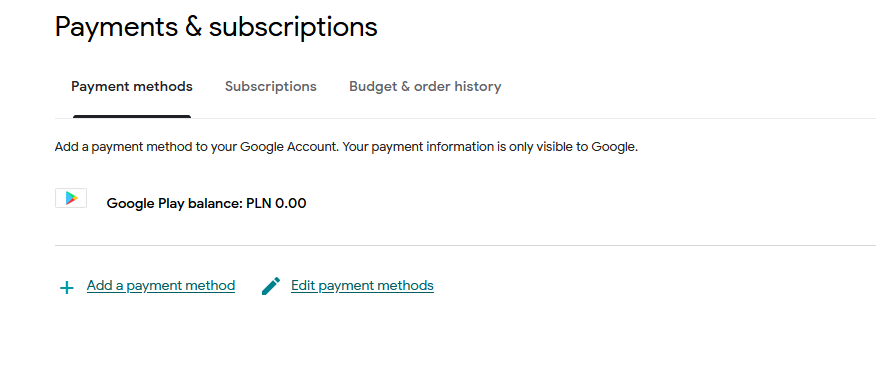
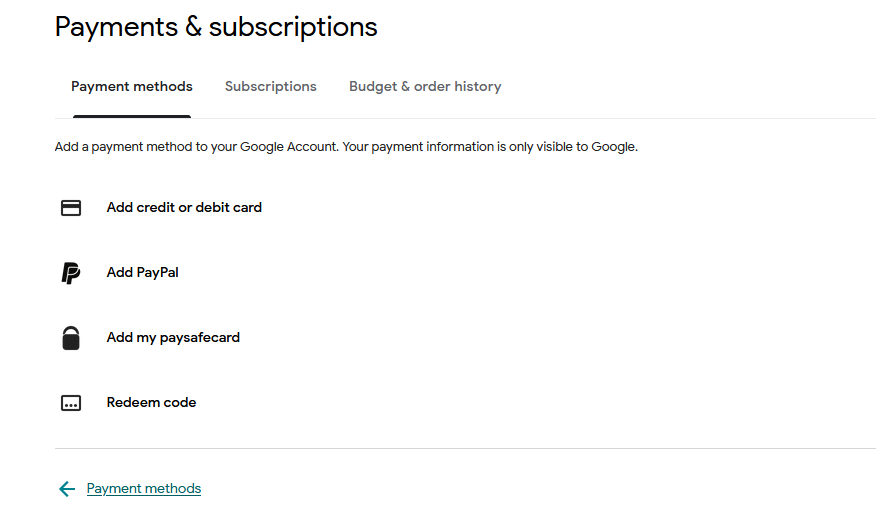
5
Choose Redeem Code:
- Enter your Google Play gift code into the designated field.