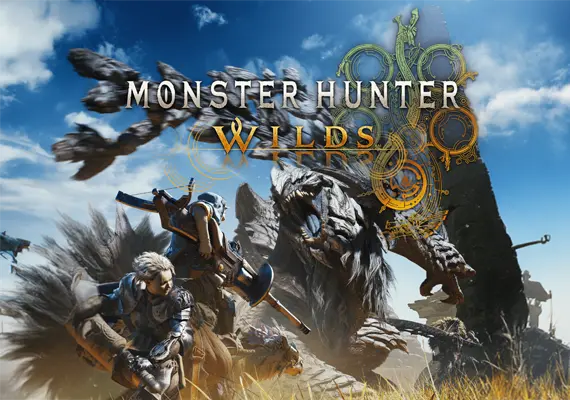Media Markt Gift Card
1
Go to the Media Markt Website:
- Open your browser and go to the Media Markt website.
2
Log In or Create an Account:
- Log in to your existing Media Markt account, create a new account, or choose to continue with only your email address.
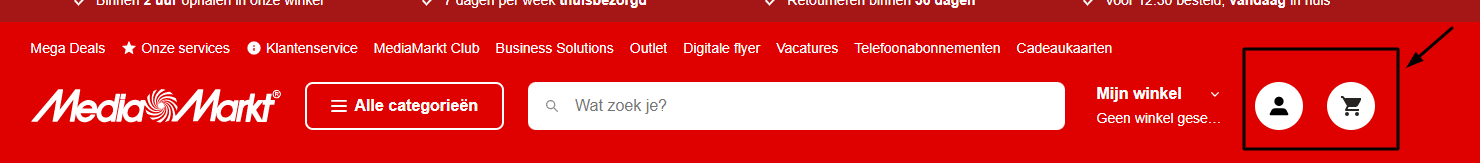
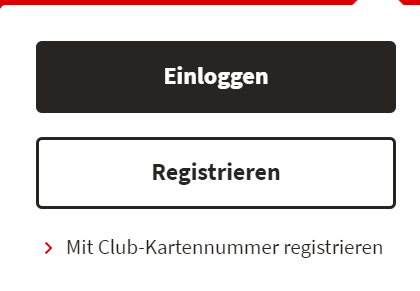
3
Select a Product:
- Browse the website, choose the product you would like to purchase, and add it to your cart.
4
Select Payment Method:
- During checkout, select "Rabatt" as your payment method.
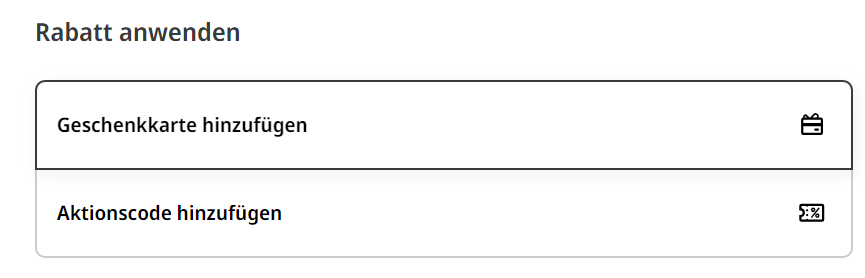
5
Enter Gift Code:
- Enter your gift card code and PIN code in the provided fields.
6
Finalize Your Order:
- Complete the payment process. Your order will be processed once the payment is confirmed.
.png)