Elevate Your Development Experience with Microsoft Visual Studio 2022 Professional
Overview
Visual Studio remains dedicated to enhancing support for cutting-edge programming language features. Whether you're coding in C#, Visual Basic, C++, TypeScript, F#, or even languages from external sources like JavaScript, you can expect unparalleled language support across the entire development ecosystem.
Microsoft Visual Studio 2022 Professional
Microsoft Visual Studio 2022 stands out as a leading integrated development environment (IDE) for developers. Representing the pinnacle of Visual Studio innovation, its inaugural 64-bit IDE environment simplifies handling more extensive projects and more intricate workloads. Everyday tasks such as coding and branch switching operate with enhanced smoothness and flexibility. Say goodbye to memory-related errors as they fade into the past with this groundbreaking release.
Productivity
Easily tackle projects of any scale and complexity within a 64-bit IDE environment. Leverage the new Razor editor for seamless refactoring across files. Detect and resolve issues with intuitive visualizations for asynchronous operations and automated analyzers.
Modernity
Create cross-platform mobile and classic applications using .NET MAUI. Develop dynamic web user interfaces in C# using the Blazor platform. Develop, debug, and test .NET and C++ applications in Linux environments. Utilize hot reload capabilities in .NET and C++ applications. Edit running ASP.NET pages in the web designer view.
Innovation
AI-powered code completions. Collaborate in real-time with shared coding sessions. Clone repositories, navigate work items, and stage individual lines for commits. Automatically configure continuous integration/deployment workflows that can be deployed to Azure.
Inside Microsoft Visual Studio 2022 Code Editor
Visual Studio 2022 is a fully functional development environment developers worldwide know and love. Our first 64-bit IDE environment makes working with even more extensive projects and complex workloads easier.
Type Less, Code More
IntelliCode is an advanced set of code completion tools that understand the context of your code, including variable names, functions, and the type of code being written. This allows the IntelliCode feature to complete entire lines simultaneously, making coding more accurate and confident.
Highly Detailed Code Information
The CodeLens feature makes it easy to find crucial detailed information, such as changes made, what those changes caused, and whether method unit testing was performed. Essential information — such as references, authors, tests, and commit history — is readily available and guides you to make the best and most thoughtful decisions about your work.
Share More Than Screens
Real-time collaboration sessions in the Live Share extension speed up team editing and debugging cycles, regardless of language and platform. Personalized sessions with access controls and custom editor settings ensure code consistency across all individuals.
Preparing for Deployment in Visual Studio 2022
With Visual Studio 2022's integrated debugging feature, you can prevent issues before they escalate. You can seamlessly navigate through your code, examine variable values, set watch expressions to monitor changes, explore code execution paths, and conduct thorough inspections—all within the Visual Studio environment.
Instant Impact
Optimize your testing process with Visual Studio 2022's advanced capabilities. Monitor your testing coverage and receive immediate feedback with a performance-optimized test suite. Utilizing features that test your code in real-time as you type allows you to assess each modification's impact instantly. Integrated with the WSL protocol, you can seamlessly test your application on Windows and Linux systems, ensuring its compatibility across platforms.
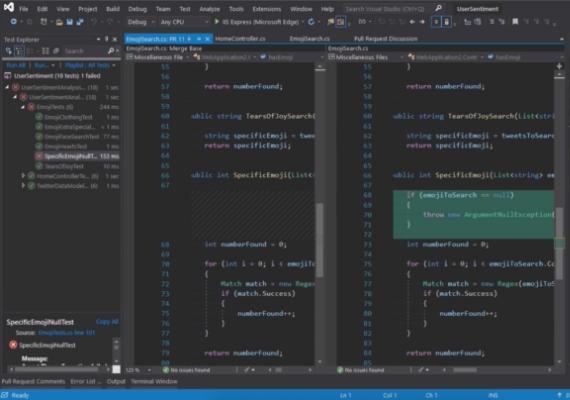
Dive into efficient software development with Microsoft Visual Studio Professional 2022.
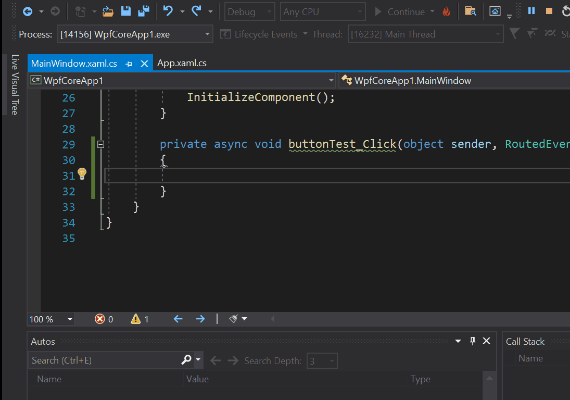
Unlock your coding potential with the tools of Microsoft Visual Studio Professional 2022.
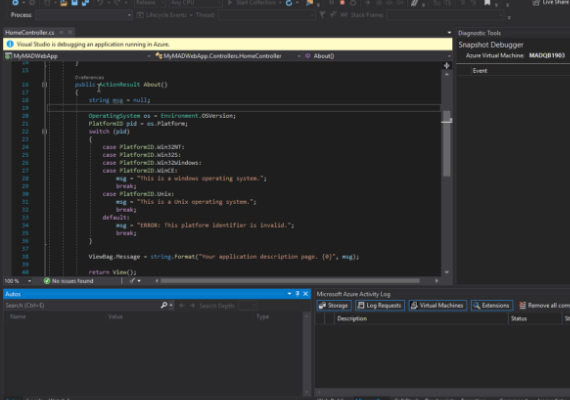
Streamline your project workflow with Microsoft Visual Studio Professional 2022.















