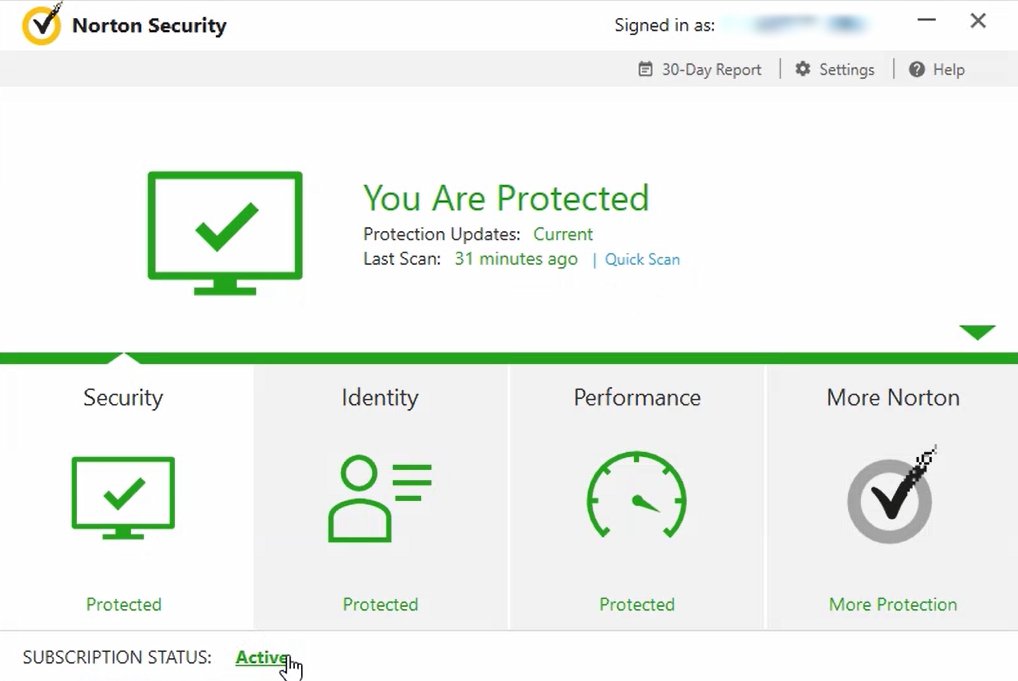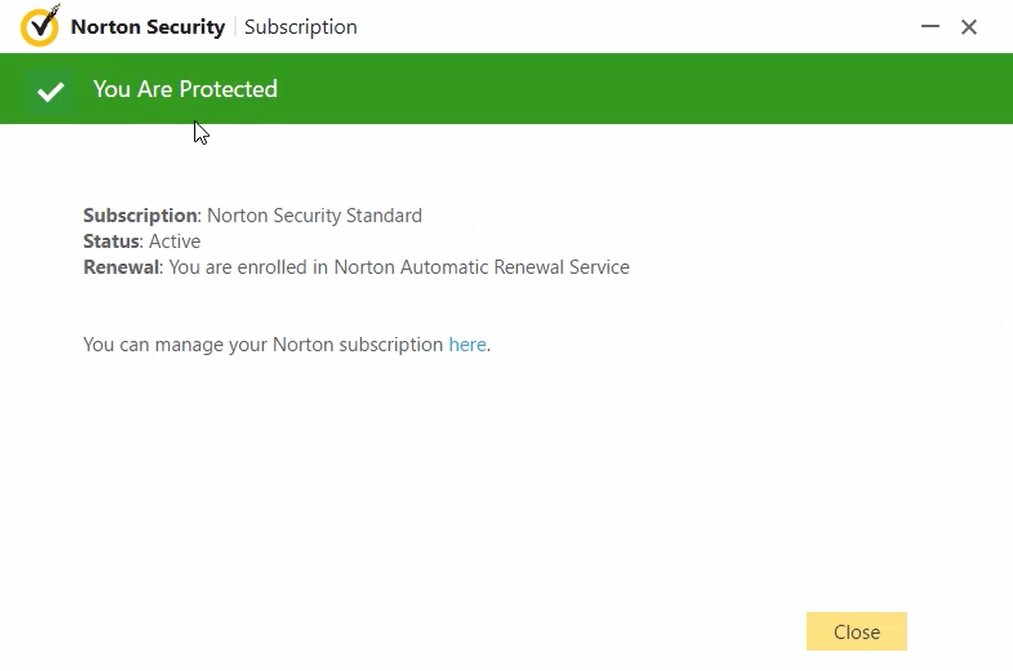Norton
1
Visit Norton Activation Page:
- Go Here.
2
Sign In to Norton:
- If you are not signed in to Norton already, you will be prompted to sign in. Type in your email address and password for Norton, and click Sign In.
3
Download the Product:
- Download the appropriate product from the website.
4
Navigate to the Subscribe Page:
- Click "Subscribe" at the bottom of the screen.
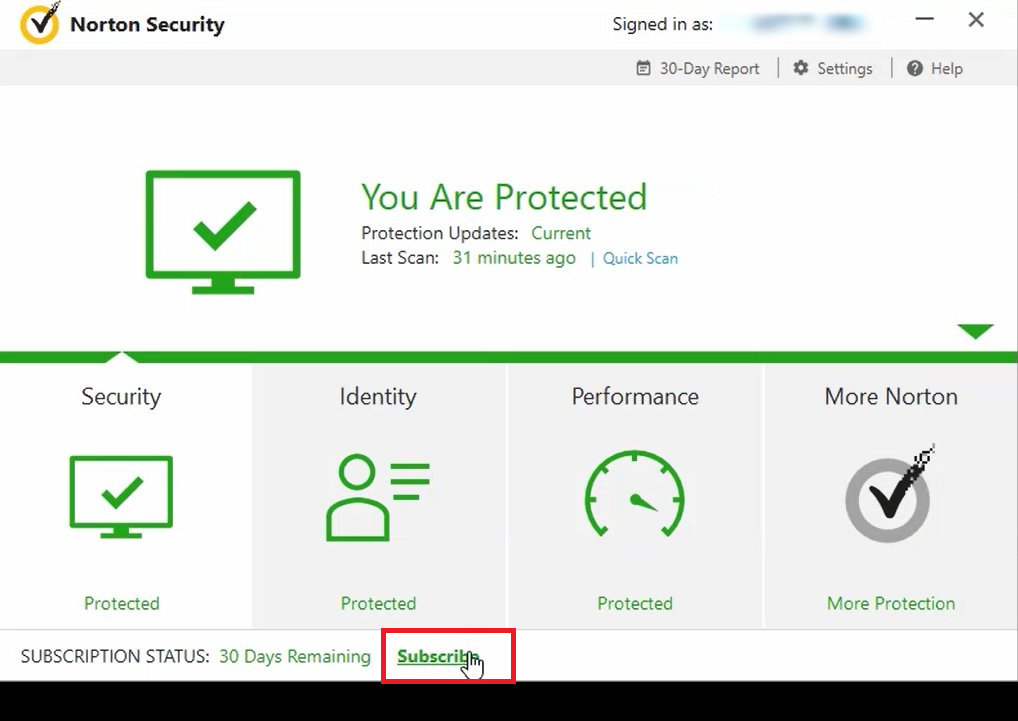
5
Enter Your Code:
- Click "I have a key or code to enter."
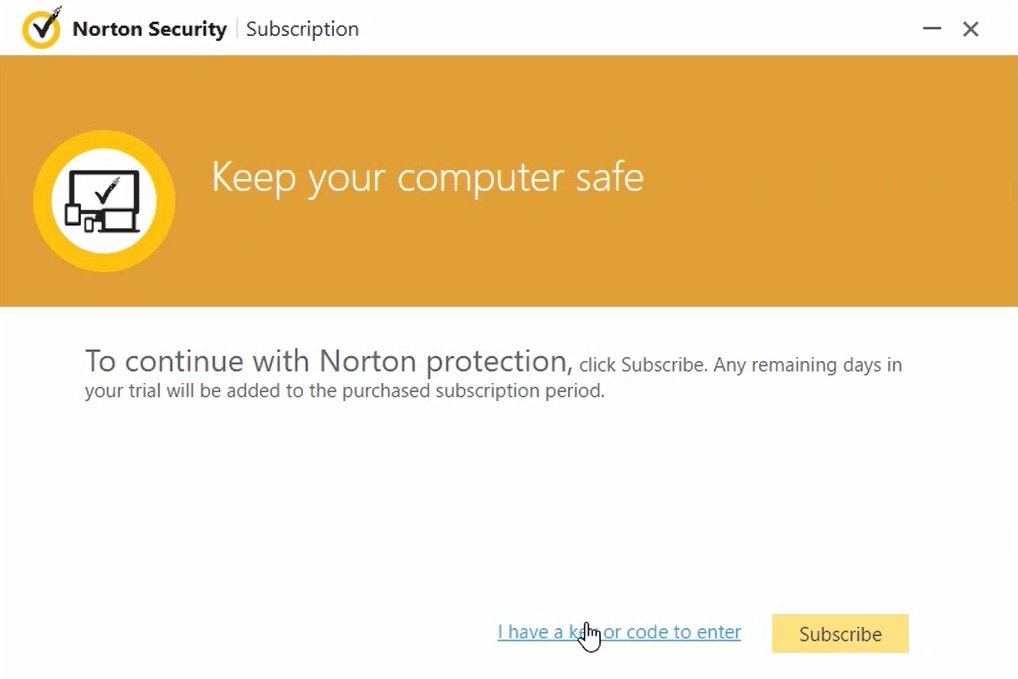
6
Enter Code:
- Enter your product code in the provided field.
- Click "Next."
.jpg)
7
Activate Your Product:
- Wait for the product to activate. This may take a few moments.
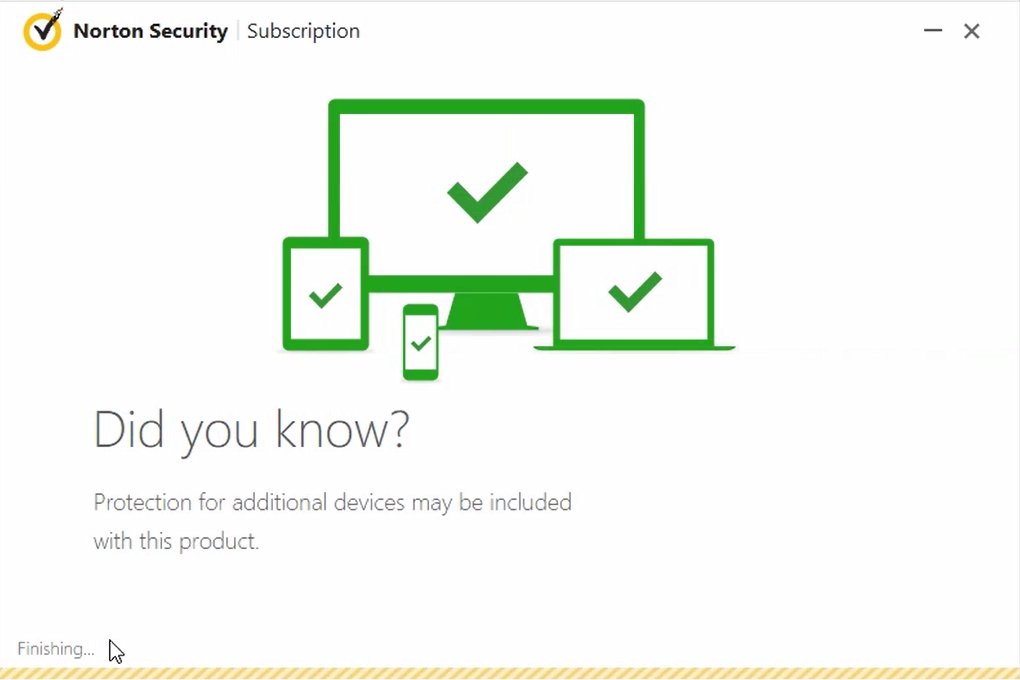
8
Verify Activation Status:
- From your home screen, click "Active" at the bottom of the screen to check the product activation status.