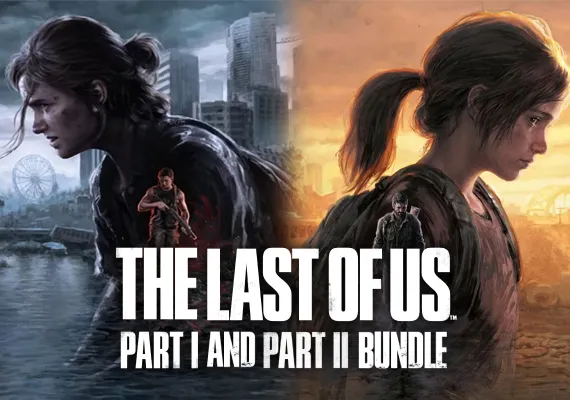PUBG Mobile
1
Open PUBG Mobile:
- Launch PUBG Mobile and log in to your account.
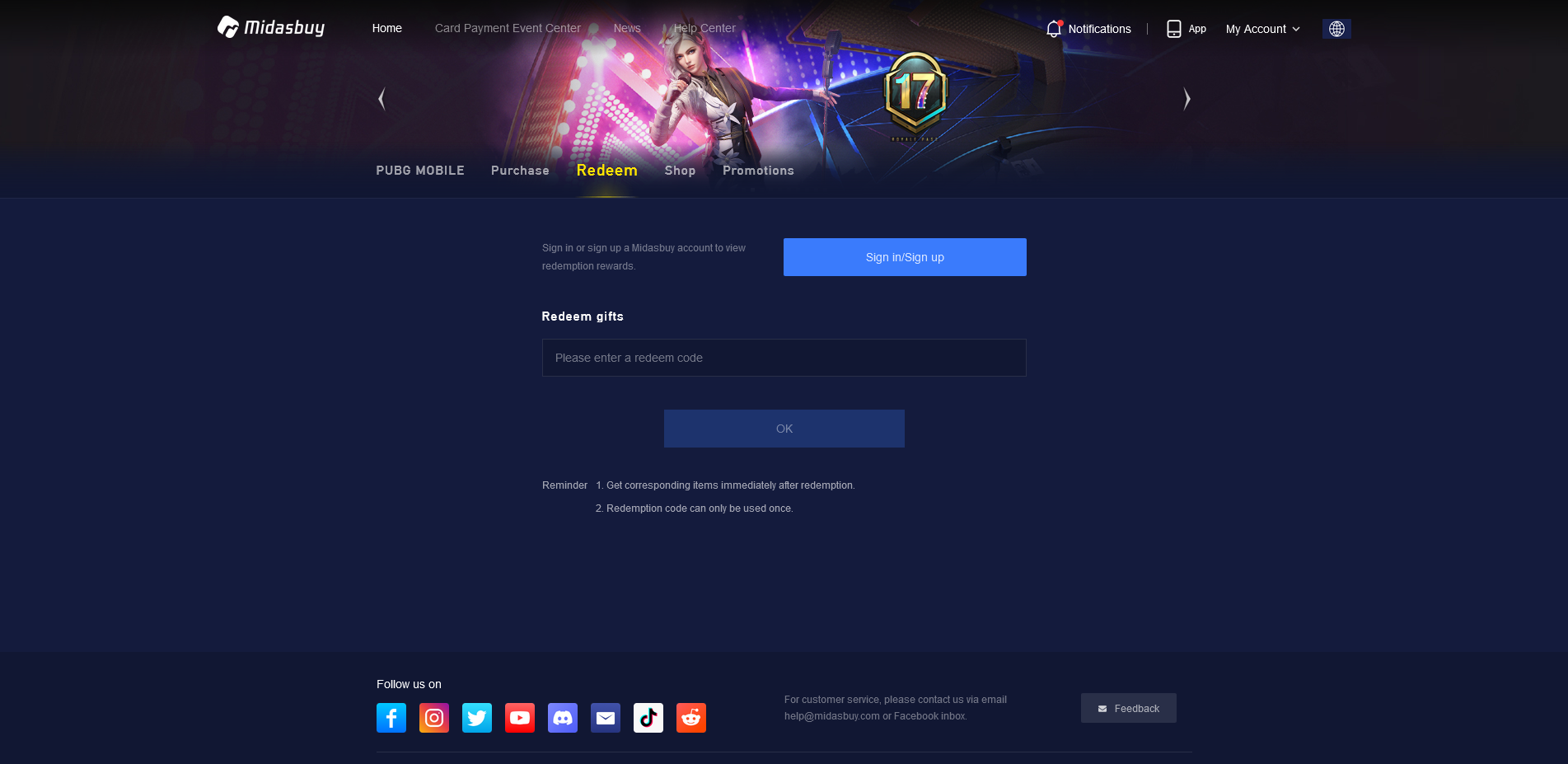
2
Go to the 'Shop' or 'Store':
- Once in the game, navigate to the "Shop" or "Store" section. The layout and names might change depending on updates.
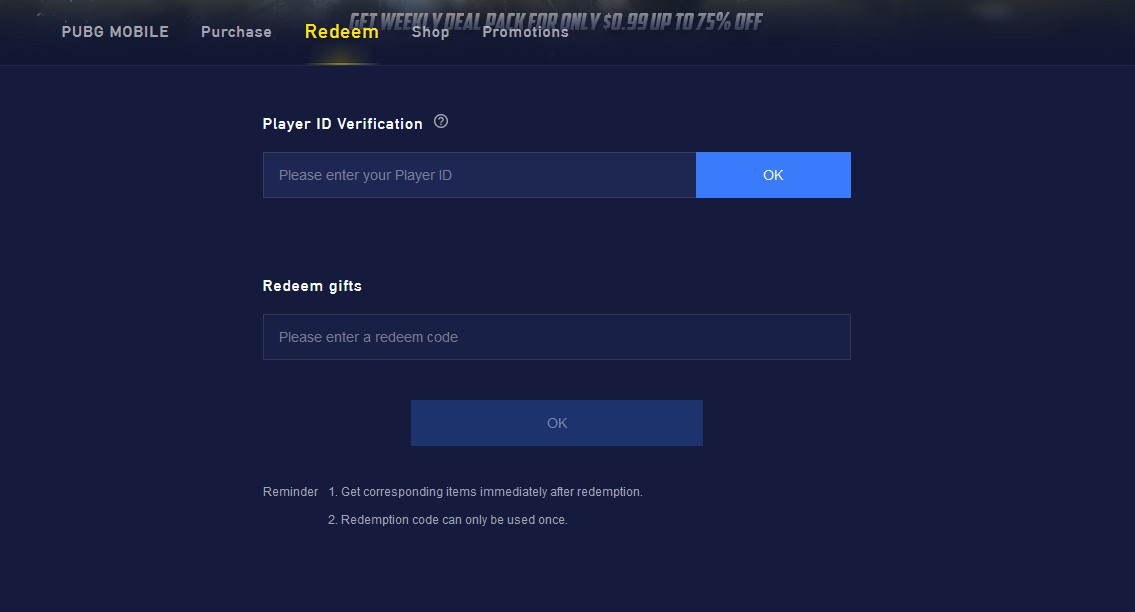
3
Find Code Redemption Option:
- Look for an option to redeem codes. This might also be under a different tab like "Treasures" or "Vouchers".
4
Enter the Code:
- Type in or paste the activation code you received upon purchase.
5
Confirm and Activate:
- Confirm that the details are correct and proceed to activate the code.
6
Check Your Balance:
- Your UC balance should update shortly after the code is activated.