Razer Gold
1
Visit the Razer Gold Website:
- Go to Razer Gold and log in to your account.
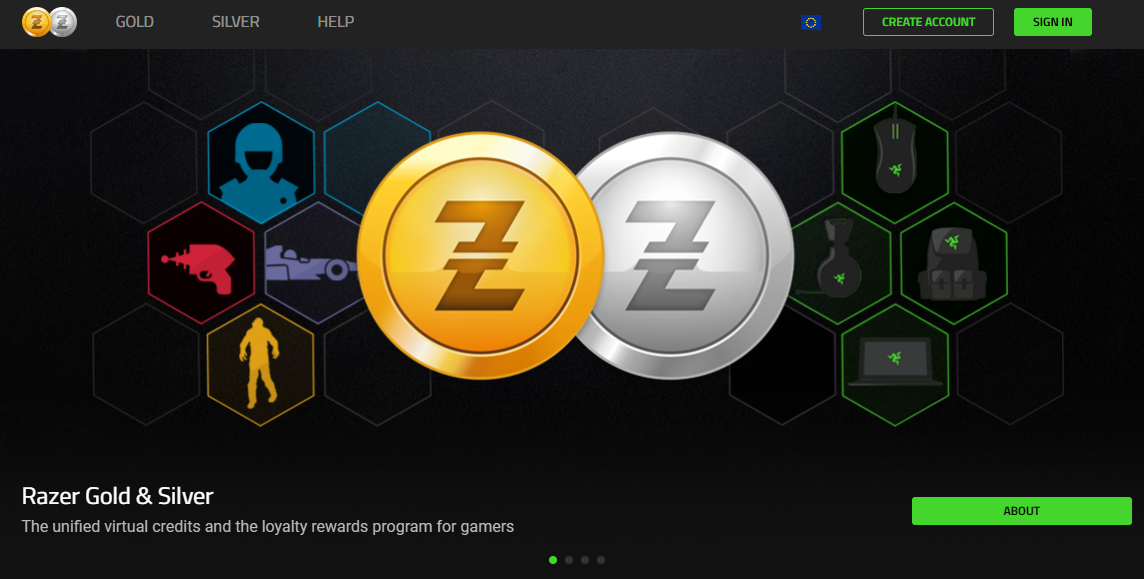
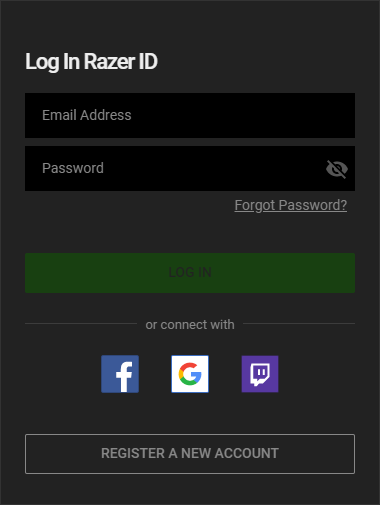
2
Navigate to Reload:
- After logging in, click the "Gold" tab and then choose "Reload Now."
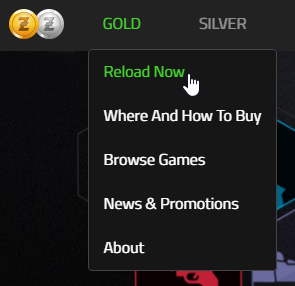
3
Select Payment Method:
- Select "Razer Pin" from the Payment Method options.
4
Enter Your PIN:
- Enter the PIN in the designated PIN field.
5
Verify and Confirm:
- Click "Next," then enter the verification code sent to your mobile number.






