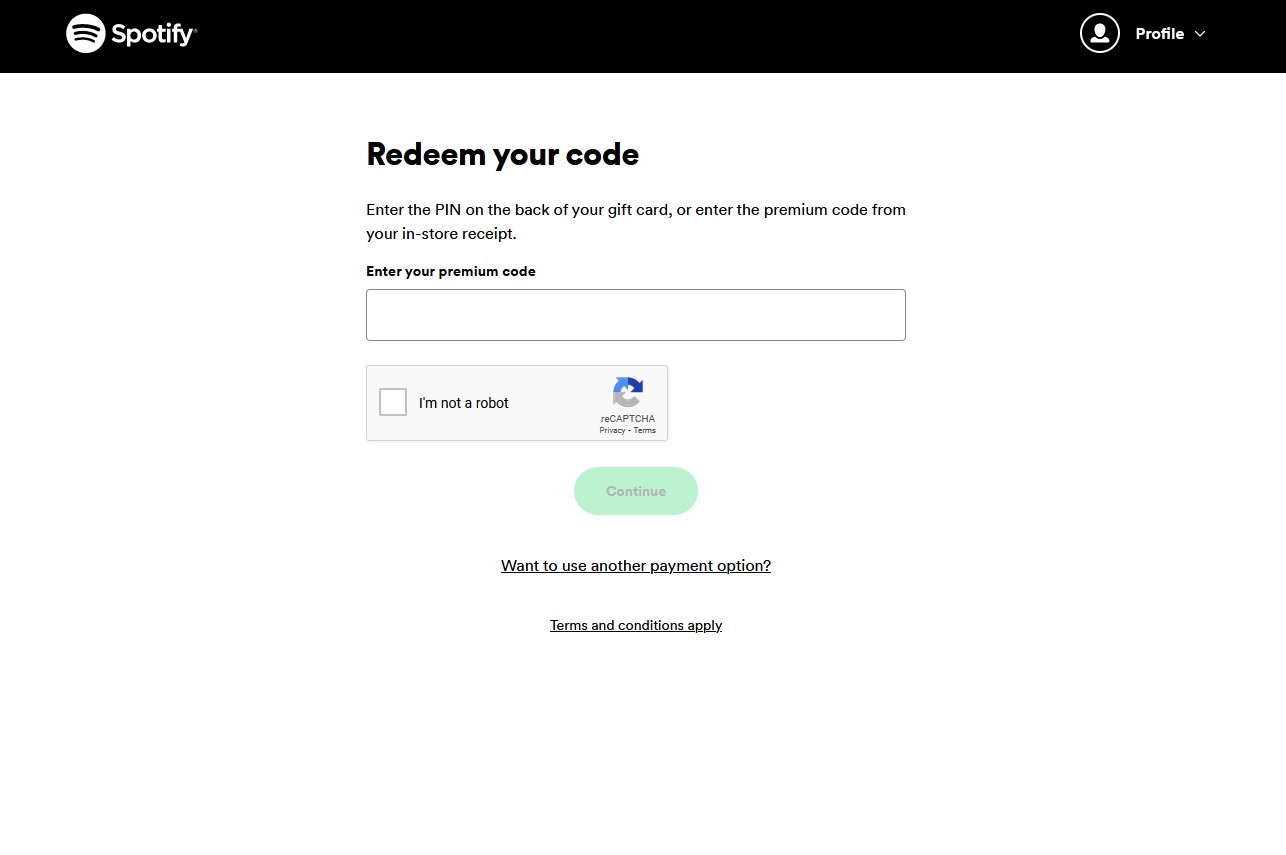Spotify
1
Activation via website:
- Follow this link.
- Login to your account or create a new one.
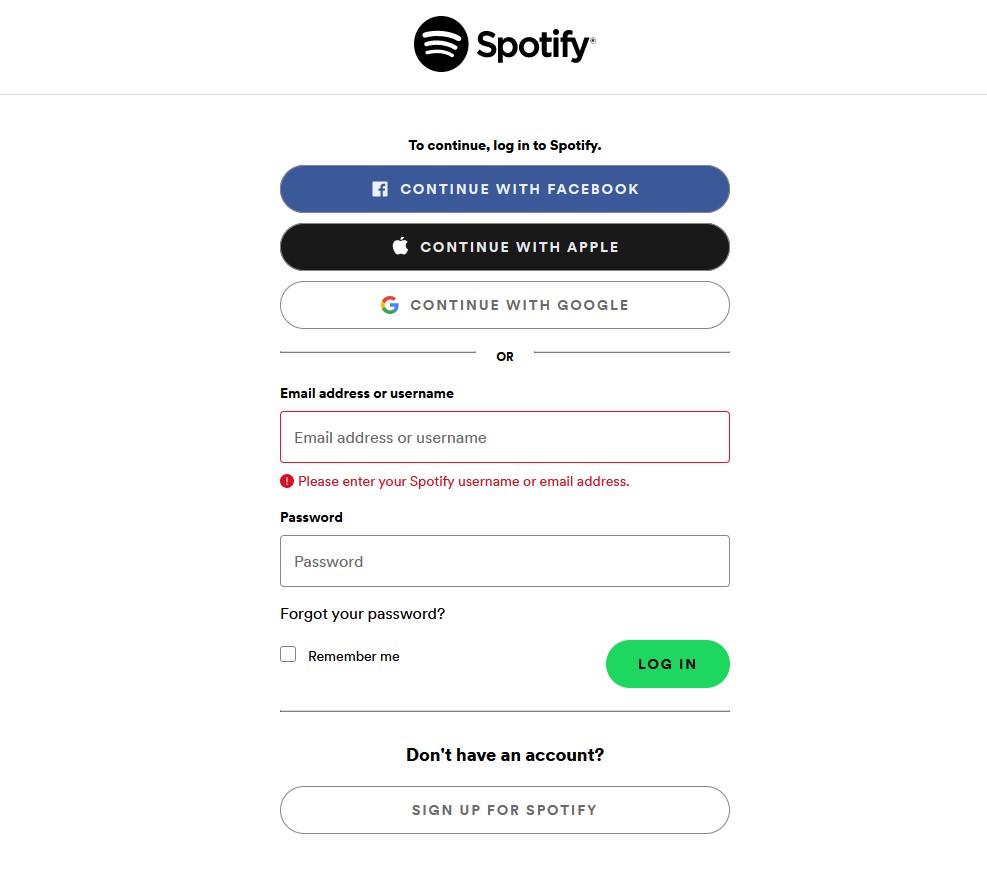
2
Insert your code:
- After creating your account or logging into an existing one, you should be forwarded to the redeem page. If not, please use the above link once again. Insert your code and redeem it.
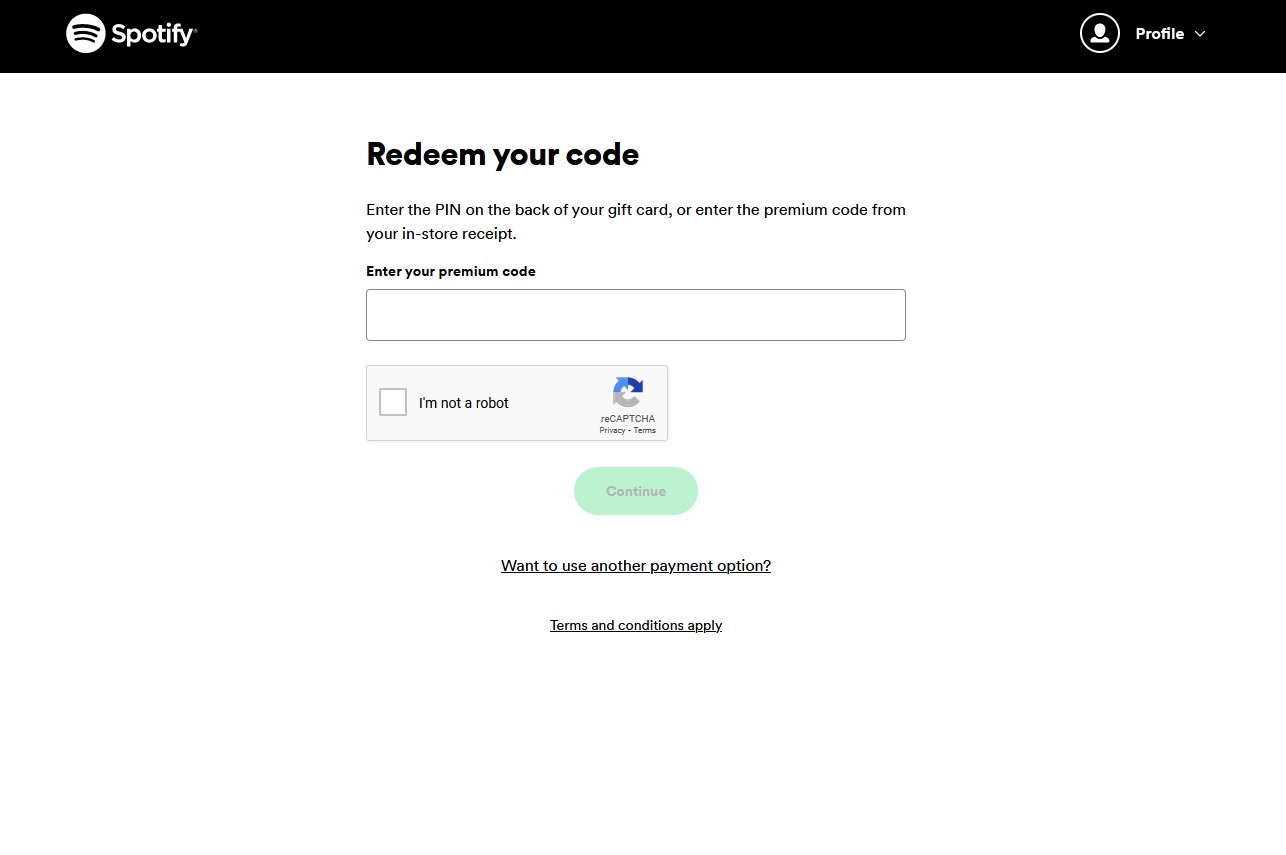
3
Activation via Spotify app.:
- In order to activate your code via the application you need to login to your account.
4
Go to your account profile:
- Once logged in, navigate to your account name in the top-right corner of the app and choose "account" from the drop-down menu.
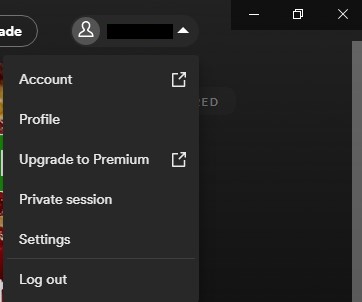
5
Redeem Gift Card:
- You will be forwarded to the website of your account overview. Choose the "redeem" option on the bottom of the menu.

6
Apply Gift Card:
- Insert your code and redeem it.