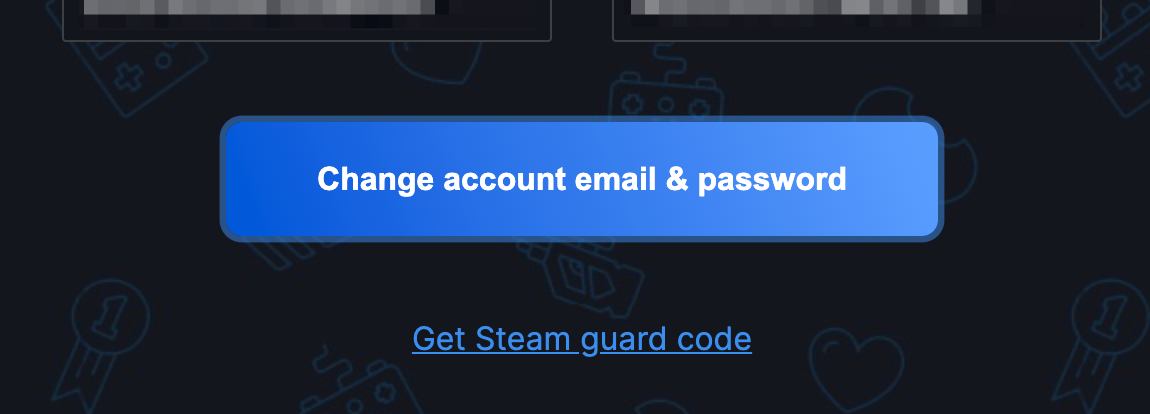Steam Account
1
Open the Activation Link:
- Click on the activation link you received from the seller. This will direct you to the activation page.
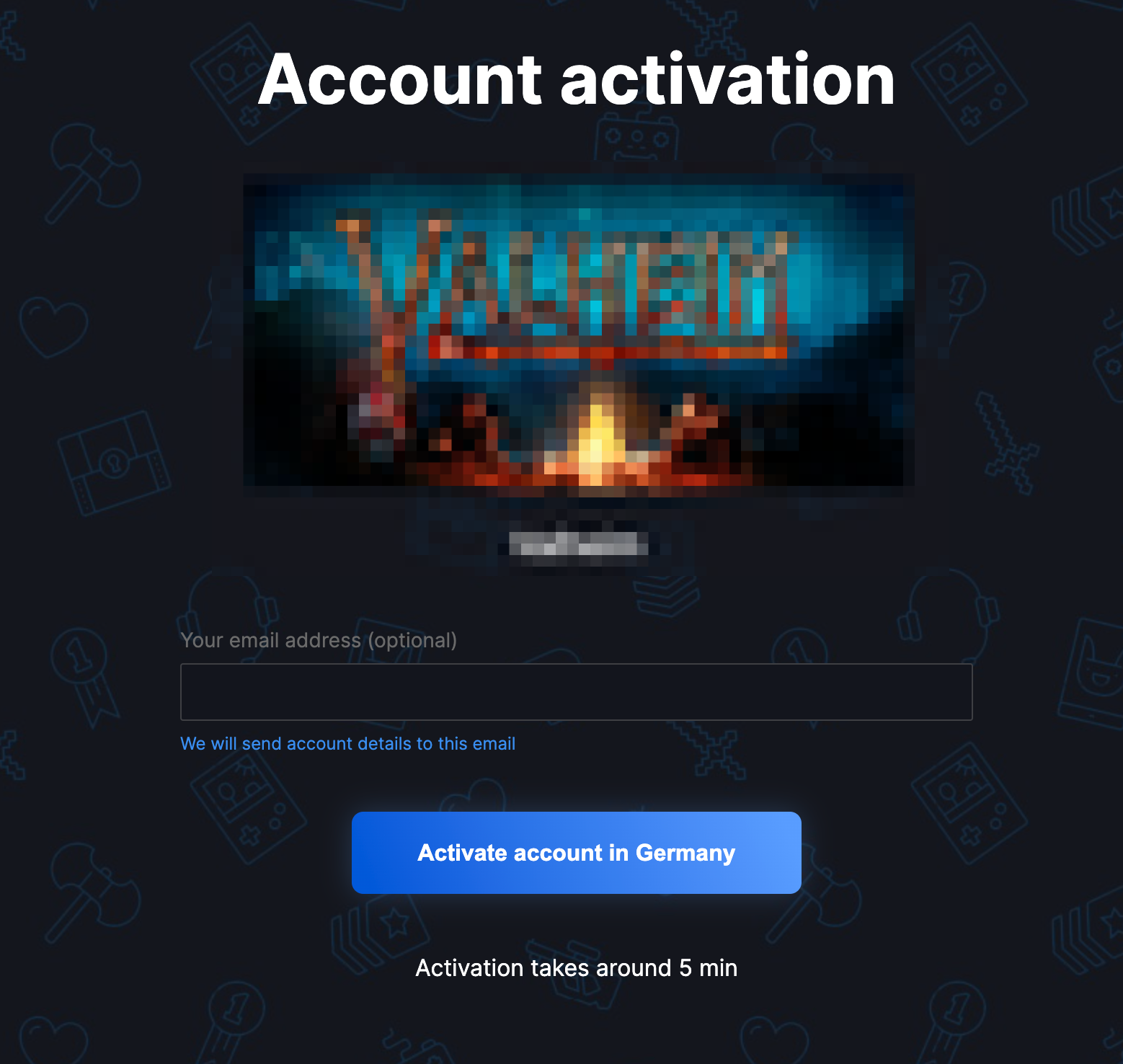
2
Complete the Activation:
- Once the activation is successful, you will see a confirmation page. Your account details will also be sent to the email address you provided.
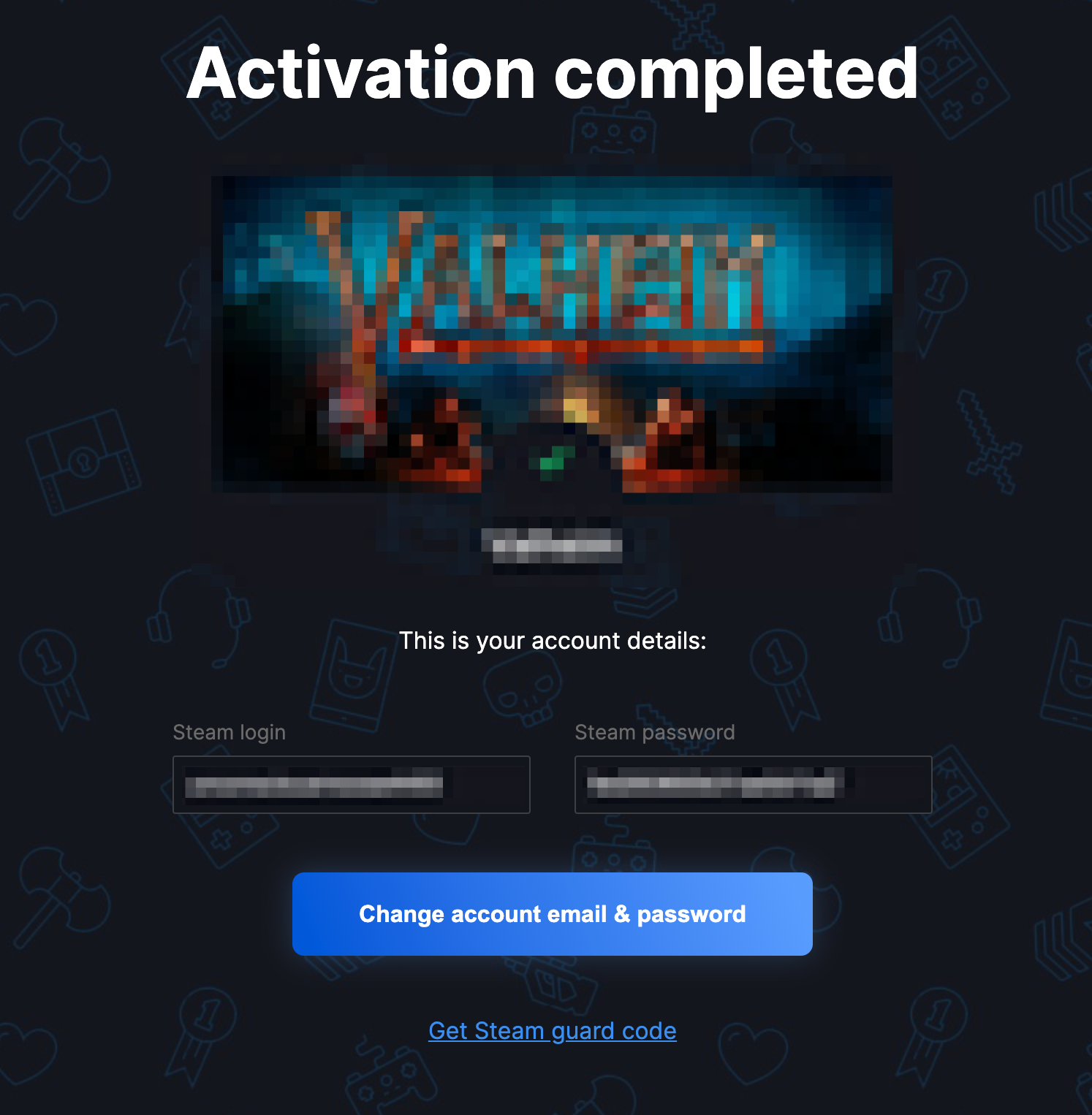
3
Log in to Your New Steam Account:
- Use the provided login and password to access your new Steam account.
4
Change Login and Password (Optional):
- If you wish to change your login or password, click the "Change account email & password" button and follow the instructions provided.