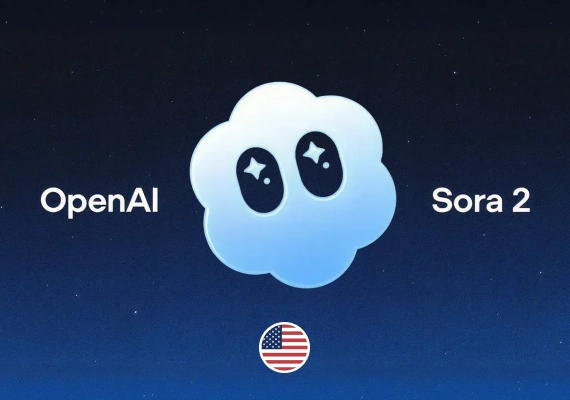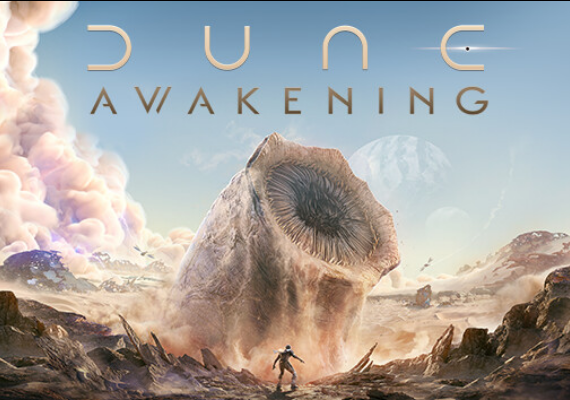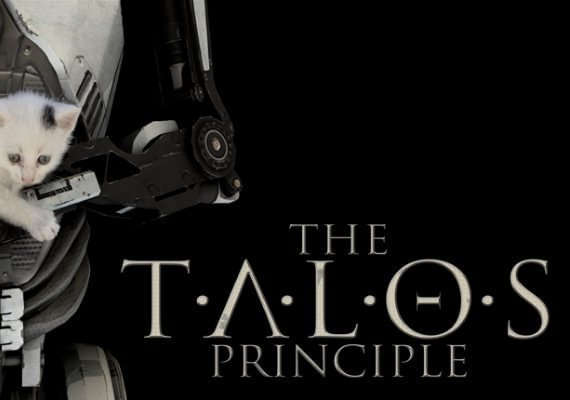BookMyShow
Connectez-vous à https://in.bookmyshow.com/ ou à l'application mobile BookMyShow
Sélectionnez le film, l'événement, le lieu, la date, l'heure et les places que vous souhaitez.
Lors du paiement, cliquez sur "Autres options de paiement" sur la page de paiement, puis sur l'onglet "Chèque-cadeau". Saisissez le code de la carte cadeau électronique et cliquez sur "Appliquer".
La valeur du chèque-cadeau BookMyShow sera appliquée. Si nécessaire, combinez-le avec d'autres méthodes de paiement pour compléter la réservation.
Après une transaction réussie, vous recevrez un identifiant de réservation. Échangez ce numéro d'identification au guichet du cinéma ou de la salle pour obtenir vos billets. Vous recevrez également un e-mail/SMS de confirmation à titre de référence.