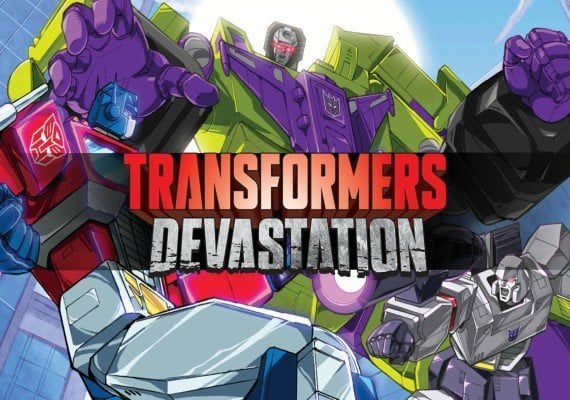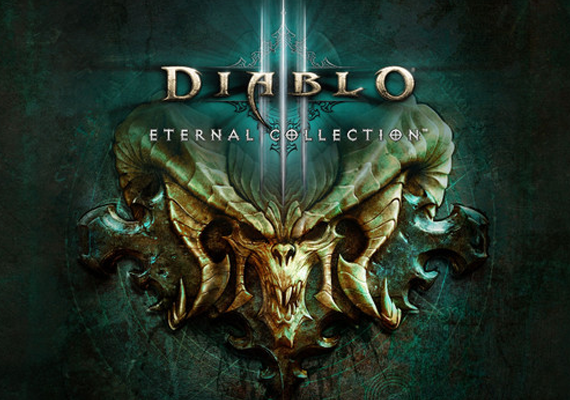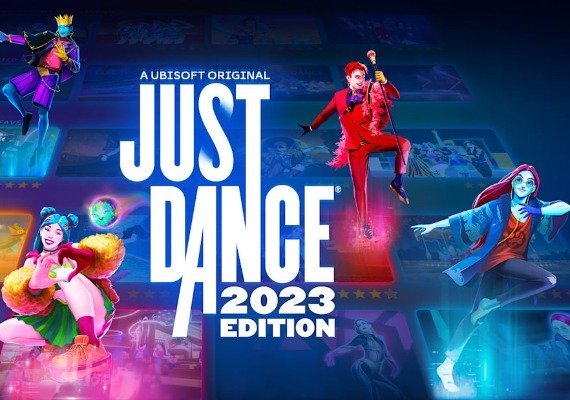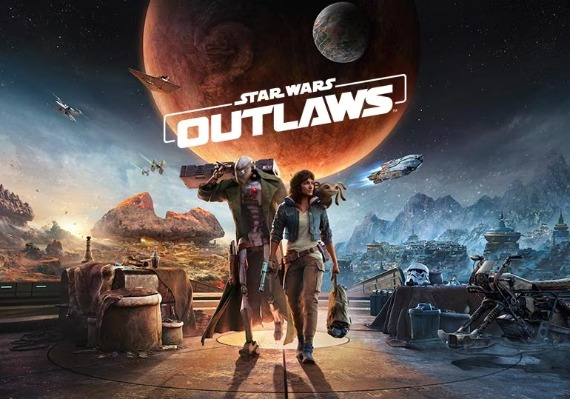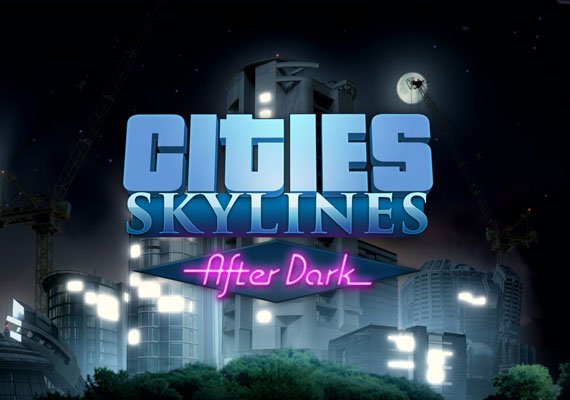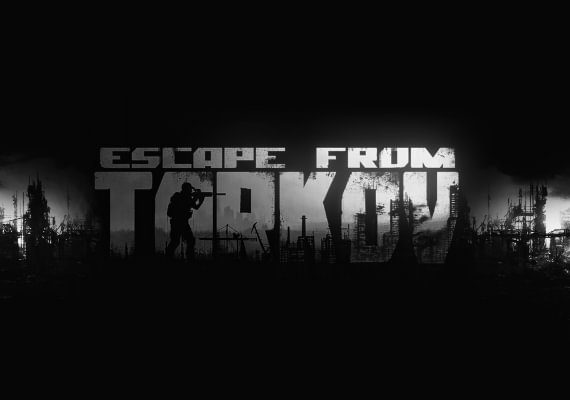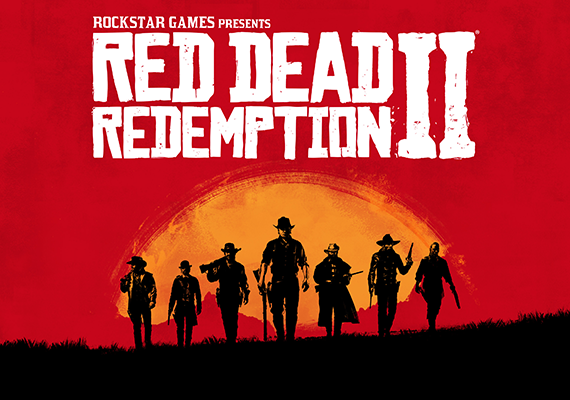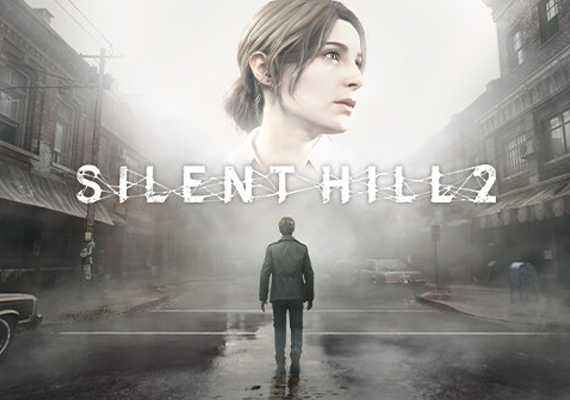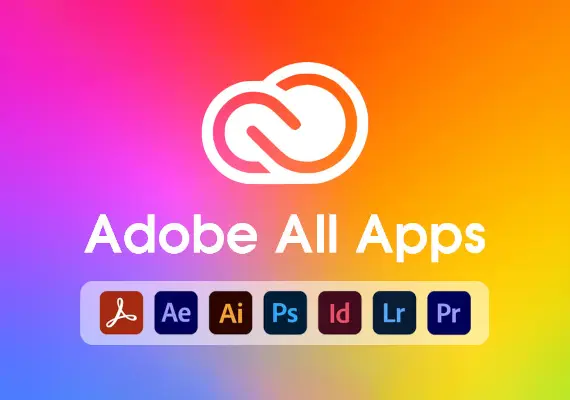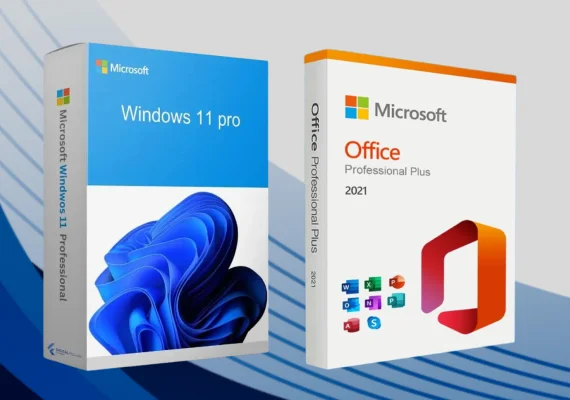Which Windows Key Should You Choose? A Guide to Windows Licenses
.webp)
1. Types of Windows Licenses
Retail License
Transferability – A Retail key can be uninstalled from an old computer and activated on a new one. This means that if you upgrade your PC or build a new one, you can continue using the same license.
Microsoft Support – Retail license holders receive free official support from Microsoft.
No prior version required – Purchasing a Retail license allows for a clean installation of Windows without needing a previous version.
Higher price – This is the most expensive form of Windows because it includes transfer rights and full manufacturer support.
Best for: Users who frequently upgrade hardware, build PCs themselves, or want full flexibility and official support.
OEM License (Original Equipment Manufacturer)
Bound to the first computer – Once activated, an OEM key is tied to that computer’s motherboard and cannot be legally transferred to another device.
No free Microsoft support – Users do not receive direct support from Microsoft.
Lower cost – OEM licenses are designed for manufacturers and system builders, making them more affordable.
Hardware upgrades allowed (except motherboard) – You can upgrade RAM, storage, or GPU, but changing the motherboard requires a new license.
Best for: Users who plan to keep the same PC setup for a long time. This is the most popular option among gamers due to its lower price.
Online Activation License
Similar to OEM – Online Activation licenses work like OEM keys; the only difference is that activation is performed entirely online (OEM keys may require phone activation).
Clean installation recommended – To avoid activation issues, it’s best to install Windows from scratch.
Best for: Users who want quick online activation and don’t need to transfer the license to another device.
Volume License
For organizations – Volume licenses are intended for companies, educational institutions, and public organizations. They allow multiple devices to be activated with one key.
Non-transferable and non-resellable – Volume keys cannot be shared outside the organization.
Best for: Businesses and institutions managing multiple computers. Individual users should not purchase these licenses.
MSDN / Developer Subscription Licenses
For developers – These licenses are distributed under Microsoft Developer Network subscriptions and allow testing and development purposes.
Not for production use – MSDN-licensed software cannot be used in commercial or live environments.
Best for: Software developers and companies performing testing and development work.
2. Windows Editions: Home, Pro, and Enterprise
Choosing the right license isn’t just about the distribution channel (OEM, Retail) — it also depends on the edition.
-
Windows Home – Designed for personal users; includes all essential features for everyday use.
-
Windows Pro – Adds business-oriented and security tools such as BitLocker, Remote Desktop, and domain joining.
-
Windows Enterprise – For large organizations that need advanced security, management, and deployment tools.
Windows 11 Home
-
Ideal for home and personal users.
-
Includes key features like automatic device encryption after signing in with a Microsoft account.
-
Does not support advanced administrative tools, Group Policy management, or Remote Desktop hosting.
Windows 11 Pro
-
Expands on Home features with additional business and security capabilities.
-
Includes full BitLocker encryption (including BitLocker To Go), Remote Desktop, Hyper-V virtualization, and Windows Sandbox for safe app testing.
-
Supports domain joining and management through Azure Active Directory.
Windows 11 Enterprise
-
Available only through Volume Licensing.
-
Includes all Pro features plus enhanced security tools like Credential Guard, Application Guard, and AppLocker.
-
Enables centralized management via Microsoft Endpoint Manager and deployment automation through Windows Autopilot.
Best for: Large organizations requiring strict IT control and advanced security policies.
3. How to Choose the Right License for Your Needs
-
Building one PC and not replacing the motherboard soon?
Choose OEM or Online Activation – the most affordable options. Remember, once activated, they cannot be transferred to another machine. -
Frequently upgrading hardware or building new systems?
Go for Retail – it allows you to move Windows to a new device and get official Microsoft support. -
Managing multiple computers in a business or institution?
Choose a Volume License (MAK/KMS) – one key for many activations. -
Need advanced business features?
Choose Windows Pro (available in OEM, Retail, or Online). It’s the only edition offering BitLocker, Remote Desktop, domain joining, and virtualization.
4. Why Buy Windows from Gameseal?
-
Legal and verified keys – All keys come from legitimate sources and activate successfully through Microsoft’s services.
-
Instant digital delivery – Receive your key via email within seconds for quick installation.
-
Secure payments and refund guarantee – Gameseal partners with trusted payment providers and offers refunds or replacement in case of activation issues.
-
Customer support – Assistance available for installation and activation.
5. Summary
Choosing the right Windows key doesn’t have to be difficult.
OEM and Online Activation licenses are budget-friendly but tied to one device.
Retail licenses are transferable and come with official support, while Volume licenses are for large organizations.
Next, decide between Home and Pro editions:
-
Home – perfect for most home users and gamers.
-
Pro – adds advanced tools like BitLocker, Remote Desktop, domain management, Hyper-V, and Sandbox.
No matter which license you choose, Gameseal will provide you with a legal Windows key at the best price.