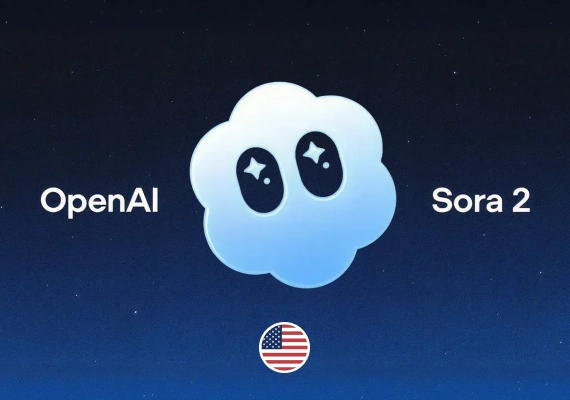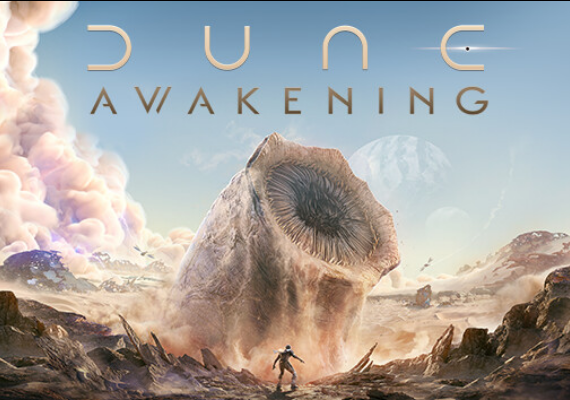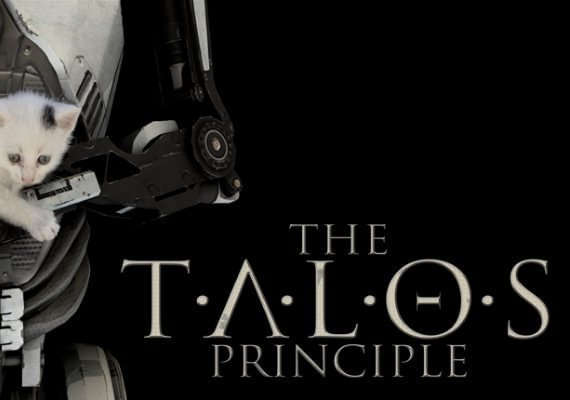360 Total Security
Download and install 360 Total Security
Go to the official 360 Total Security website and download the latest version for your system.Install and launch the application after downloading.
Sign in or create a 360 account
Inside the app, go to the "Account" section.
If you already have an account, sign in.
If not, register using your email and set a password. (You may need to confirm your email.)
Go to the license activation section
On the main dashboard or in the settings menu, click on “Enable Premium” or “Register License Key” (wording may vary depending on the version).
Enter your 25-character license key
Copy and paste your full code into the input box.
Click “Register” or “Activate Now” to apply it.
Link the device to your account
After activating the key, the app may prompt you to confirm adding this device to your account.
Accept it. You should then see a confirmation that activation was successful.
Confirm Premium is active
Look for the Premium icon (a crown) on the dashboard — this confirms Premium features are now enabled.