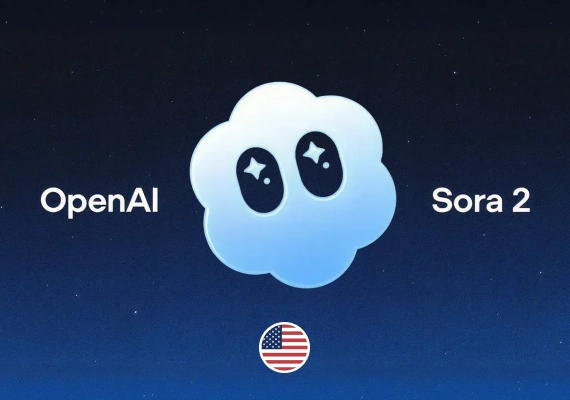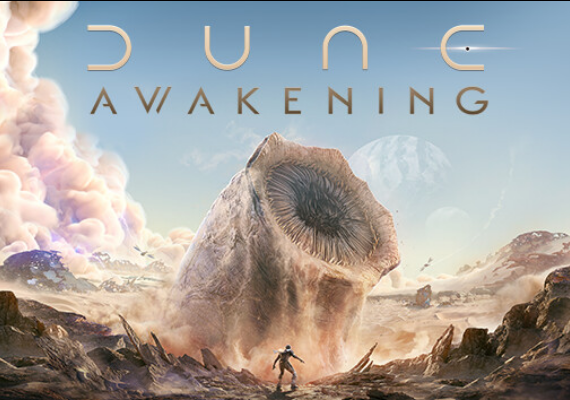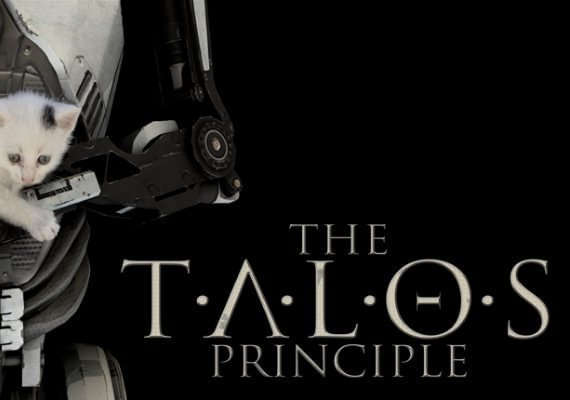In Game
Go to the Redemption Page
Visit:
https://www.instant-gaming.com/en/redeem/
Log In to Your Account
Click “Log in” at the top-right corner.
If you don’t have an account, click “Register” and create one quickly.
Enter Your eGift Card Code
Type or paste your gift card code into the text field.
Make sure there are no extra spaces or missing characters.
Click "Redeem"
Press the Redeem button to process your code.
Wait for Confirmation
In just a few seconds, your card’s value will be added to your Instant-Gaming wallet (account credit).
If there’s an error, double-check the code and try again.
Use Your Credit
You can now use the balance immediately to buy:
Games
Subscriptions (like Xbox Live, PS Plus, etc.)
DLCs or digital products from Instant-Gaming’s store