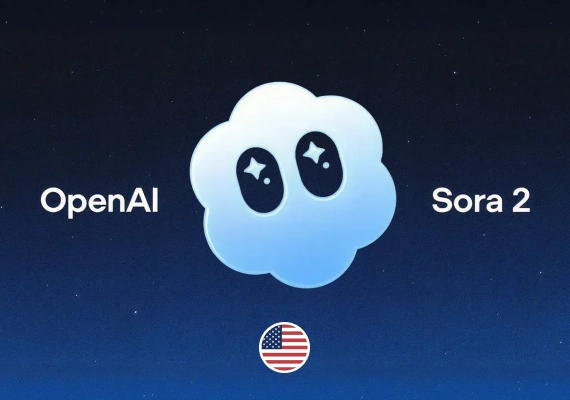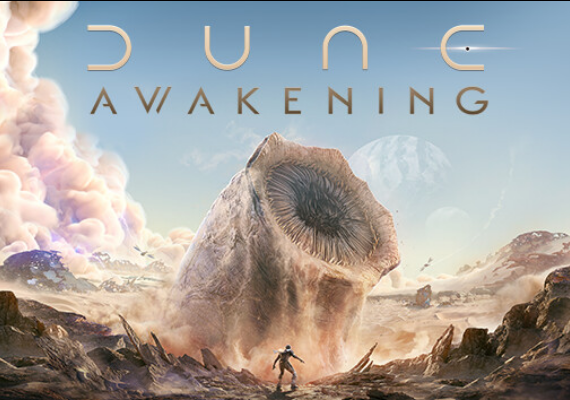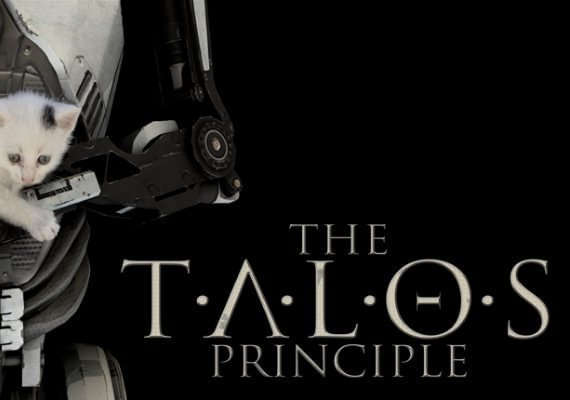AIDA64
Download and install AIDA64
Go to the official website: https://www.aida64.com/downloads
Download the version that corresponds to your operating system (Windows, Android, etc.).
Install the program following the instructions.
Open AIDA64 and go to the activation menu
Open the AIDA64 application.
In the top menu bar, select Help.
Then choose Activate License or Register License.
Enter your license code
Copy and paste your valid code into the corresponding field.
Click Activate or Register to proceed.
Activation confirmation
If the code is valid, you will receive a message confirming that the license has been successfully activated.
The program will switch to the full or professional version depending on the type of license.
Save your license
It is recommended to save your code in a safe place for future reinstalls or support.