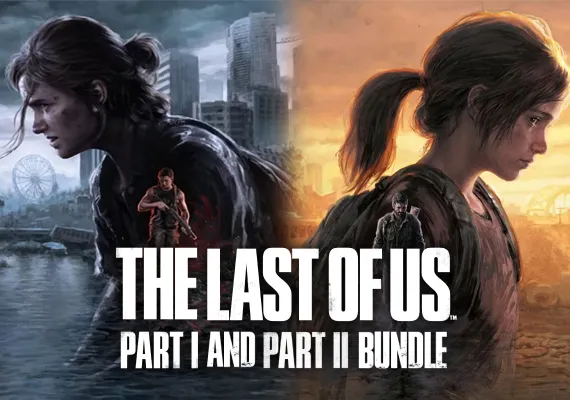AirBnb Gift Card
1
Redeeming on Desktop:
- Log in to your account.
- If you do not have an account on AirBnb, create one.
2
Enter Redemption Info:
- Follow the on-screen prompts to enter your gift card redemption information.
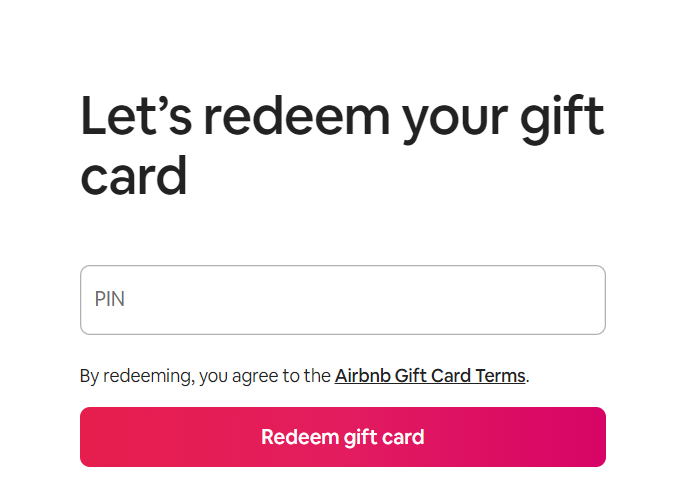
3
Redeem Gift Card:
- Click the "Redeem gift card" button to apply the balance to your account.
4
Redeeming on iOS and Android:
- Open the Airbnb app and tap on your profile icon.
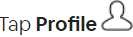
5
Navigate to Payments & Payouts:
- Tap "Payments & payouts" in your profile menu.
6
Go to Credits & Coupons:
- Select "Credits & coupons" from the available options.
7
Redeem Gift Card:
- Tap "Redeem gift card" and enter your gift card information.