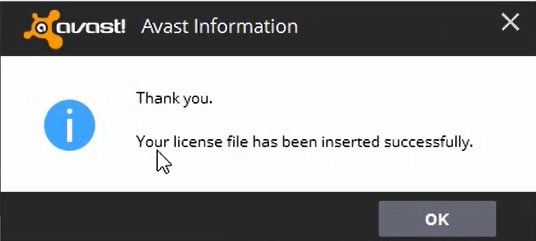Avast Antivirus
1
Open Avast Antivirus:
- If you don't have it yet, you can download it.
2
Open Settings in the downloaded software:
- From the home screen, click on the cogwheel icon in the top right corner of the screen.
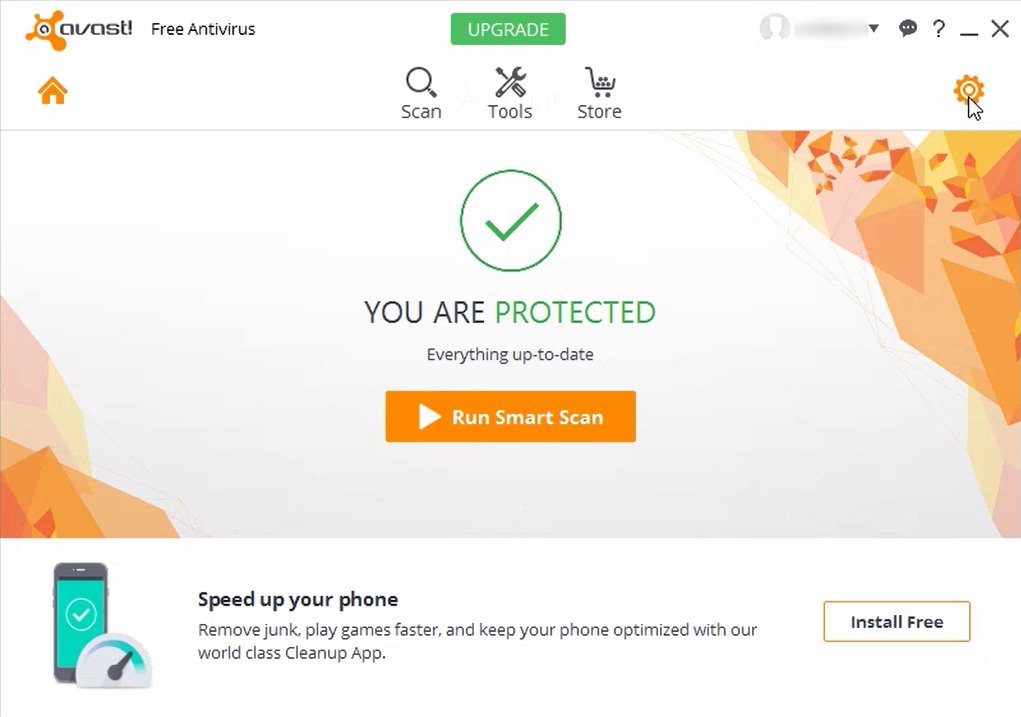
3
Navigate to Registration:
- In the settings menu on the left side, select "Registration."
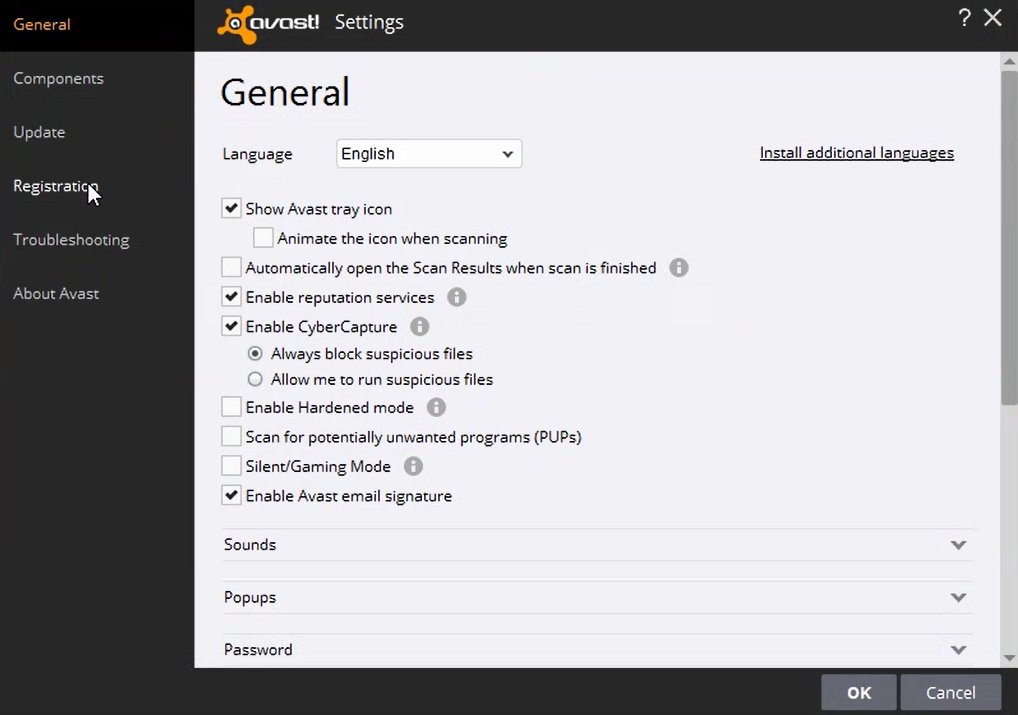
4
Insert Activation Code:
- Click on "Insert activation code" in the middle of the screen.
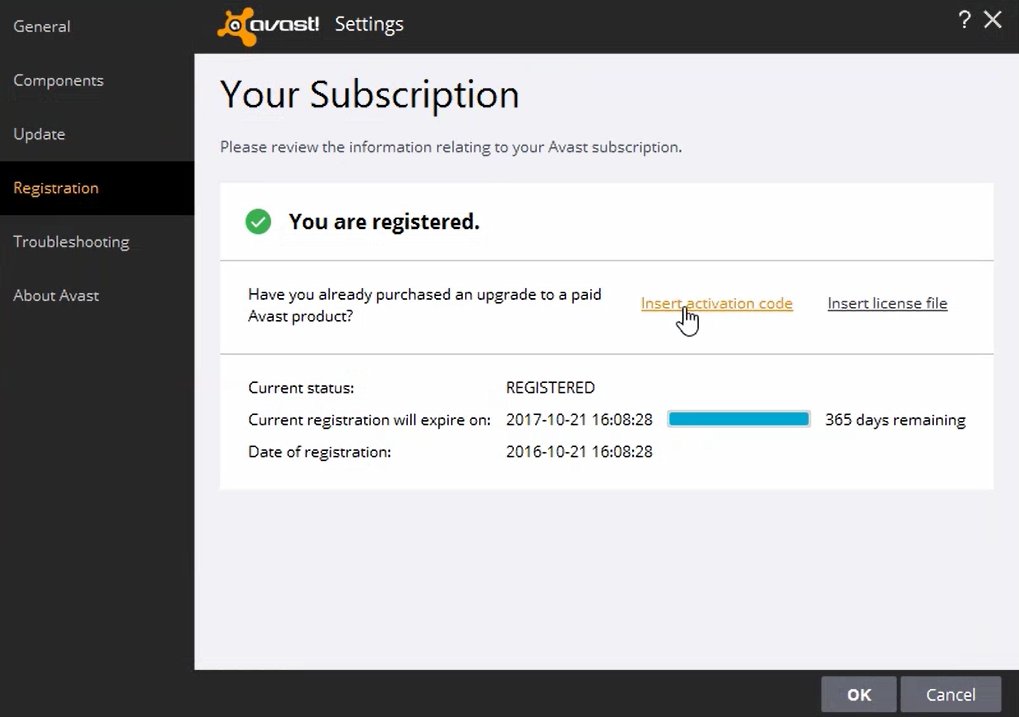
5
Enter Your Code:
- Enter your activation code and click "Next."
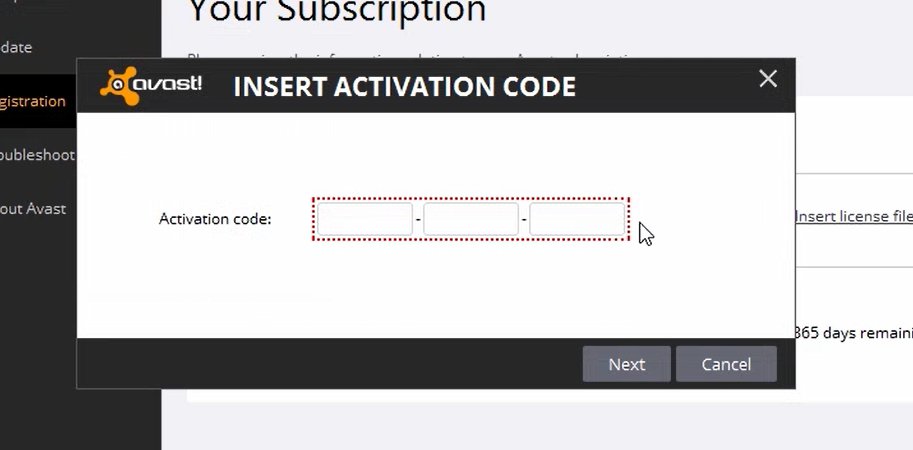
6
Complete Activation:
- Enter your name, email address, city, and county, then click "Activate."
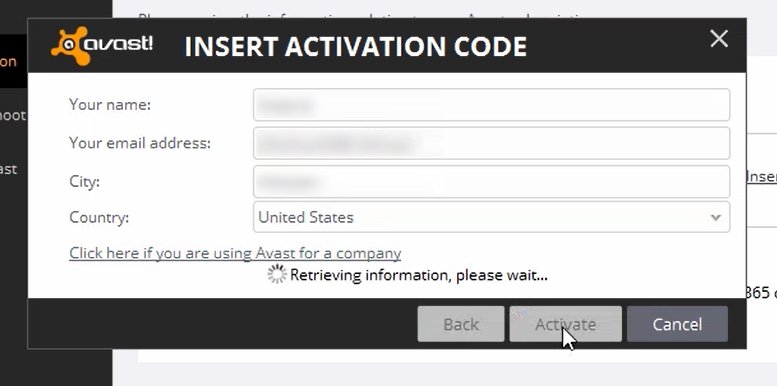
7
Confirm Activation:
- Your code should now be activated. Note that a computer restart may be required for the program to recognize the new license.