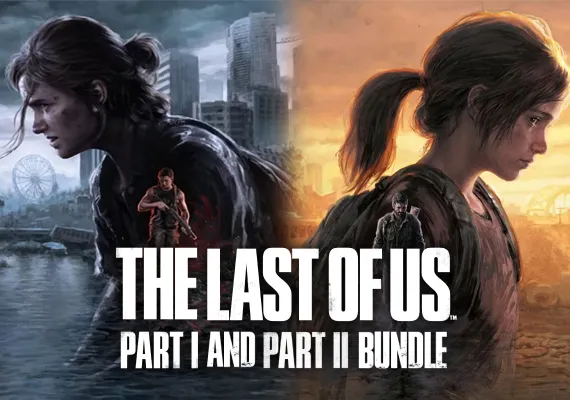Official Website
1
Log in:
- Follow this link.
- Login into your Microsoft account or create a new one.
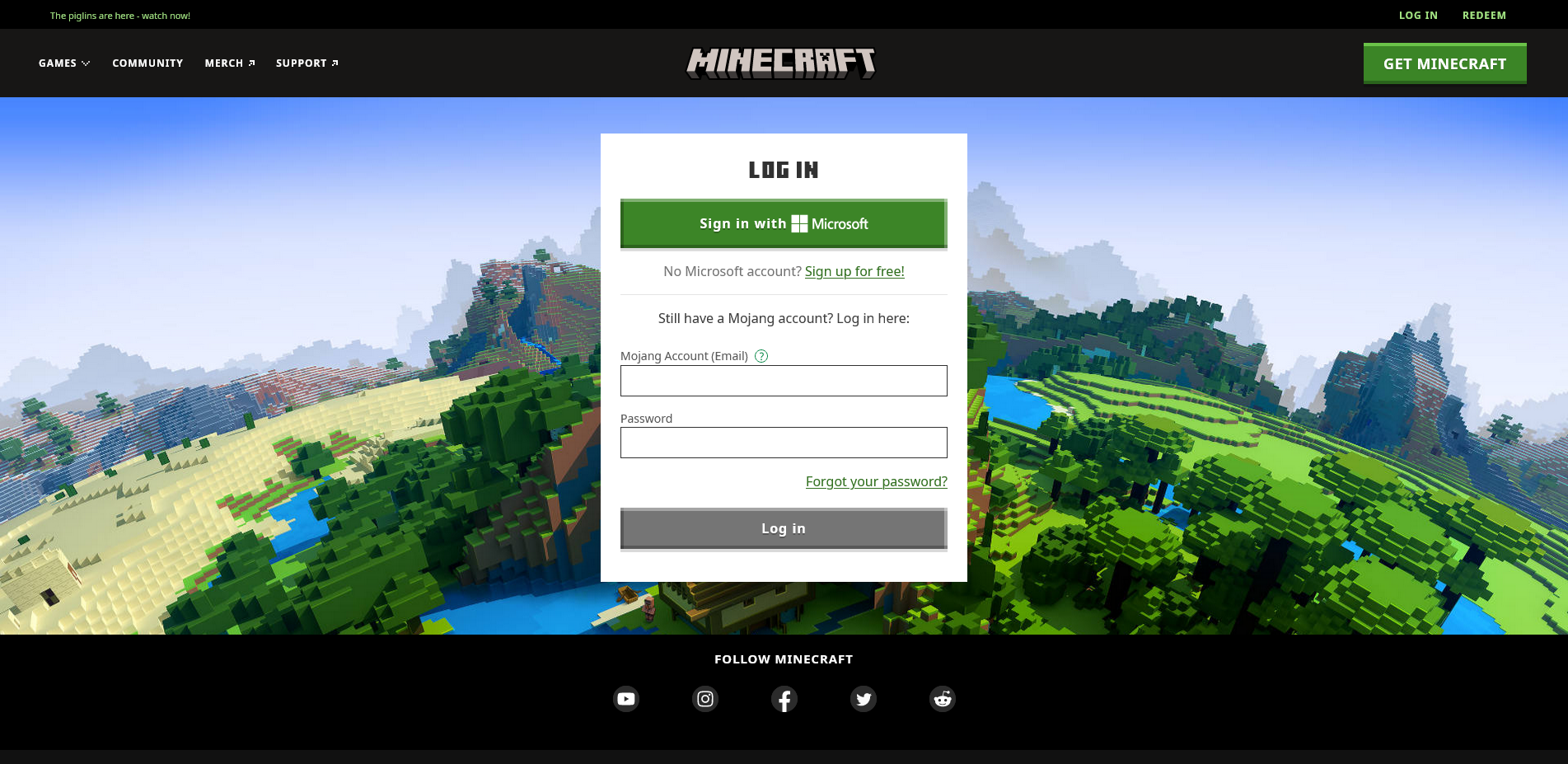
2
Redeem:
- Click “Redeem” in the top-right corner of the website.
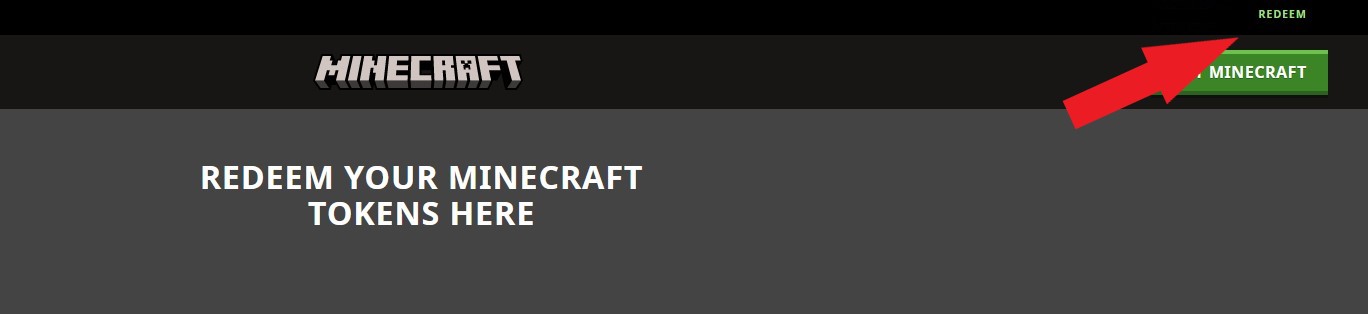
3
Choose the correct product:
- Choose the correct Minecraft product/edition bought and proceed with activation.
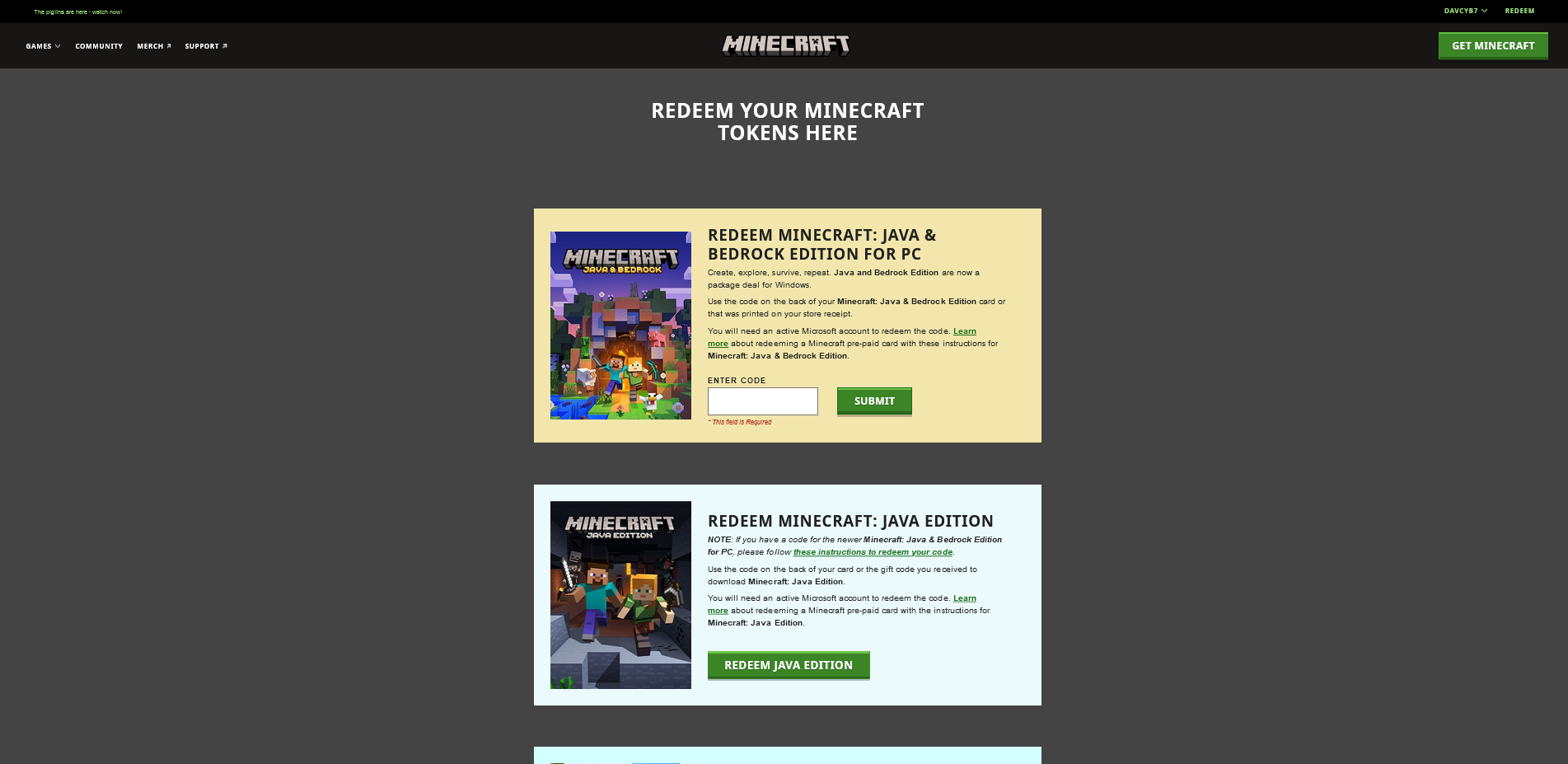
4
Download and install Minecraft:
- After redeeming your code follow this link.
- Download and install Minecraft launcher.
5
Minecraft launcher:
- Launch the Minecraft launcher and login into the same Microsoft account that you redeemed the code on.