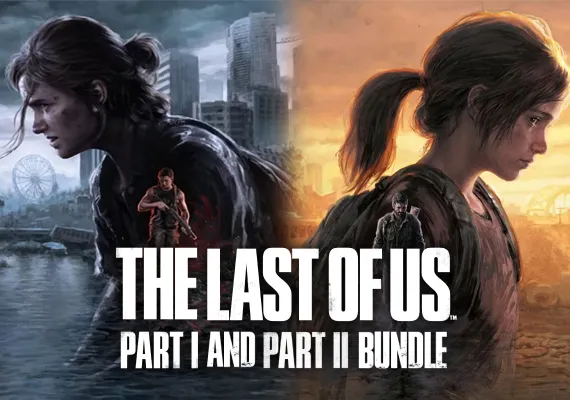PUBG Mobile UC Gift Card Activation Guide
1
Visit the PUBG Mobile Redemption Center:
- Go to the PUBG Mobile Redemption Center website to start the redemption process.

2
Enter Your Character ID:
- In the first field, input your Character ID associated with your PUBG Mobile account.

3
Enter Your Redeem Code:
- In the next field, enter your purchased Redeem Code from the gift card.

4
Input the Verification Code:
- Type in the given Verification Code to confirm your identity.
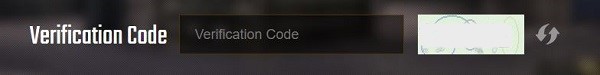
5
Complete the Redemption:
- Once all fields are completed, click Redeem. Your UC will be credited to your account. Enjoy your shopping!