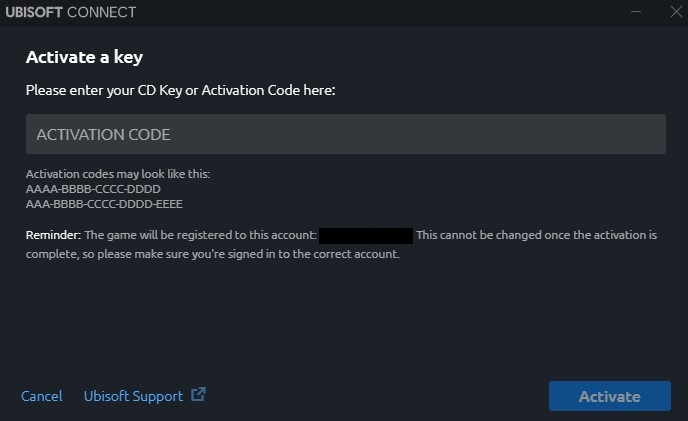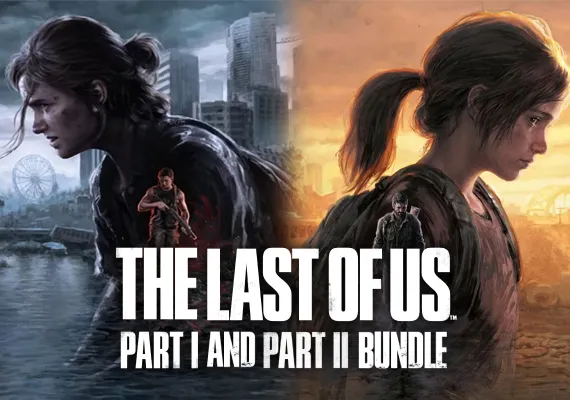Ubisoft Connect
1
Add the Code:
- Follow this link.
- Navigate to the top-right corner of the website and download the Ubisoft Connect app.
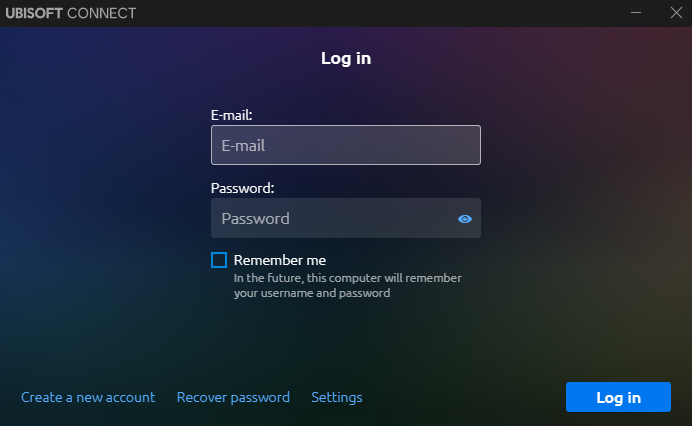
2
Log in:
- Navigate to the top-left corner of the Ubisoft Connect app and click on the sign.
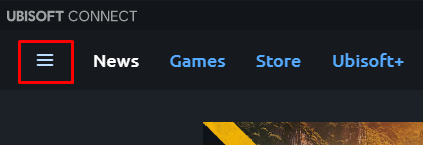
3
Activate a key:
- Choose the “Activate a key” option.
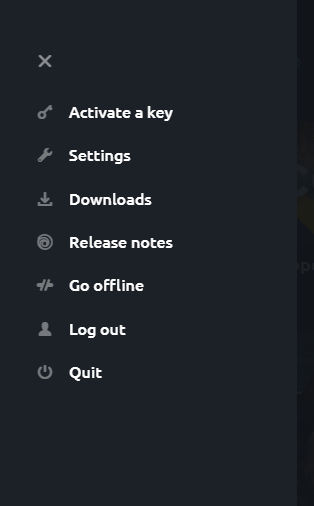
4
Activation:
- Insert the code and confirm activation.