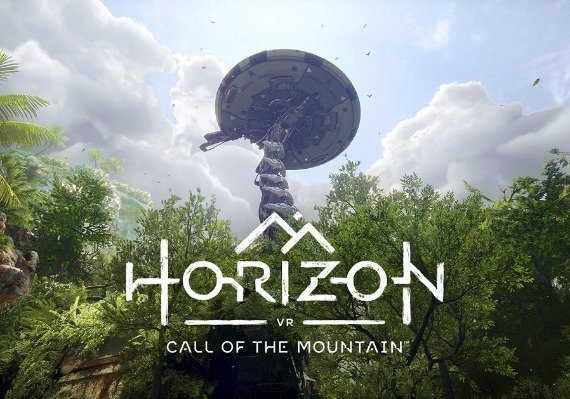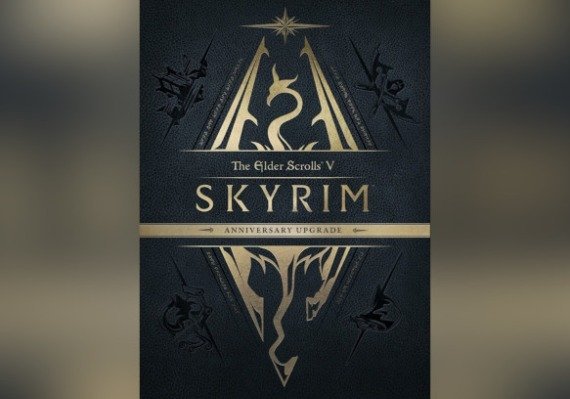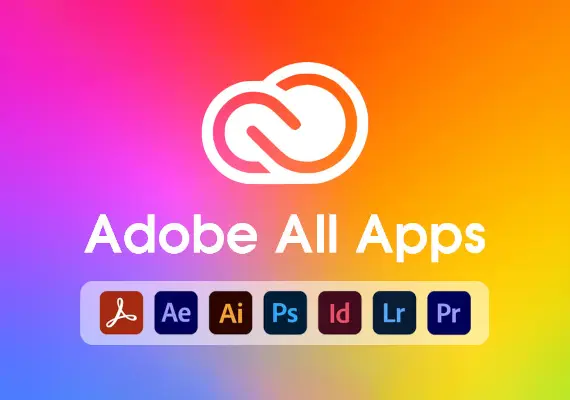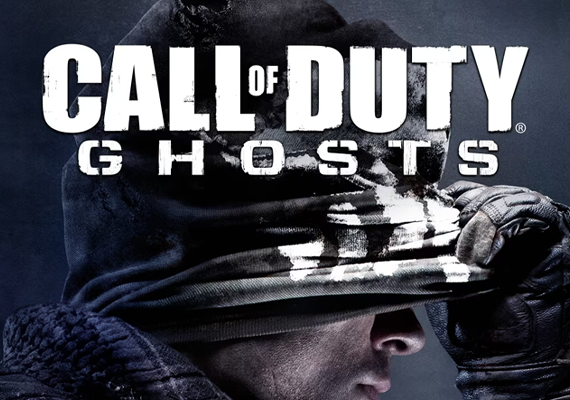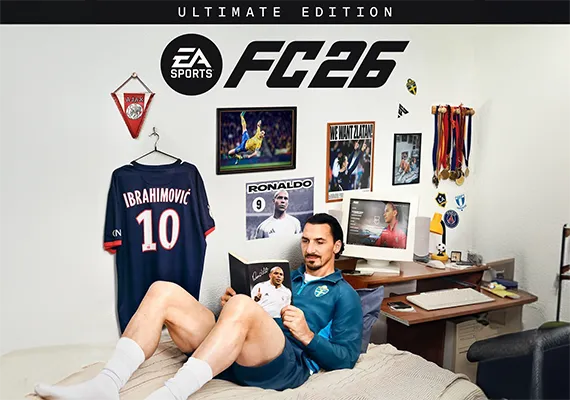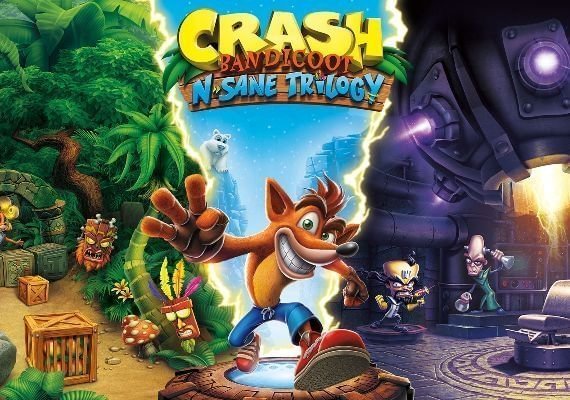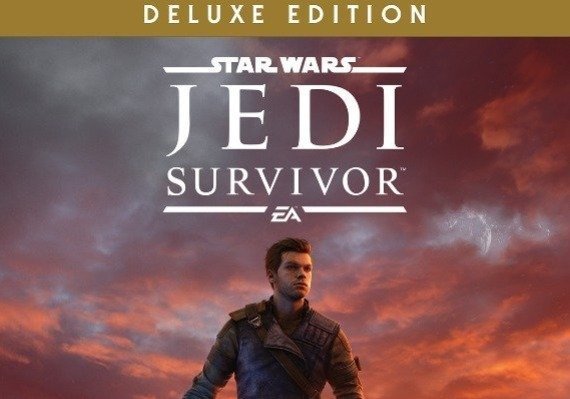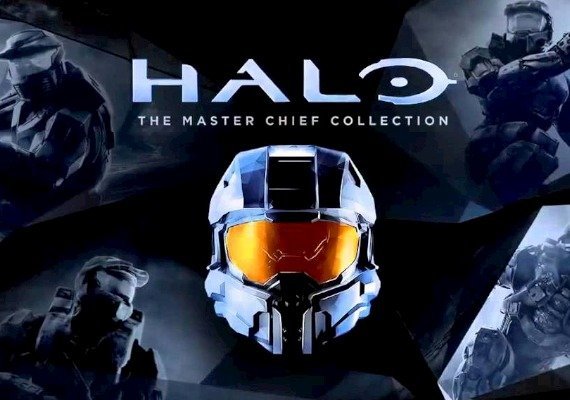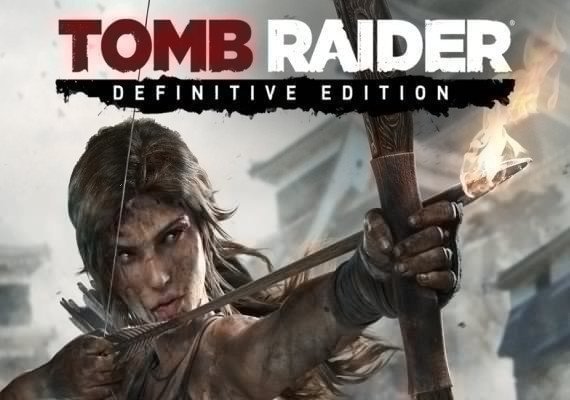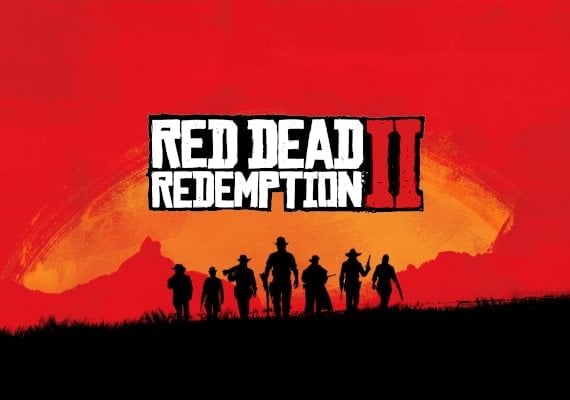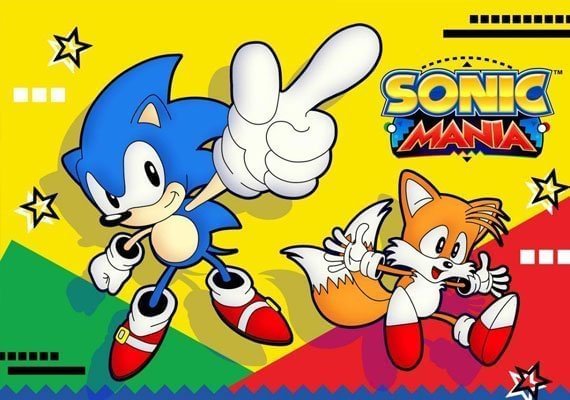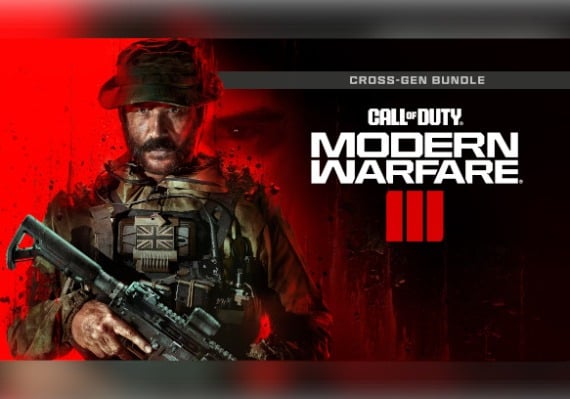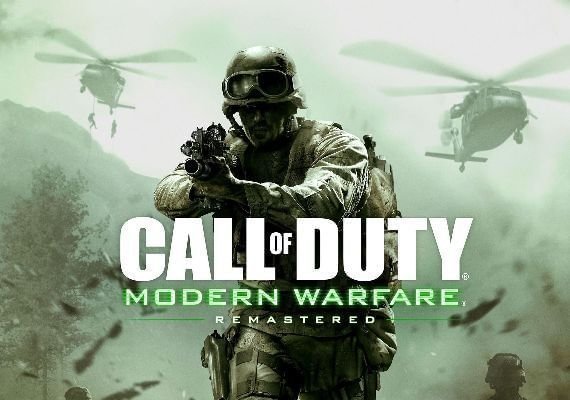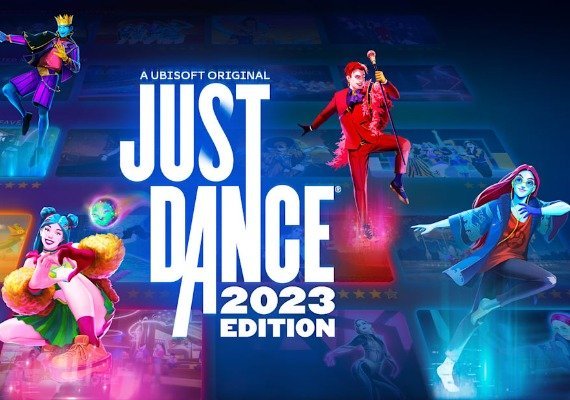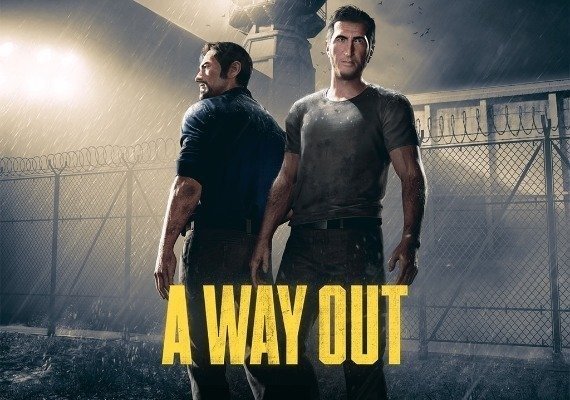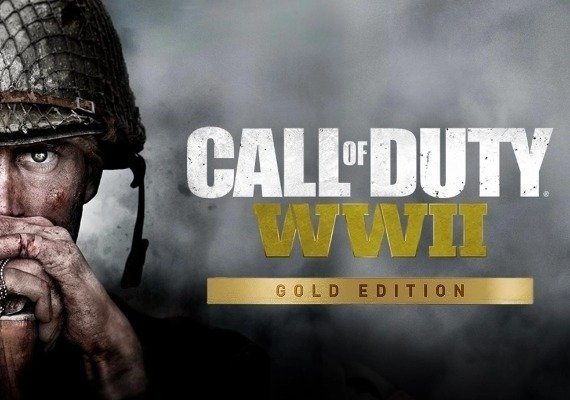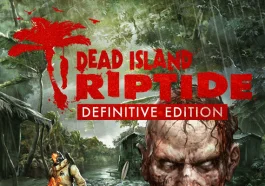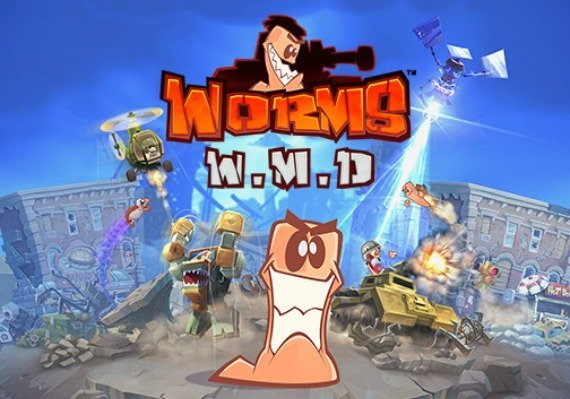The Best cheap games for Xbox | Xbox 360 / One / Series X
-
-
-
-
-
-
-
-
-
-
-
-
-
-
-
-
-
-
-
-
-
- No matches found
-
-
-
-
-
-
-
-
-
-
-
-
-
-
-
-
-
-
-
-
-
-
-
-
-
-
-
-
-
-
-
-
-
-
-
-
-
-
-
-
-
-
-
-
-
-
-
-
-
-
-
-
-
-
-
-
-
-
-
-
-
-
-
-
-
-
-
-
-
-
-
-
-
-
-
-
-
-
-
-
-
-
-
-
-
-
-
-
-
-
-
-
-
-
-
-
-
-
-
-
-
-
-
-
-
-
-
-
-
-
-
-
-
-
-
-
-
-
-
-
-
-
-
-
-
-
-
-
-
-
- No matches found
Embark on a Gaming Odyssey with Xbox Masterpieces
As the years have unfolded, Microsoft's ingenuity has birthed a series of Xbox consoles that redefine the boundaries of immersive gaming. From the iconic Xbox 360 to the revolutionary Xbox One and the cutting-edge Xbox Series X, millions of gamers globally have relished the unparalleled, seamless gameplay these consoles offer. Immerse yourself in our expansive collection of Xbox Network codes and titles – rest assured, each gem shines uniquely, inviting you to savor the nuances that make every game an unforgettable experience. Dive into the world of Xbox Network, where the pursuit of gaming excellence takes center stage. Elevate your adventure by harnessing the potential of Xbox gift cards and Xbox Game Points, transforming your gaming escapades into epic sagas.
The Enthralling Universe of Xbox Gaming
Xbox 360, Xbox One, and Xbox Series X stand as formidable gaming powerhouses, equipped with engines that guarantee seamless, top-tier gameplay. A flawless gaming experience is an essential ingredient for every player, and these consoles deliver it in spades. With an extensive array of games at your fingertips, the exhilaration of gaming knows no bounds. Yet, there's more to uncover. Enhance your journey through Xbox Live membership, unveiling a realm of exclusive perks. Dive into multiplayer experiences with friends, bask in the brilliance of Games with Gold, or set forth on a gaming odyssey with Xbox Game Pass, a gateway to an unrivaled selection of the latest and greatest Xbox One games.
Why Choose Us for Your Xbox Game Keys
Amidst our expansive repertoire of Xbox One games, discover unrivaled Xbox deals that beckon with irresistible discounts, reaching up to a staggering 90%. Immerse yourself in the world of fast and secure transactions, where keys materialize in your inbox mere moments after your purchase, propelling you into a realm of exhilarating Xbox 360 games. Quality and experience are our hallmark, and we go the extra mile to ensure a gaming journey that leaves you spellbound. Discover an array of Xbox Network delights – from diverse Xbox Live Gold and Game Pass subscriptions to the allure of Xbox Live gift cards, paving the way for unadulterated enjoyment of Xbox Games with Gold.
An Abundant Tapestry of Xbox Gaming Delights
Our treasury of titles spans beyond the confines of the Xbox One, extending a warm welcome to enthusiasts of 7th and 9th generation consoles. Here, you'll uncover a treasure trove of Xbox exclusives intermingled with revered classics and celebrated titans of the gaming industry. Journey through the immersive worlds of renowned masterpieces such as:
- Red Dead Redemption 2
- Grand Theft Auto 5
- Metal Gear Solid V: The Phantom Pain
- Celeste
- Resident Evil 2
- INSIDE
- Forza Horizon 4
- Divinity: Original Sin 2
- What Remains of Edith Finch
- Dragon Quest XI S: Echoes of an Elusive Age.
Whether you're drawn to the thrill of FIFA or captivated by the strategic complexities of games like Fortnite, our diverse collection caters to every palate. Whether you're a lone wanderer seeking single-player marvels or a social butterfly craving the camaraderie of multiplayer epics, our realm of Xbox Series X games has a trove of treasures awaiting your discovery.
Bridging Worlds: Playing Xbox Games on PC
Venture into uncharted territory as you explore the possibilities of playing Xbox games on your PC. Unveil two distinct pathways: Xbox Play Anywhere and the immersive experience of streaming games via Windows 10. Delve into the former by ensuring your chosen game resides on the Xbox Play Anywhere list and is securely nestled within your gaming library. For an unforgettable gaming escapade via Windows 10, follow these steps:
- Power on your console and press the Xbox button on your controller from the Home screen.
- Navigate to the Profile & System tab and access Settings.
- Opt for Devices & connections, then explore Remote features, and proceed to Xbox app preferences.
- Select your preference – Allow connections from any device or Only from profiles signed in on this Xbox. Don't forget to enable Allow game streaming to other devices.
- Establish a Bluetooth or USB connection between your Xbox controller and PC.
- Seek out the Xbox Console Companion on your PC and initiate the application.
- A console-shaped icon on the left sidebar awaits your click – choose your desired console for connection.
- With a click on Stream, the curtain rises on your gaming spectacle.
Unlock the Codes: Redeeming Xbox Games and More
Whether you're unlocking the world of voucher redemption, immersing yourself in Xbox 360 games, or activating a myriad of codes on your Xbox console, the journey is simple and thrilling. For a seamless redemption process, follow these steps:
- Navigate to the Store from your Home screen.
- Explore the Games section nestled within the Categories.
- Locate and select Use a Code, then log in if prompted.
- Enter your QR code or the 25-character code, igniting the gateway to your gaming universe.
For those seeking web-based activation, embrace these steps:
- Visit redeem.microsoft.com and embrace the Redeem code option.
- Initiate the Sign In process, utilizing your Microsoft account credentials.
- Opt for Redeem and seamlessly enter the 25-character code.
- Embrace the confirmation and relish the fruits of your purchase.
The stage is set, the codes await – step into the realm of Xbox gaming excellence and forge your path to unforgettable adventures.