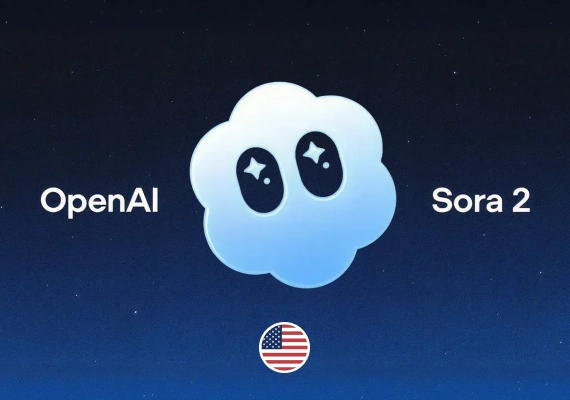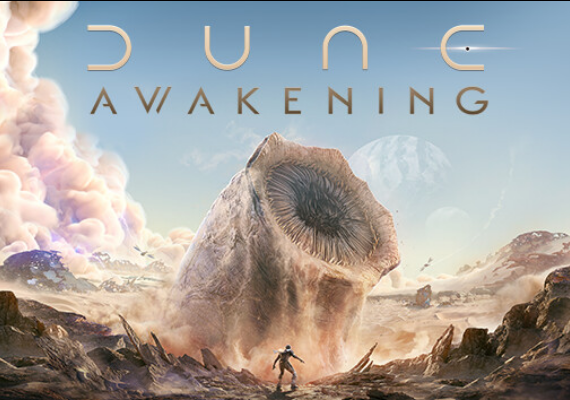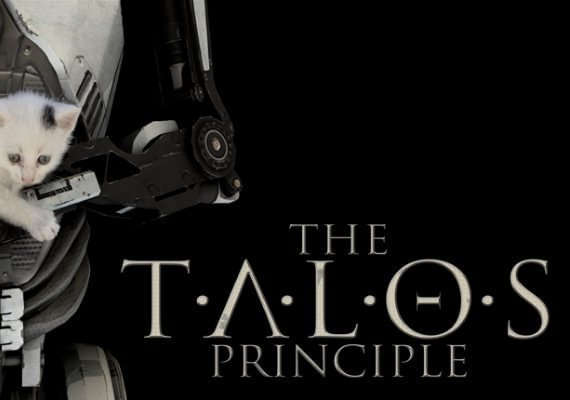Card cadou Amazon
Conectați-vă la contul dvs. Amazon:
- Dacă nu aveți un cont Amazon, va trebui să creați unul mai întâi.
Accesați secțiunea Carduri cadou:
- Treceți cu mouse-ul peste „Cont și liste” în partea dreaptă sus a paginii principale Amazon.
- Faceți clic pe „Contul dvs.”.
- În secțiunea „Portofel Amazon”, faceți clic pe „Carduri cadou”.
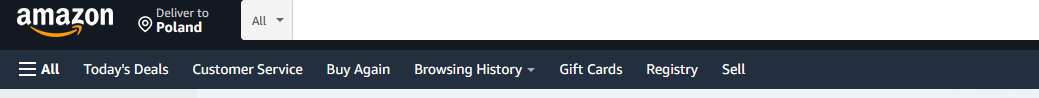
Valorificați cardul cadou:
- Faceți clic pe „Valorizați un card cadou”.
- Vi se va solicita să introduceți codul de revendicare al cardului cadou. Acest cod are de obicei 14-15 caractere și se găsește pe spatele cardului cadou. Dacă cardul dvs. are o bandă argintie de răzuit, va trebui să o răzuiești pentru a descoperi codul.
- După introducerea codului de revendicare, faceți clic pe „Aplicați la soldul dvs.”.
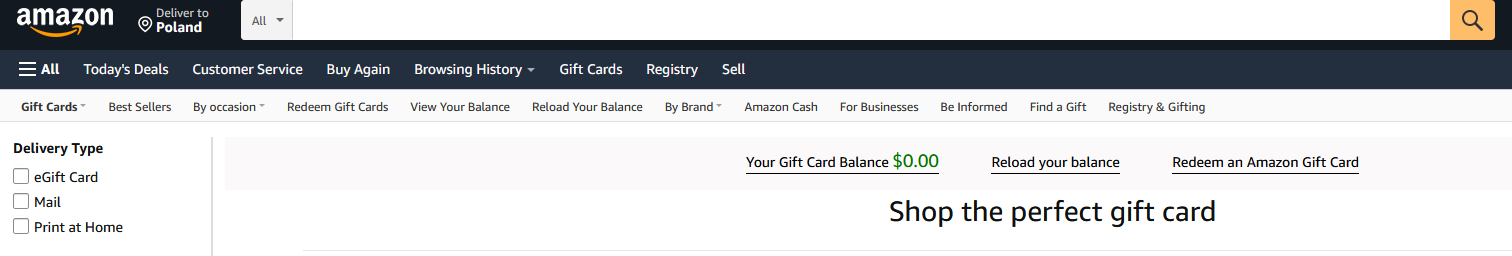
-
Confirmare:
- Odată ce codul este acceptat, soldul va fi adăugat în contul dvs. Amazon și ar trebui să vedeți un mesaj de confirmare care indică valoarea care a fost adăugată în contul dvs.
-
Utilizarea soldului:
- Când efectuați o achiziție pe Amazon, acest sold va fi utilizat în mod implicit. Cu toate acestea, puteți alege oricând o altă metodă de plată, dacă doriți.
-
Verificarea soldului cardului cadou:
- Dacă doriți să vedeți soldul actual al cardului cadou, reveniți la secțiunea „Carduri cadou” din Amazon Wallet. Soldul dvs. va fi afișat acolo.
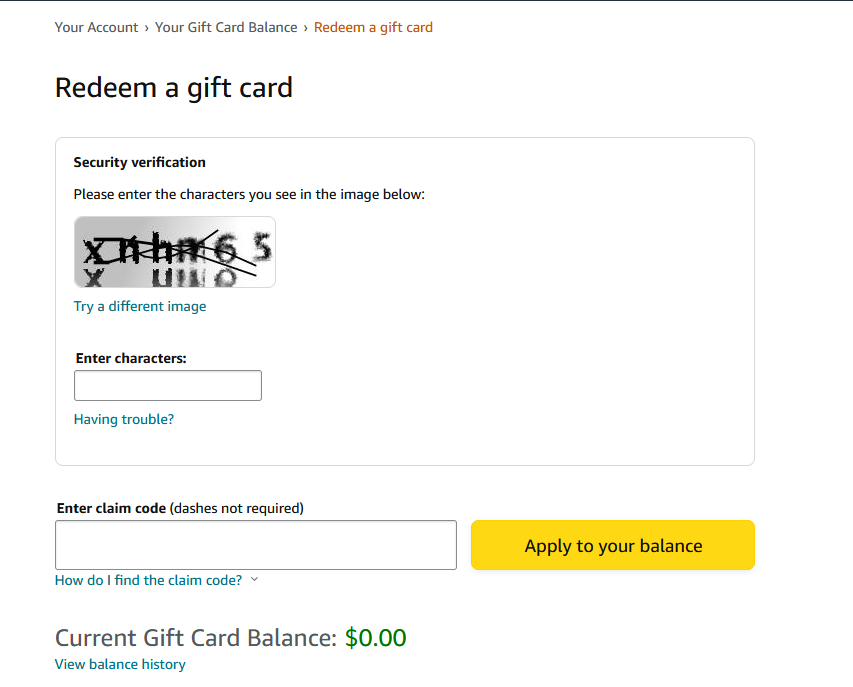
Câteva sfaturi:
-
Expirare: Cardurile cadou Amazon, odată răscumpărate, nu au dată de expirare. Soldul va rămâne în contul dvs. până când îl veți utiliza.
-
Mai multe carduri: Dacă aveți mai multe carduri cadou, le puteți valorifica pe toate în contul dvs., iar soldurile se vor cumula.
-
Securitate: Fiți întotdeauna precauți și asigurați-vă că introduceți detaliile cardului cadou pe site-ul oficial Amazon. Există escrocherii care implică site-uri web false care imită Amazon pentru a vă fura detaliile cardului cadou.
Dacă cardul dvs. nu funcționează sau întâmpinați probleme, contactați serviciul clienți Amazon pentru ajutor.