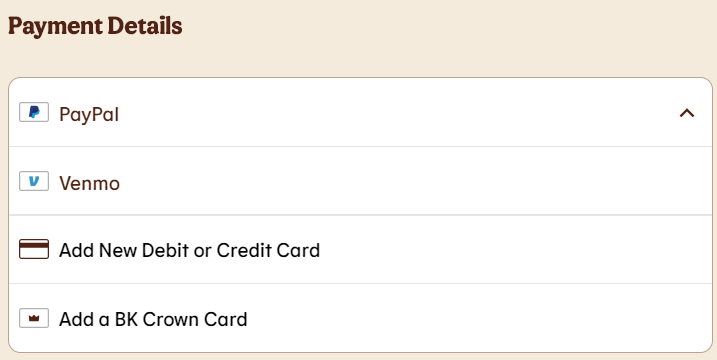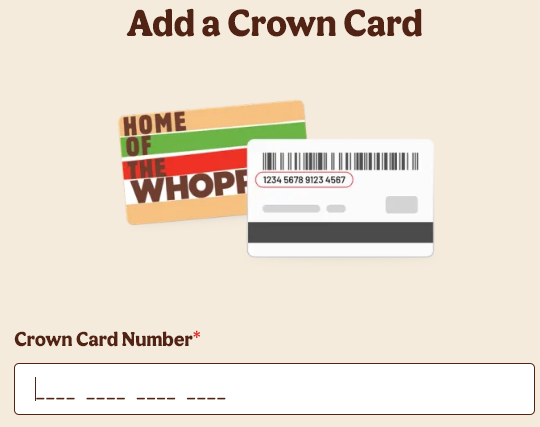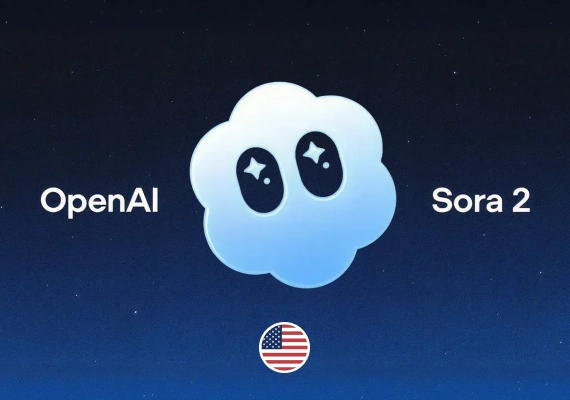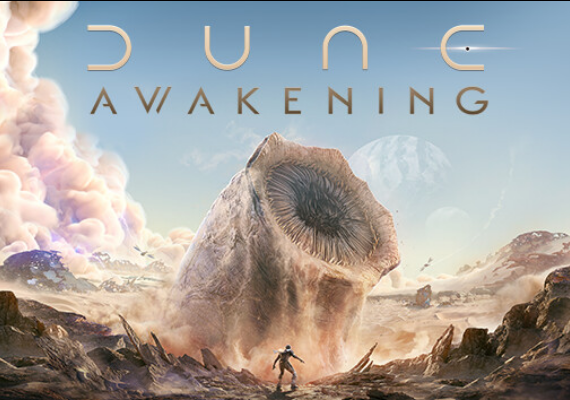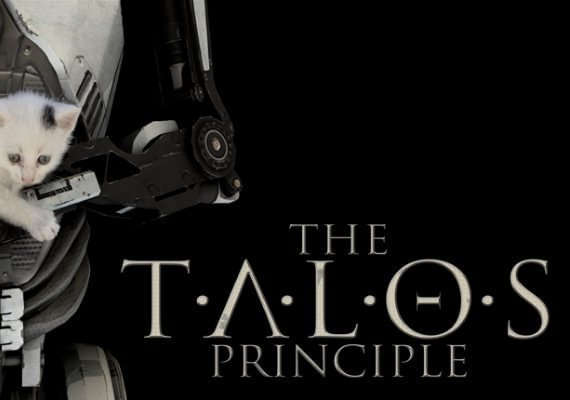Burger King
1
Accede a tu cuenta de Burger King:
- Accede a tu cuenta. Si no tienes una cuenta, crea una.
2
Elija en el menú:
- Selecciona en el menú los productos que te interesan.
3
Vaya a la caja:
- Añada el producto a su cesta.
- A continuación, haz clic en "Ver carrito".
4
Rellene los datos:
- Facilite toda la información necesaria para el pedido.
- Verifique la exactitud de la información facilitada.
5
Utilice una tarjeta regalo:
- Después de confirmar la información de entrega, haga clic en "Continuar".
- Se le redirigirá a la sección de pago.
6
Rellenelos datos de la tarjeta regalo:
- En la lista desplegable, seleccione pago con tarjeta regalo.
- Introduzca el número de la tarjeta regalo y haga clic en "Guardar y continuar".
- El saldo de la tarjeta regalo se añadirá a su pedido.