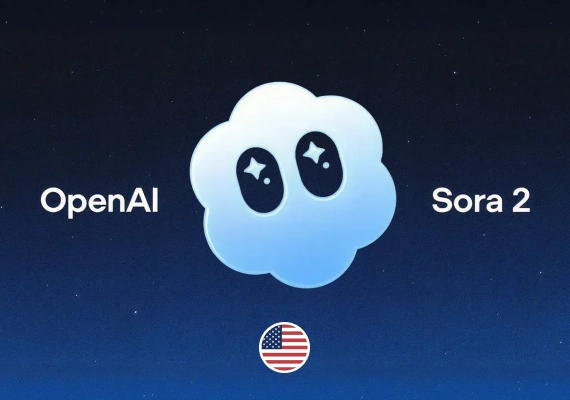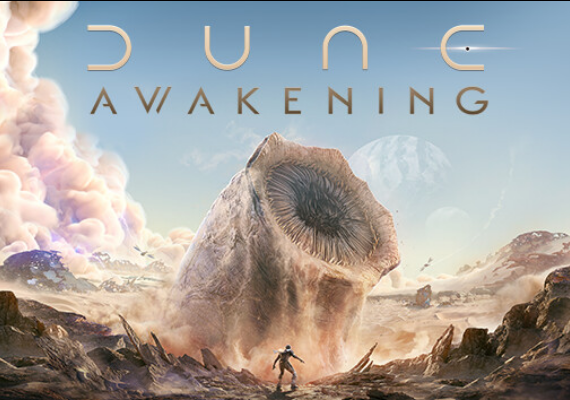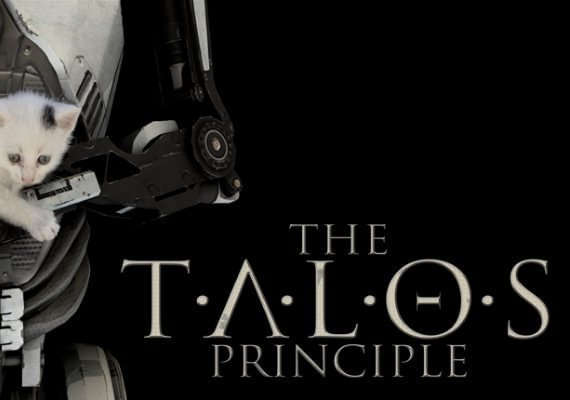iZotope
Download and Install the iZotope Product Portal
Go to the iZotope Product Portal page
Download the Product Portal for your operating system (Windows or macOS)
Install and open the application
Log In or Create an iZotope Account
Launch the Product Portal and log in with your existing iZotope account
If you don’t have an account, create one directly within the portal
Add Your Serial Number
Inside the Product Portal, click the "+" button to add a new product
Enter your serial number exactly as provided (format looks like: SN-PRODUCTNAME-XXXX-XXXX-XXXX-XXXX)
Submit to register the product to your account
Download and Install Your Software
After registering, the product appears under “My Products”
Click “Install” next to the product to download and install it on your computer