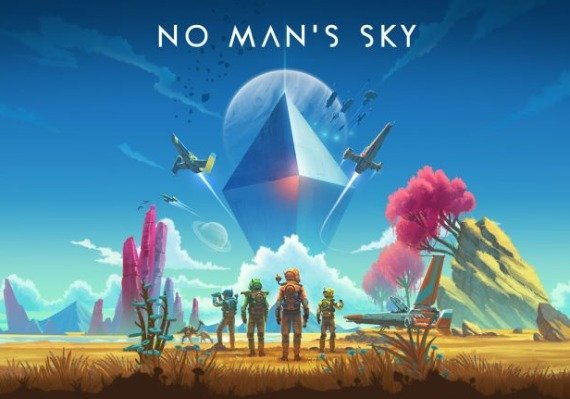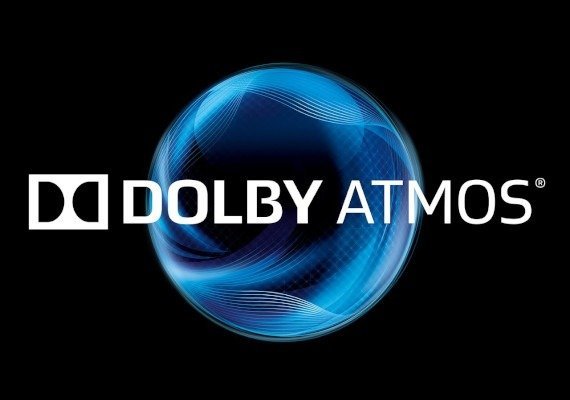How can I buy the product on your website?
If you are just starting your adventure on GameSeal or need some ordering instruction you can find our mini guide here.
First, you can register as our user which is an optional thing. There is no need to be our registered member,but you will then have access to your Game Library. You will see all of the purchased products in one place and you can quickly log in through different connected apps. Click the Register button to do it and follow the instructions.
If you check and confirm your email address you will become our registered member and if you want you can subscribe to our newsletter to get all of the news about products.
On our website you have the browse section where you will find all of the products which you can filter by the price range, dedicated device and platform, type or genre of the product and also region. You can go to the Search window which is in the top middle of our page if you have a specific product that you want to buy and you’re checking if it’s available. If you select the product you will be redirected to the product page. Please remember to check all of the restrictions for the product and whether you can use it or your device, country etc. or not.
If you make a decision to buy the product click BUY NOW and follow the instructions on our website to finalize your order.
By making all of the steps above you will have your key ready to activate and you will find it in My Library.