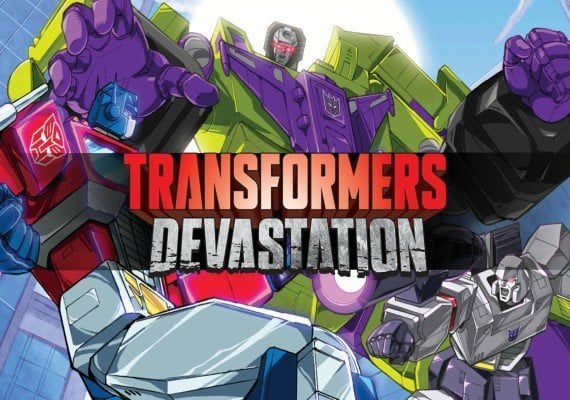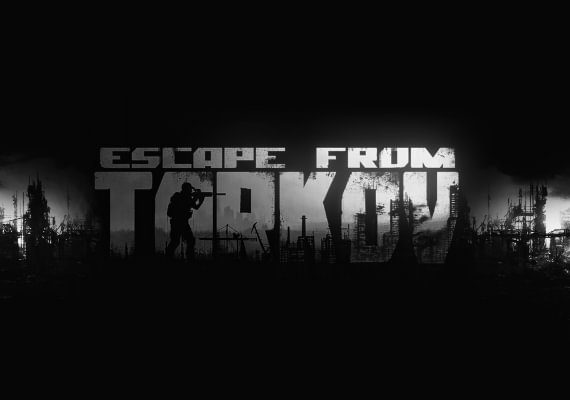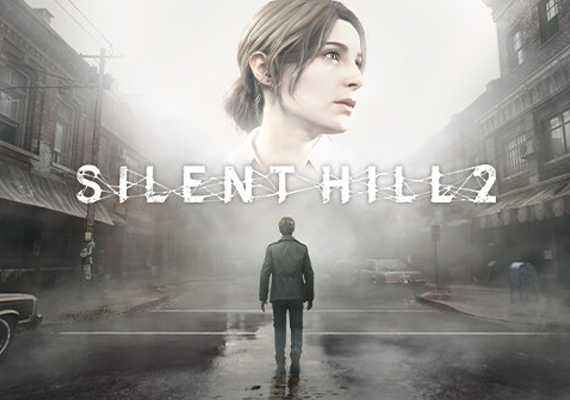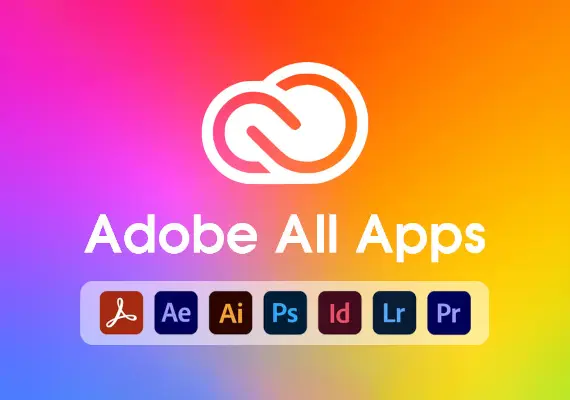Flipkart Gift Cards
1. Visit the Redemption Page:
Head over to this link: https://www.flipkart.com/pages/horlicks-tnc
2. Log In (if needed):
If you haven't already signed in to your Flipkart account, you'll be prompted to do so now. Enter your login details and proceed.
Locate the box where you can enter your voucher code. This code should have been provided to you via email, SMS, or on the physical voucher itself.
Important: Make sure you enter the code exactly as it appears, including any capitalization or special characters. Voucher codes are case-sensitive!
4. Validate the Code:
Once you've entered the code, click the "Validate" button. This will check your code and apply the corresponding offer to your account.
Success! Your Flipkart voucher is now activated and ready to be used on your next purchase. Remember to check the validity period of your voucher to ensure you use it before it expires.