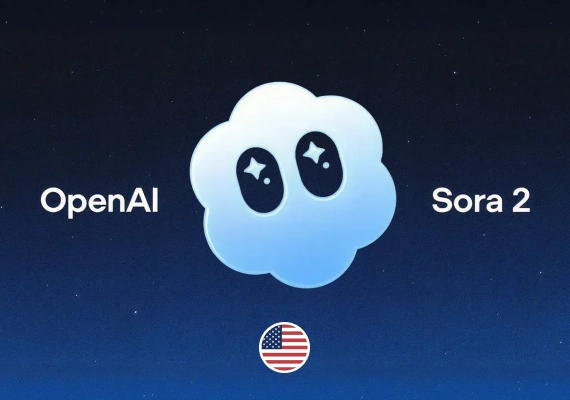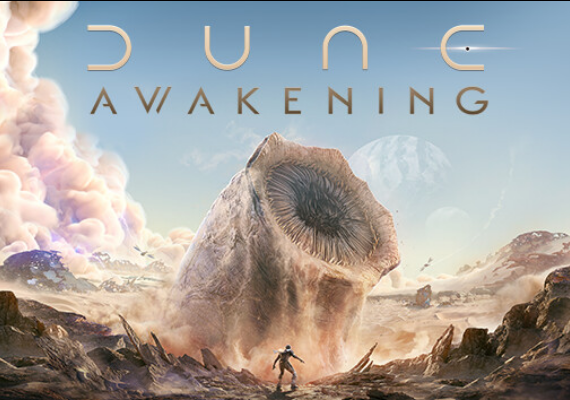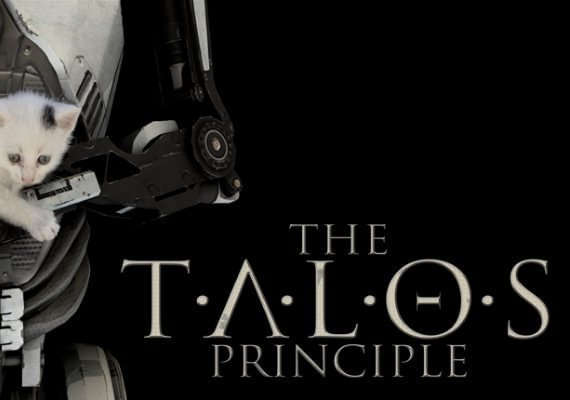FloraPrima
Go to FloraPrima's Official Website
Log In or Create an Account
If you already have an account, click "Log in" and enter your credentials.
If not, click “Register” to create a new account with your email and password.
Choose Your Flowers
Browse the catalog and select your favorite bouquet or gift.
Add it to your shopping cart
Enter Your eGift Code
In the shopping cart, you will see a field for entering a voucher code
Carefully type or paste your valid eGift code (no extra spaces).
Apply the Code
Click “Redeem voucher”
The amount from your gift card will be deducted from the total.
Complete the Order
Enter your delivery address.
Choose a payment method if the gift card doesn’t cover the full amount.
Review and confirm your order.
Receive Confirmation
You’ll get a confirmation email with your order details.
FloraPrima will then deliver your flowers as scheduled.