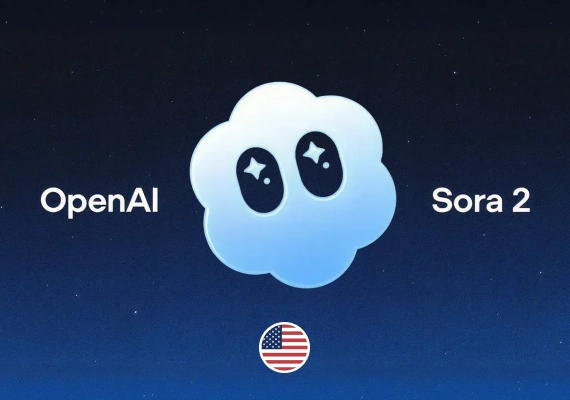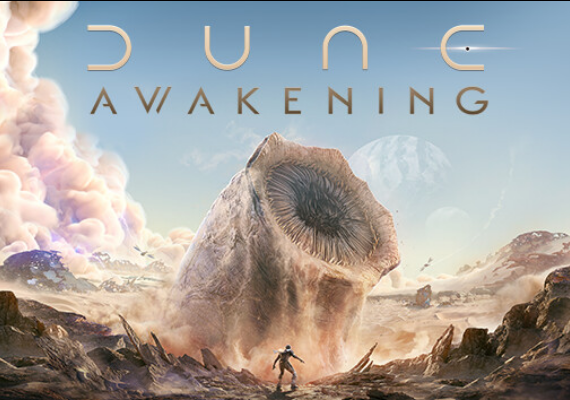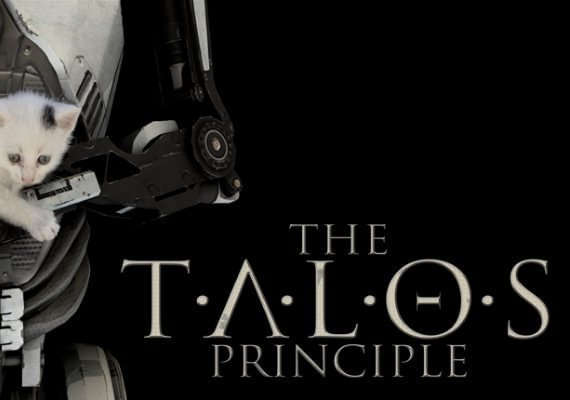Waterstones Activation Guide
1
Redeem Online
To redeem your Waterstones Gift Card online:
- Visit the Waterstones Gift Cards Help page.
- Enter your 16-digit gift card number and the 3-digit security code found on the back of the card.
- Click “Apply Gift Card” to use the balance towards your purchase.
2
Redeem In-Store
Present your physical gift card at any Waterstones store in the UK, Isle of Man, or Jersey. The cashier will scan or enter the card number to apply the balance to your purchase.
3
Check Your Balance
You can check your gift card balance in three ways:
- Log in to your account at Waterstones Gift Cards page.
- Check your receipt after making a purchase or topping up your gift card in-store.
- Present your gift card to a bookseller at any Waterstones store, and they will inform you of the balance.