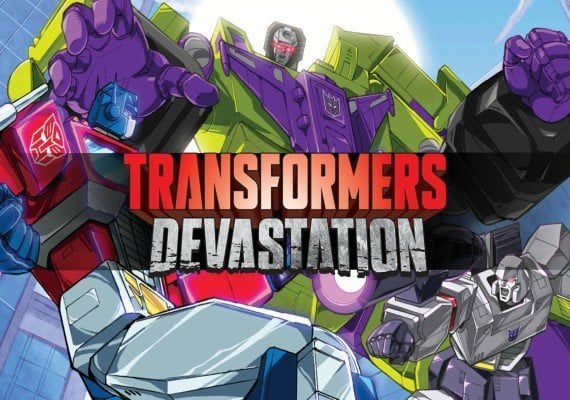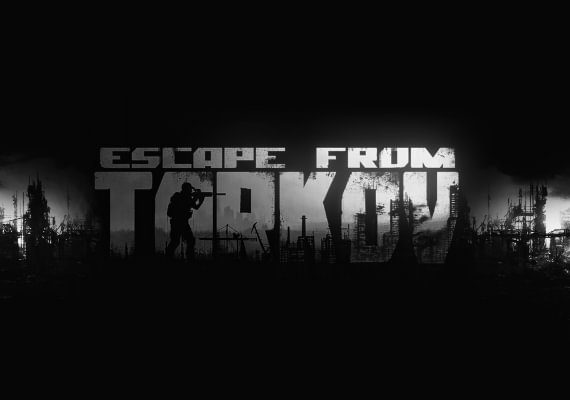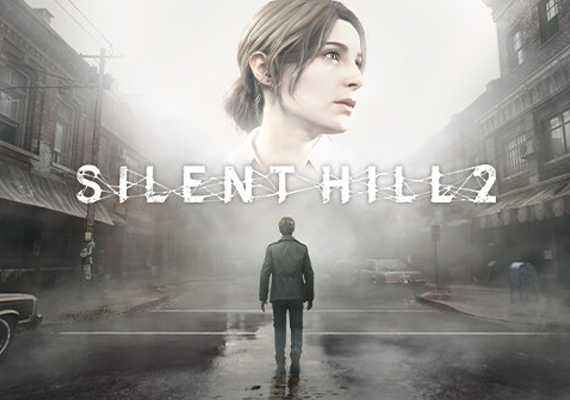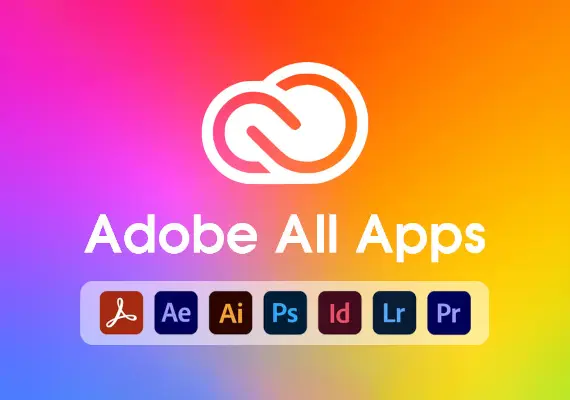Konto YouTube
Poniżej znajdują się dwie główne opcje aktywacji YouTube Premium. Przeczytaj uważnie, aby określić, która opcja dotyczy Twojego zakupu.
Opcja 1: Dostęp za pośrednictwem nowego konta z aktywną subskrypcją
Jak rozpoznać tę opcję:
-
Otrzymujesz dane logowania (e-mail i hasło) do nowo utworzonego konta YouTube/Google.
-
Subskrypcja jest już aktywna na tym koncie.
-
Nie można zmienić adresu e-mail ani przenieść subskrypcji na własne konto.
Kroki aktywacji:
-
Sprawdź pocztę e-mail pod kątem danych logowania dostarczonych po zakupie.
-
Przejdź do serwisu YouTube lub otwórz aplikację YouTube.
-
Zaloguj się przy użyciu podanego adresu e-mail i hasła.
-
Zacznij korzystać z zalet YouTube Premium na tym koncie.
Ważne uwagi:
-
Aby uzyskać dostęp do funkcji Premium, należy zawsze korzystać z dostarczonego konta.
-
Nie próbuj zmieniać adresu e-mail ani hasła do konta, ponieważ może to spowodować utratę dostępu.
-
Nie można scalić ani przenieść tej subskrypcji na osobiste konto Google.
Opcja 2: Aktywacja za pomocą specjalnego linku (zaproszenie lub link partnerski)
Jak rozpoznać tę opcję:
-
Użytkownik otrzymuje unikalny link aktywacyjny lub link z zaproszeniem, często od partnera, operatora lub w ramach promocji.
-
Użytkownik zostanie poinstruowany, aby użyć własnego istniejącego konta Google/YouTube.
-
Czasami obowiązują wymagania kwalifikacyjne (np. nowi użytkownicy, określony kraj lub urządzenie).
Kroki aktywacji:
-
Upewnij się, że jesteś zalogowany na konto Google/YouTube, na którym chcesz aktywować subskrypcję Premium.
-
Otwórz podany link aktywacyjny/zaproszeniowy (najlepiej w oknie incognito/prywatnej przeglądarki, aby uniknąć konfliktów kont).
-
Postępuj zgodnie z instrukcjami wyświetlanymi na ekranie, które mogą obejmować kliknięcie "Rozpocznij", "Dołącz do rodziny" lub "Zaakceptuj zaproszenie".
-
Jeśli pojawi się monit, potwierdź konto, którego chcesz użyć.
-
Po zakończeniu procesu uzyskasz dostęp do YouTube Premium na wybranym koncie.
Ważne uwagi:
-
Upewnij się, że spełniasz wszelkie wymagania kwalifikacyjne określone w ofercie.
-
Jeśli napotkasz problemy (np. ograniczenia dotyczące kraju, jesteś już w grupie rodzinnej), zapoznaj się z przewodnikiem rozwiązywania problemów lub skontaktuj się z pomocą techniczną.
-
Ta metoda nie wymaga korzystania z nowego konta - zachowujesz własne konto i historię.