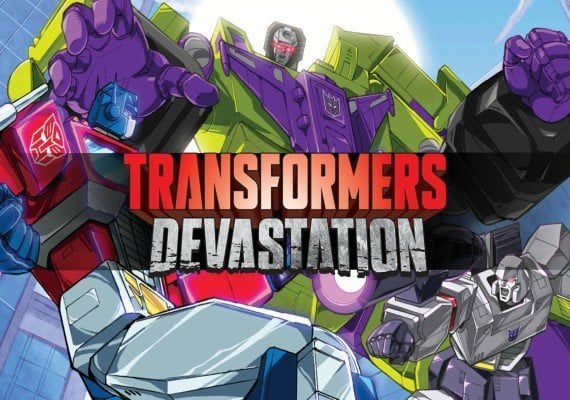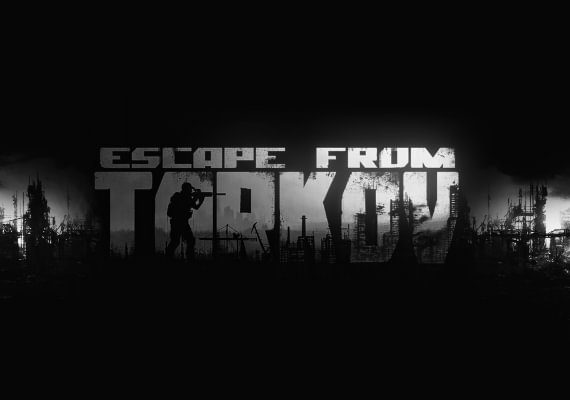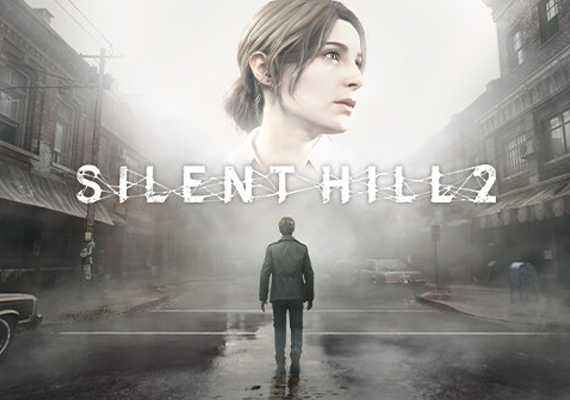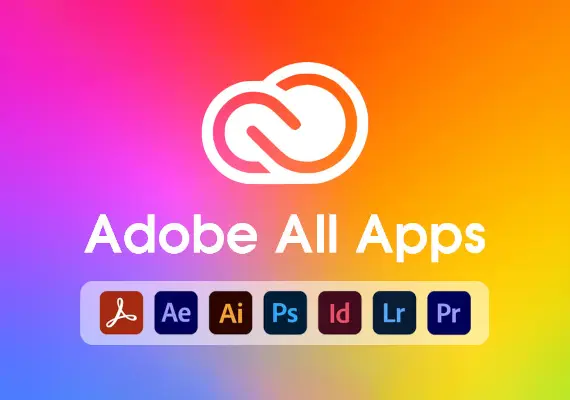.svg)
EA App
1
Téléchargez et installez l'application EA:
- Si vous ne l'avez pas encore fait, téléchargez et installez l'application EA sur le site officiel.
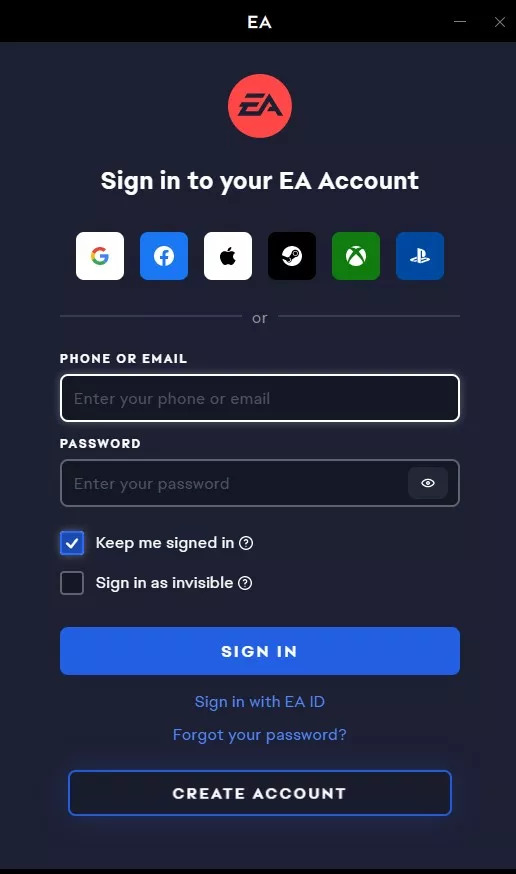
2
Lancer et se connecter:
- Lancez l'application EA.
- Connectez-vous avec votre compte EA. Si vous n'avez pas de compte, vous pouvez en créer un.
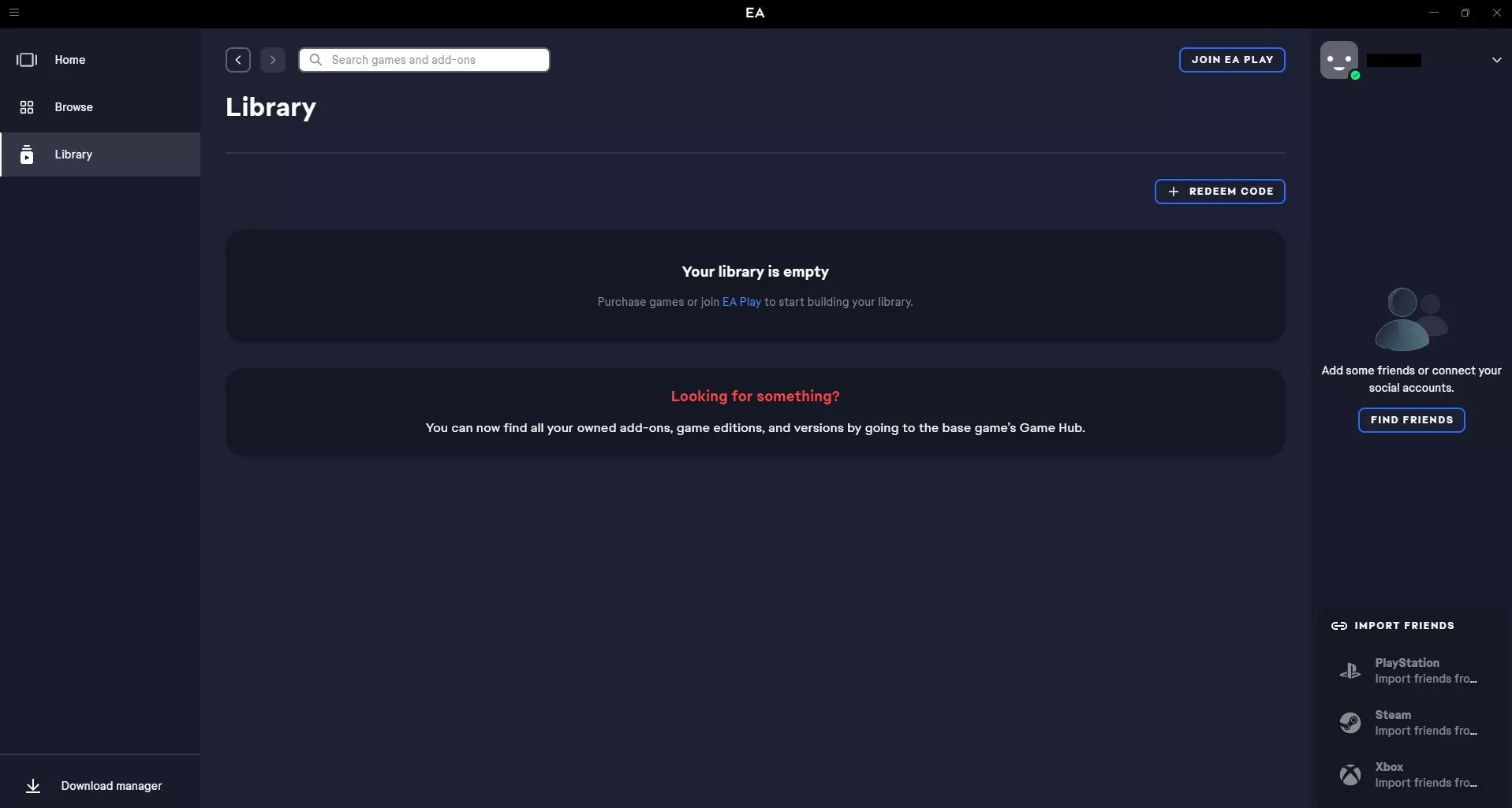
3
Échangez votre code de jeu:
- Il devrait y avoir une option comme "Ajouter un jeu", "Échanger un code", ou un signe "+" (ou similaire). Cliquez dessus.
- Saisissez votre code de jeu dans le champ prévu à cet effet.
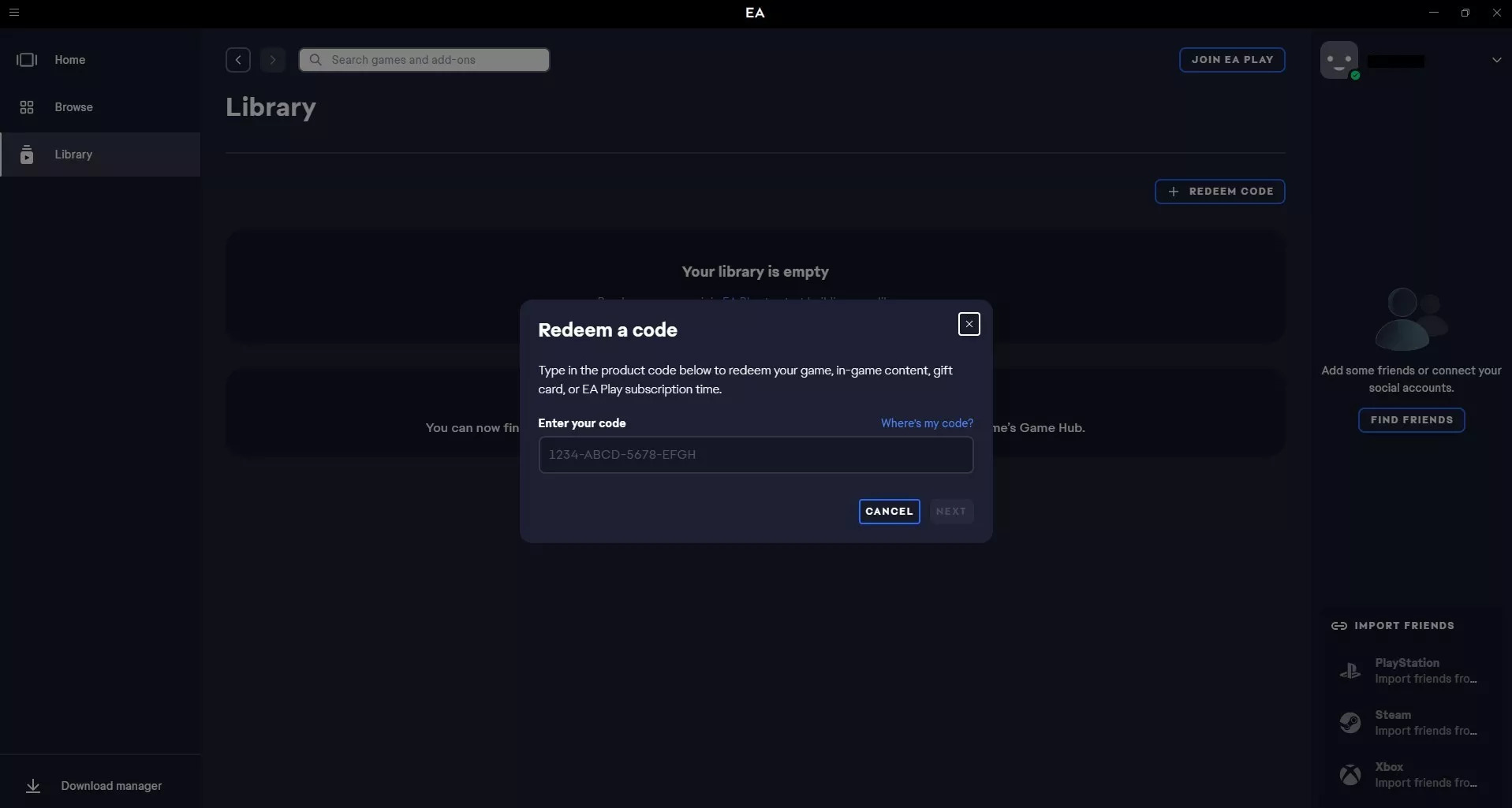
4
Confirmez l'activation:
- Après avoir saisi votre code, l'application vous indique généralement le jeu que vous êtes sur le point d'ajouter. Confirmez que le jeu est correct et finalisez l'activation.
- Le jeu devrait maintenant apparaître dans votre bibliothèque, prêt à être téléchargé et joué.