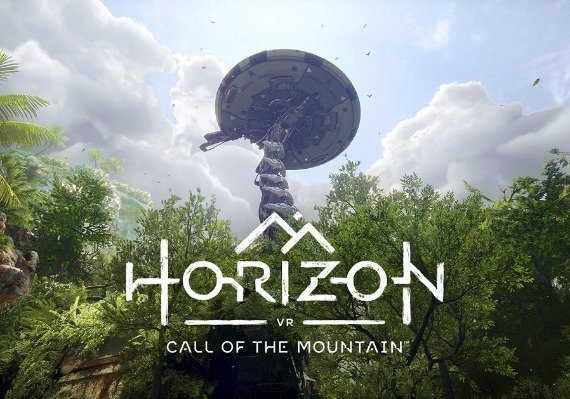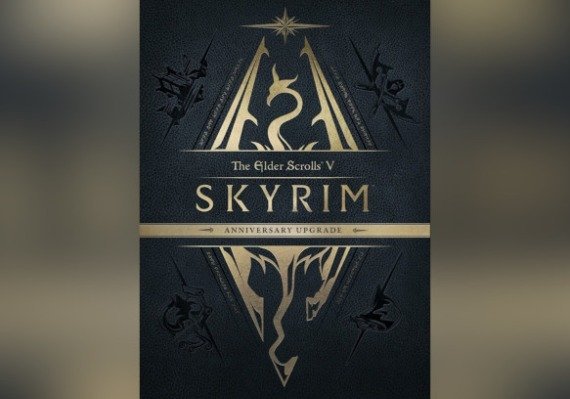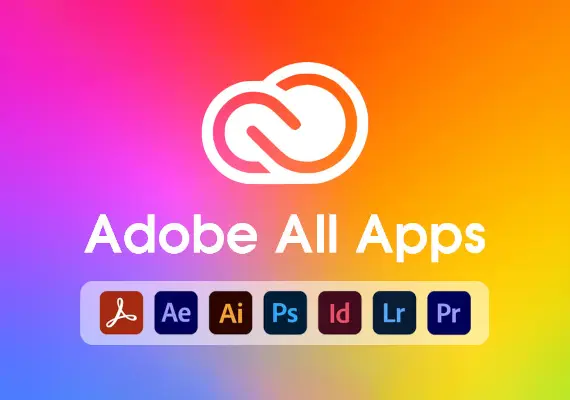Spotify Account
When you purchase a Spotify Premium account, there are two possible activation methods. Please read the instructions below carefully to identify your activation type and follow the correct steps.
Option 1: Delayed Activation After Purchase (Up to 24 Hours)
How to recognize this option:
-
You receive login details for your new Spotify account shortly after purchase.
-
The Premium subscription may not be active immediately.
-
The seller will activate the subscription for you within 24 hours of your purchase.
What to do:
-
Wait for Confirmation:
After your purchase, you will receive an email with your Spotify account credentials.
Note: The account may not have Premium status right away. -
Check Your Account:
Log in to Spotify using the provided username and password. -
Monitor Subscription Status:
Premium features may become available within 24 hours. You will typically receive a confirmation email once activation is complete. -
Do Not Change Account Settings:
Do not change the country/region or any major account settings, as this may cause issues with your subscription. -
Contact Support if Needed:
If Premium is not active after 24 hours, please contact customer support with your order details.
Option 2: Activation via Third-Party Website or External Process
How to recognize this option:
-
You receive an email with instructions, not just login details.
-
You may be asked to visit a third-party website to complete the activation.
-
Sometimes, you need to create a new email account (e.g., Outlook) or complete SMS verification.
What to do:
-
Read the Instructions Carefully:
After purchase, check your email for specific activation instructions. -
Follow the Provided Link:
If instructed, go to the external website or platform mentioned in the email. -
Create an Email Account (if required):
Some activations require a new email address (often Outlook). Follow the instructions to set this up. -
Complete SMS Verification (if required):
If prompted, follow the steps for SMS verification to secure your account. -
Log in to Spotify:
Once you complete the third-party activation steps, use the provided credentials to log in to your new Spotify account. -
Do Not Change Account Settings:
Avoid changing country/region or other sensitive settings to prevent subscription issues. -
Contact Support if Needed:
If you encounter any problems during the activation process, reach out to customer support with your order and activation details.
Tip:
You can distinguish between these two options based on the email you receive after purchase:
-
If you get only login details and are told to wait, it’s a delayed activation.
-
If you receive detailed instructions with links or extra steps, it’s an external activation.
If you are unsure which method applies, please contact support for clarification before making any changes to your account.