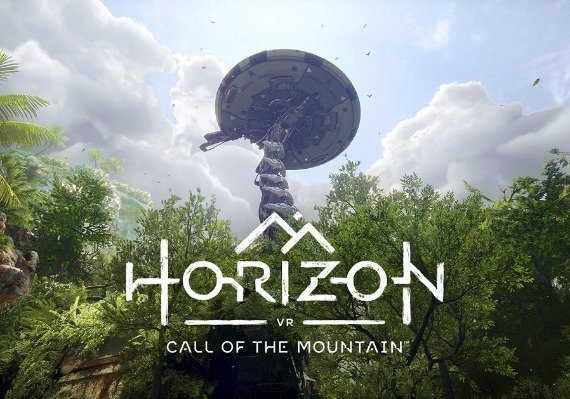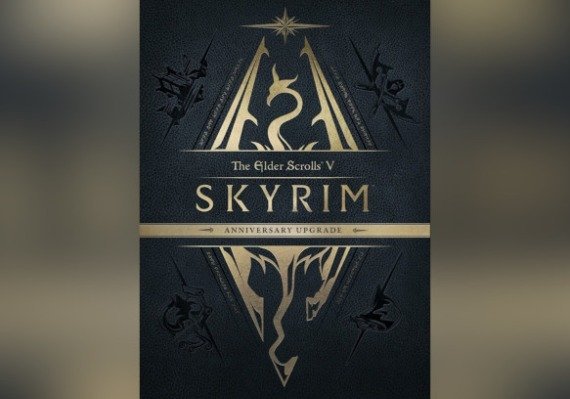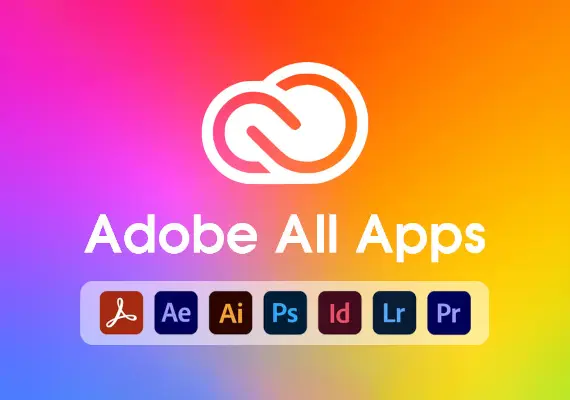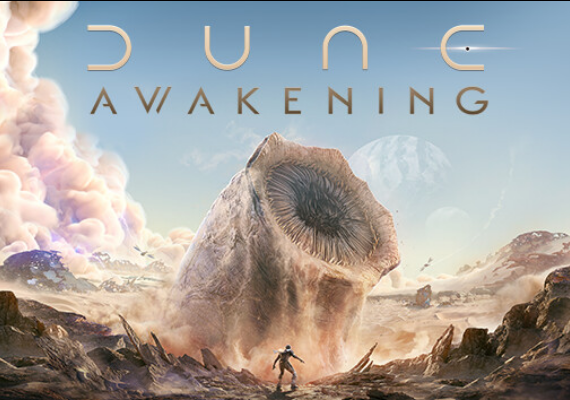Aktualisierung des Home-Systems auf PRO
1
Vergewissern Sie sich vor dem Upgrade auf Windows Pro, dass Ihr Gerät auf dem neuesten Stand ist und die aktuellste Version von Windows Home ausführt.
1. Rufen Sie die Aktivierungseinstellungen auf:
- Drücken Sie die Windows-Taste/das Windows-Logo und gehen Sie zu Einstellungen > Update und Sicherheit > Aktivierung.
2. Produktschlüssel ändern:
- Klicken Sie auf die Schaltfläche Produktschlüssel ändern.
3. Produktschlüssel eingeben:
- Geben Sie Ihren Produktschlüssel ein und klicken Sie dann auf die Schaltfläche Weiter.
4. Aktivieren Sie Windows:
- Klicken Sie auf Aktivieren.
2