Disney+
1
Disney+ Aktivierungsanleitung:
-
Besuchen Sie die Disney+ Website oder App:
- Rufen Sie die offizielle Disney+ Website auf oder starten Sie die Disney+ App auf Ihrem Gerät.
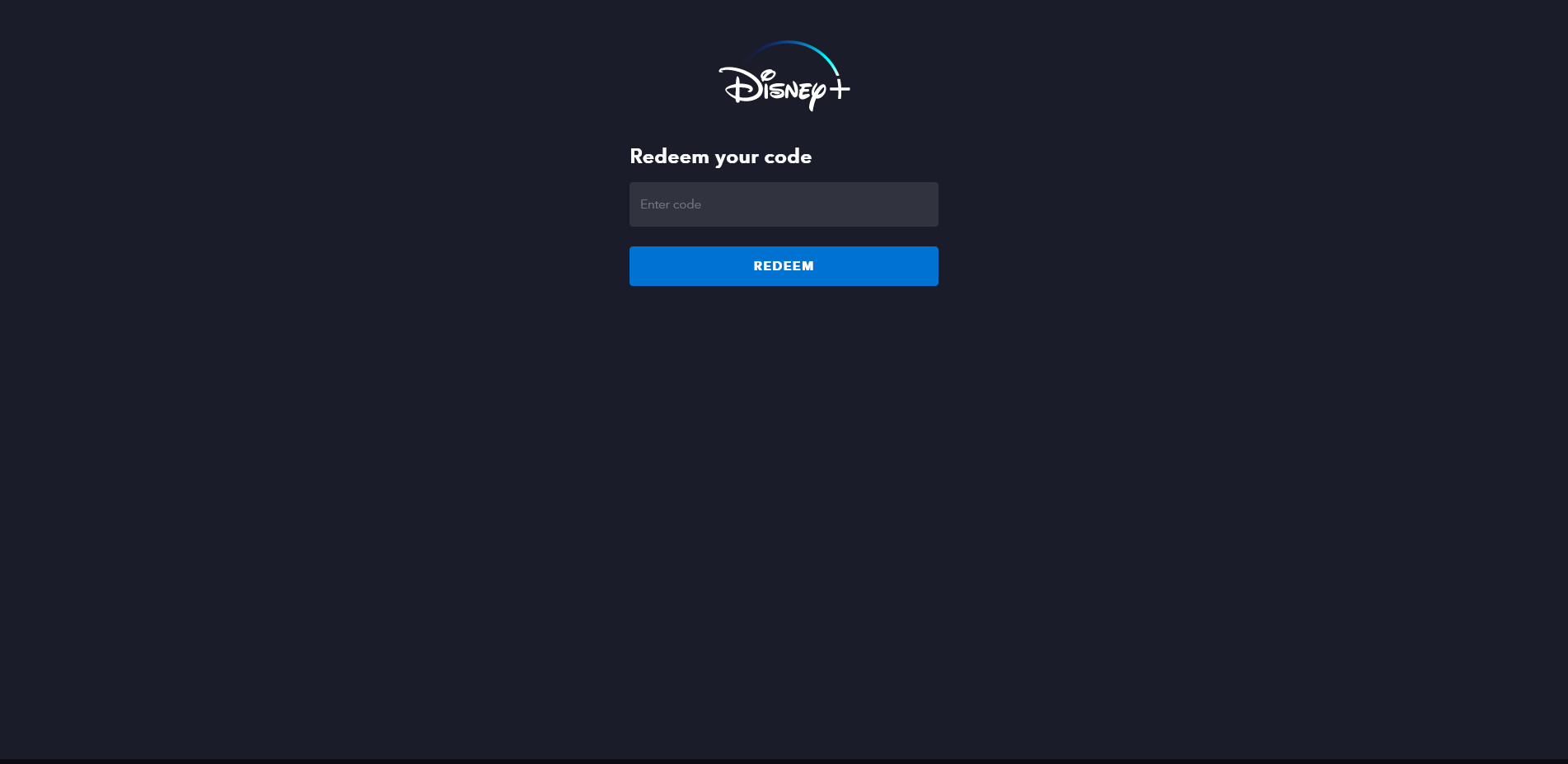
2
Anmelden oder ein Konto erstellen:
- Wenn Sie bereits ein Disney+ Konto haben, melden Sie sich mit Ihren Anmeldedaten an.
- Wenn Sie neu bei Disney+ sind, müssen Sie ein Konto erstellen.
3
Navigieren Sie zu den Kontoeinstellungen:
- Wenn Sie eingeloggt sind, gehen Sie zu Ihrem Profil (in der Regel durch ein Symbol in der oberen rechten Ecke dargestellt).
- Klicken Sie auf "Konto" oder eine ähnliche Option, um zu Ihren Kontoeinstellungen zu navigieren.
4
Geben Sie den Code ein:
- Suchen Sie nach einer Option wie "Code einlösen", "Promo-Code eingeben", "Geschenkabonnement" oder etwas Ähnlichem.
- Geben Sie den Code ein, den Sie erhalten haben.
5
Bestätigen Sie die Aktivierung:
- Folgen Sie nach Eingabe des Codes den Anweisungen auf dem Bildschirm, um den Aktivierungsvorgang abzuschließen. Ihr Abonnement oder Werbeangebot sollte nun aktiv sein.









