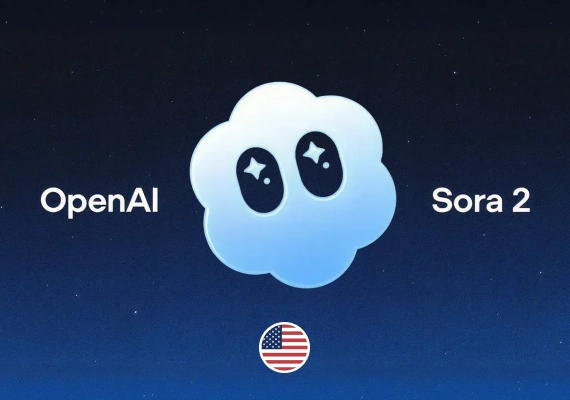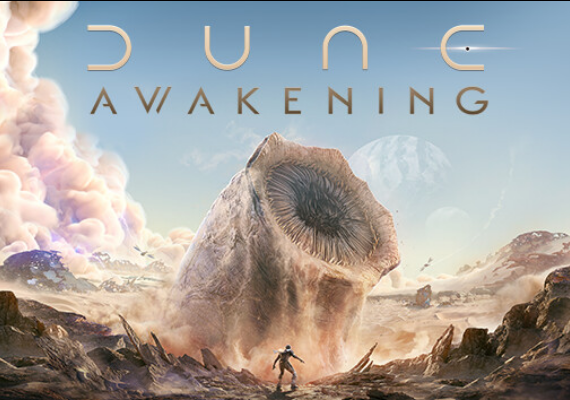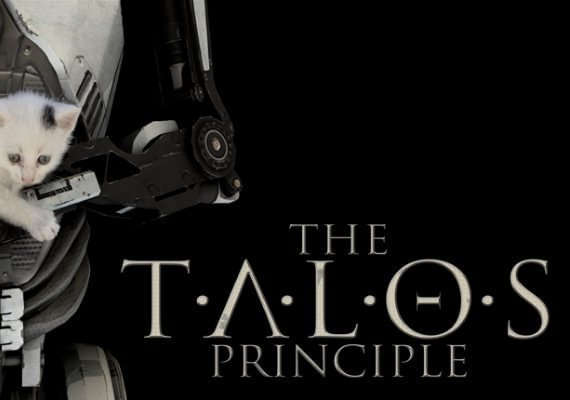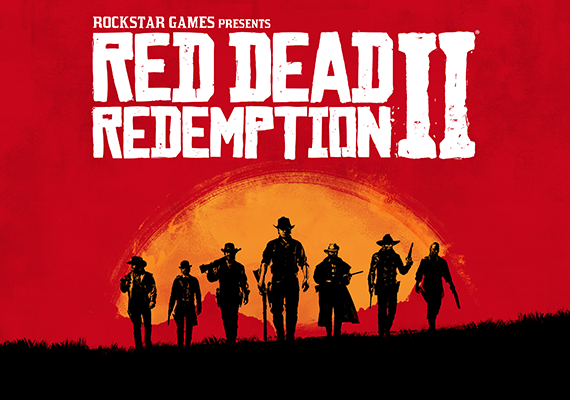So aktivierst du ein Steam-Konto von Gameseal

Einleitung: Lohnt es sich, ein Steam-Konto zu kaufen?
Viele Gamer fragen sich: Ist der Kauf eines Steam-Kontos sicher, legal und lohnenswert? Hier klären wir die wichtigsten Punkte:- Sicherheit und Legalität – Online verkaufte Steam-Konten enthalten in der Regel bereits ein aktiviertes Spiel. Der Käufer erhält die Zugangsdaten und wird angewiesen, E-Mail und Passwort sofort zu ändern – das minimiert das Risiko deutlich.
- Preisvorteil – Solche Konten sind oft deutlich günstiger als herkömmliche Aktivierungsschlüssel – dank regionaler Preisunterschiede. In manchen Fällen kosten selbst ganz neue Spiele nur einen Bruchteil des regulären Ladenpreises. Konten mit vorinstallierten Spielen können bis zu 70 bis 80 Prozent günstiger sein als im offiziellen Store.
- Bequemlichkeit und Zugang – Manche Spiele sind in bestimmten Regionen nicht verfügbar oder wurden aus digitalen Stores entfernt. Ein spielbereites Konto kann dann die einzige Möglichkeit sein, noch darauf zuzugreifen. Selbst nicht mehr verkaufte Spiele lassen sich oft über Konten nutzen, auf denen sie bereits installiert sind.
Wenn du nach einer günstigeren und schnelleren Möglichkeit suchst, ein Spiel zu spielen, kann der Kauf eines Steam-Kontos bei einem vertrauenswürdigen Anbieter eine kluge und sichere Wahl sein.
Schritt-für-Schritt-Anleitun
Die Aktivierung eines bei Gameseal gekauften Steam-Kontos ist ganz einfach. Du bekommst die Zugangsdaten auf eine der folgenden Arten:
Methode 1: Direkte Zugangsdaten
Du erhältst Benutzernamen und Passwort direkt per E-Mail oder im Gameseal-Kundenbereich.
.webp)
Methode 2: Sicherer Link zur Daten-Seite
Nach dem Kauf bekommst du einen Link zu einer privaten Seite, auf der du findest:
- Steam-Login und Passwort
- Live-Chat mit dem Support
Optionen zum Anfordern des Steam-Guard-Codes und zum Ändern der Kontodaten (Passwort, E-Mail)
.webp)
So sicherst du dein Konto – Methode 1:
- Melde dich mit dem gekauften Steam-Konto an oder füge es als zusätzlichen Benutzer in deinem Steam-Profil hinzu („Benutzer wechseln“).
.webp)
2. Logge dich auch in das zugehörige E-Mail-Postfach ein.
3. Klicke in Steam auf dein Profilbild und gehe zu „Kontodetails“.
.webp)
4. Wähle „E-Mail-Adresse ändern“.
_(2).webp)
5. Kopiere den Bestätigungscode aus dem E-Mail-Postfach und gib ihn in Steam ein.
6. Lege deine eigene E-Mail-Adresse fest, erstelle ein neues Passwort und aktiviere Steam Guard.
7. Öffne deine Bibliothek, installiere das Spiel – und los geht’s!
.webp)
So sicherst du dein Konto – Methode 2:
Klicke auf den Aktivierungslink, den du nach dem Kauf erhalten hast. Auf der Aktivierungsseite kannst du:
- Den Steam Guard Code anfordern,
- Deine Kontodaten ändern,
- Und bei Problemen den Live-Chat nutzen oder ein Support-Ticket erstellen.
Beispielseite:
Auf jeder solchen Seite erhältst du die Login-Daten und nach dem Klick auf „E-Mail & Passwort ändern“ werden dir die nächsten Schritte angezeigt.
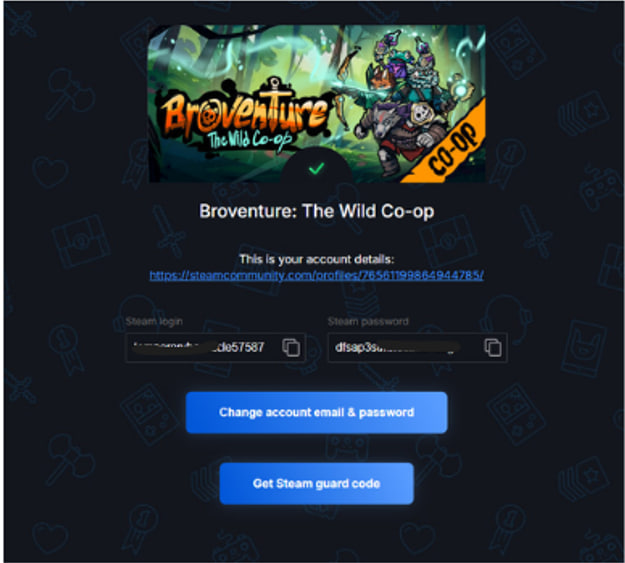
Was ist ein Steam-Konto mit Spiel?
Es handelt sich um ein voll funktionsfähiges Steam-Konto, auf dem ein Spiel bereits gekauft und aktiviert wurde. Du bekommst die Zugangsdaten und kannst das Konto nach dem ersten Login vollständig übernehmen und absichern.
Was du damit machen kannst:
- Das Spiel ohne Einschränkungen herunterladen und spielen
- Alle Steam-Funktionen nutzen (Community, Erfolge, Cloud-Speicherungen)
- Kontodaten ändern und dauerhaft verwenden
Für wen ist das geeignet?
Ideal, wenn du:
- Sofortigen Zugriff auf ein bestimmtes Spiel möchtest
- Bei AAA-Titeln Geld sparen willst
- Probleme mit Key-Aktivierungen in bestimmten Regionen vermeiden willst
Häufig gestellte Fragen:
Kann ich die Kontodaten ändern?
Ja, nach dem Kauf kannst du E-Mail, Passwort und Sicherheitsoptionen selbst festlegen.
Kann ich online spielen?
Natürlich – alle Funktionen von Steam inklusive Multiplayer stehen dir zur Verfügung.
Gehört das Konto nur mir?
Ja, jedes Konto ist einzigartig und nur für dich bestimmt
Fazit
Wenn du ein Steam-Konto mit Spiel bei Gameseal kaufst:
- Spielst du in wenigen Minuten los
- Vermeidest du Probleme mit Keys oder Regionen
- Sparst du Zeit und Geld
- Hast du volle Kontrolle und Support
Worauf wartest du noch? Wähle dein Spiel, erhalte dein Konto – und leg direkt los!

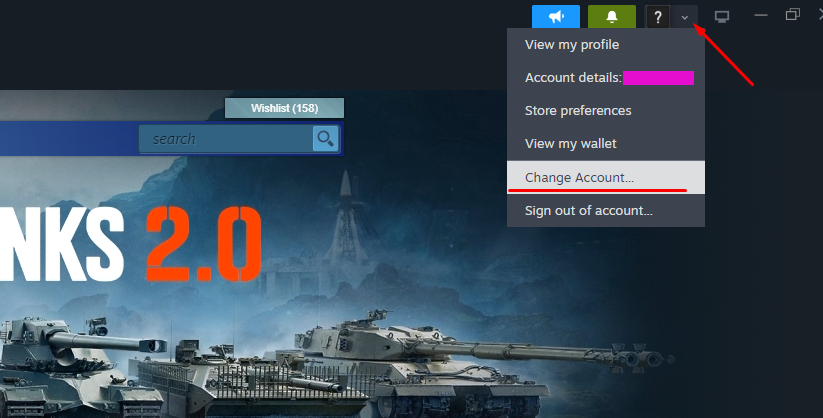
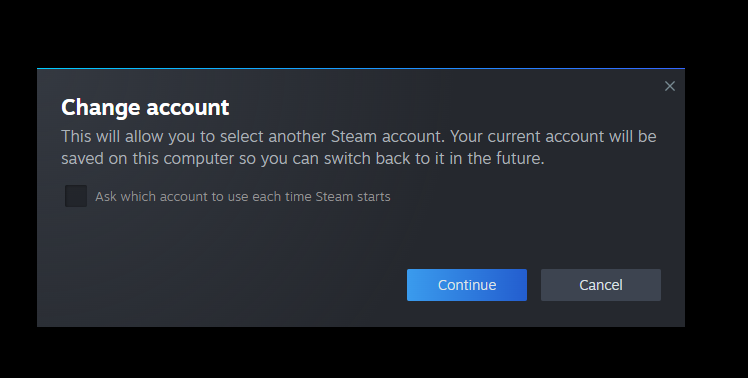
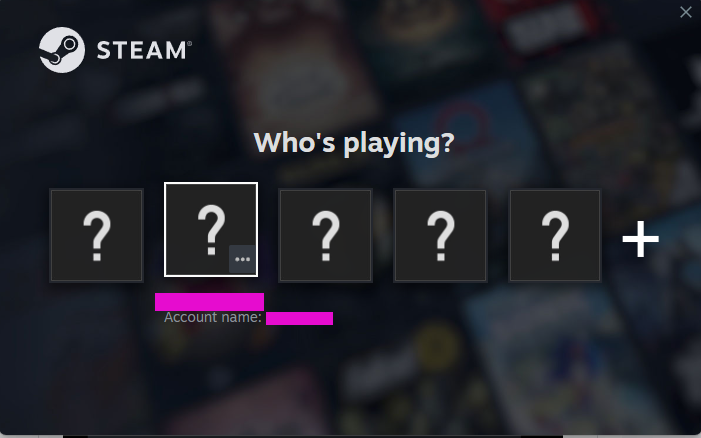
Summary
By purchasing a Steam account with a game from Gameseal:
- You get instant access to your favourite titles,
- You avoid issues with codes, regions, or activation,
- You save time and money,
- You have full support and security.
Don’t wait, choose your game, receive your account, and start playing in just a few minutes!