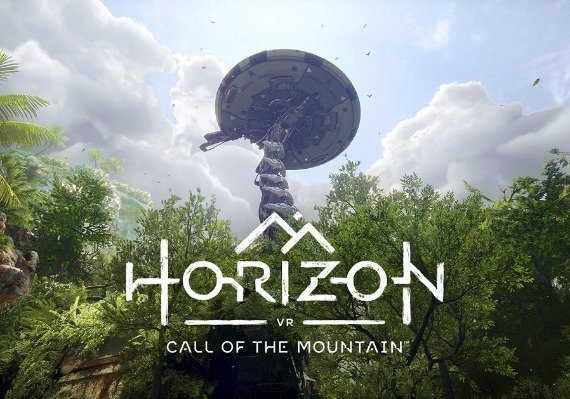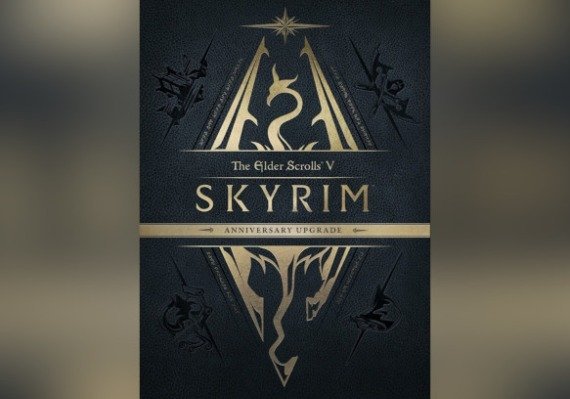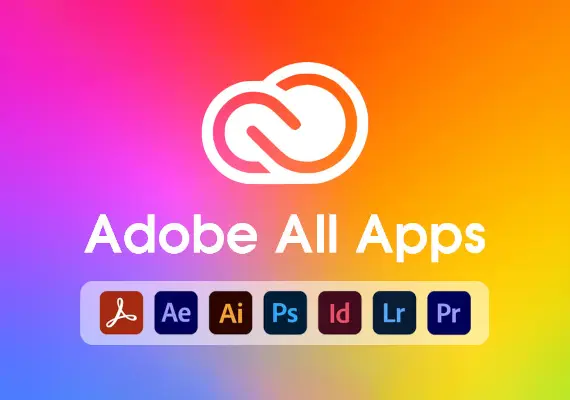Vânzare cu amănuntul de software Microsoft
1
Instrucțiuni de instalare a software-ului Microsoft:
- Dacă software-ul nu este deja instalat, îl puteți găsi pe ACEASTĂ PAGINĂ, descărcați-l și instalați-l.
2
După descărcarea fișierului de instalare, procedați în felul următor:
- Dacă fișierul descărcat este în format „.exe”, continuați instalarea.
- Opțiunea 1: Deschideți fișierul „.img” făcând dublu clic cu butonul stâng al mouse-ului, apoi faceți clic pe „Deschide”. Se va deschide un folder în care veți găsi fișierul „Setup.exe” - rulați-l și începeți instalarea.
- Opțiunea 2: Deschideți fișierul „.img” utilizând un software care vă permite să deschideți o copie a discului (de exemplu, Disk Copy ShrinkWrap Disk Image; Daemon Tools sau alt software la alegere).
3
Așteptați finalizarea instalării:
- Așteptați finalizarea procesului de instalare.
4
Dacă aveți deja software-ul instalat, puteți urma pașii de mai jos:
- 1. Lansați aplicația
- Faceți clic pe Start și deschideți aplicația.
- 2. Activați software-ul
- Așteptați să apară ecranul de activare.
- 3. Introduceți cheia de produs
- Introduceți cheia de produs primită la achiziție, apoi faceți clic pe Activare.
- 4. Confirmare
- Odată activat, software-ul este acum complet funcțional.
5
Dacă întâmpinați probleme sau aveți întrebări, vă rugăm să ne contactați prin intermediul paginii de contact sau prin e-mail: [email protected].