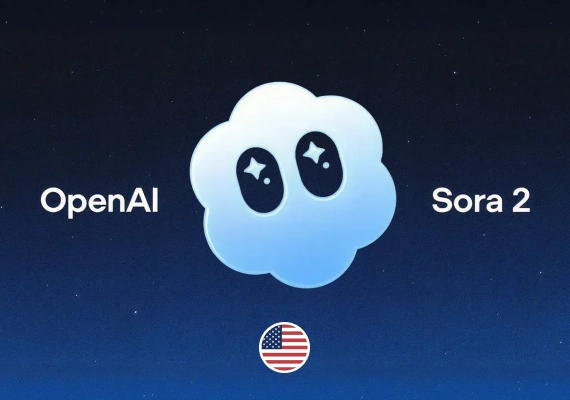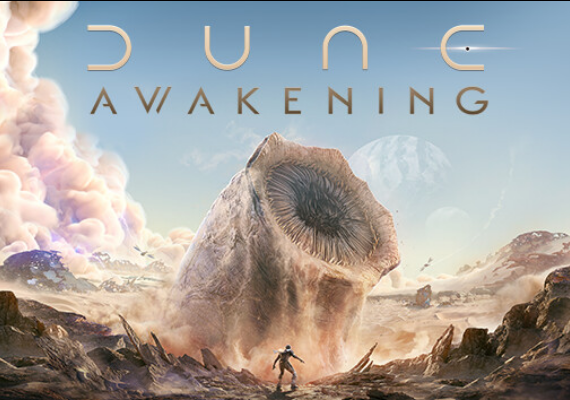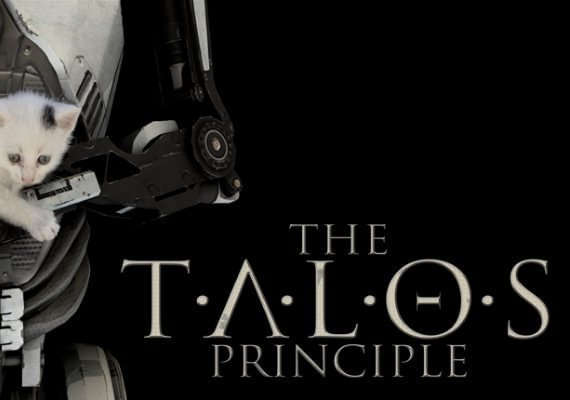Taco Bell
Wählen Sie in der Taco Bell-App Ihre Bestellung aus und wählen Sie dann an der Kasse "Abholung" oder "Drive-Thru".
Drücken Sie unter Zahlungsmethode auf "Hinzufügen" neben Taco Bell Card.
Finden Sie Ihren Taco Bell Code und Pin in der Fluz App und geben Sie ihn manuell in die Taco Bell App ein.
Hinweis: Geben Sie den 16-stelligen Code manuell ein. Die App von Taco Bell fügt automatisch Leerzeichen nach jeweils 4 Ziffern ein und akzeptiert die Geschenkkartennummer ohne Probleme. Wenn Sie den Code aus der Fluz-App direkt in die Taco Bell-App kopieren/einfügen, wird die eingefügte Nummer als 16-stellig ohne Leerzeichen angezeigt und Sie erhalten eine Fehlermeldung.
Hinweis: Wenn die Fehlermeldung "Geschenkkarte ungültig" erscheint, überprüfen Sie Ihr Geschenkkartenguthaben hier https://www.tacobell.com/gift-cards. Wenn das Guthaben der Geschenkkarte intakt ist, funktioniert die Geschenkkarte. Bitte versuchen Sie es nach 10-15 Minuten erneut.