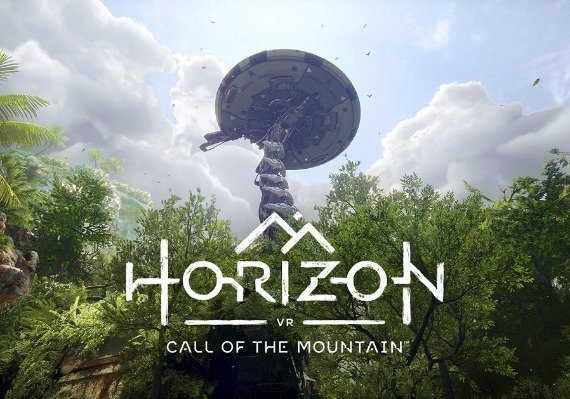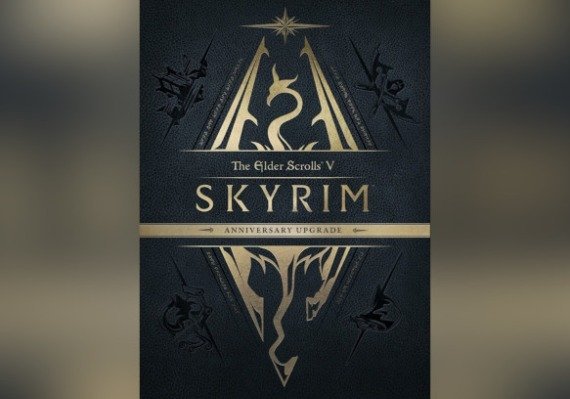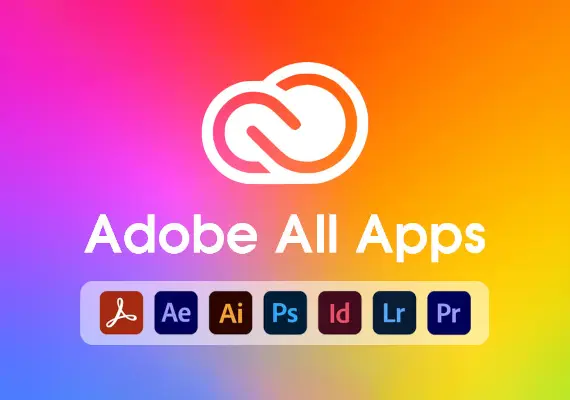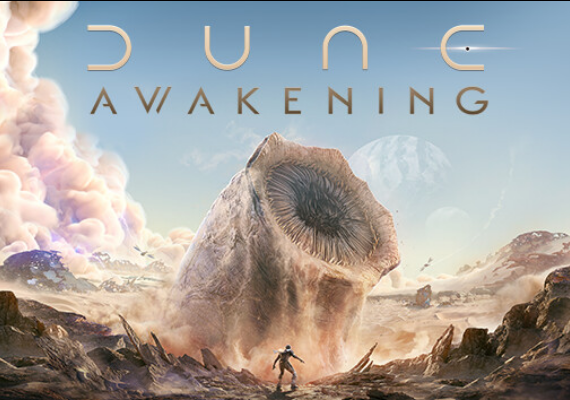Elevate Your Development Experience with Microsoft Visual Studio 2019 Professional
Overview
Microsoft Visual Studio 2019 stands out as one of the most advanced integrated development environments (IDEs) for developers today.
Features:
-
Enhanced Search
-
Refactorings - Light Bulb Suggestions
-
IntelliCode - Enhances software development operations using artificial intelligence (AI)
-
Code Cleanup
-
Per-Monitor Rendering (PMA)
-
Test Explorer
-
.NET Core
-
Collaboration Feature
Streamlined Development and AI Features
The latest version of Visual Studio is easy to navigate and offers assistance for developers with impaired vision. It includes better refactorings than previous versions of the software. As part of consistent software development, loading and building solutions have also been improved. The debugger, as an essential tool for efficient programming, offers more capabilities. With the Live Share feature, teamwork in real-time becomes even easier and more productive: Existing features for collaborative coding have been expanded and improved. To enhance the efficiency of both teams and individual developers, IntelliCode feature has been introduced in Visual Studio 2019 Professional. This leverages artificial intelligence to suggest code quality improvements.
Cross-Platform Programming
Purchasing Visual Studio 2019 Professional allows programming solutions for various platforms. The software provides a compelling environment for diverse applications. Mobile solutions can be easily developed either independently or in teams. The Visual Studio IDE offers numerous tools to streamline application code. Original applications for iOS, Android, and Windows can be programmed limitlessly. Code sharing and debugging can be done collaboratively with the team. Programmed applications for computers, mobile devices, or online can be based on previously used applications. Integration of existing code is easily achievable in Visual Studio.
Professional Development Tools for Small and Medium Enterprises
Companies opting to purchase Visual Studio 2019 Professional enable highly efficient teamwork, among other benefits. With advanced features of the development environment, colleagues can view multiple pieces of information directly in the code. This presents changes clearly and structures them according to individuals. References to code and passed tests can also be quickly found. Visual Studio also offers other helpful features such as planning tools for agile projects and graphical diagrams. Purchasing a Visual Studio license naturally grants access to current updates and patches, making it software worth investing in for the long term.
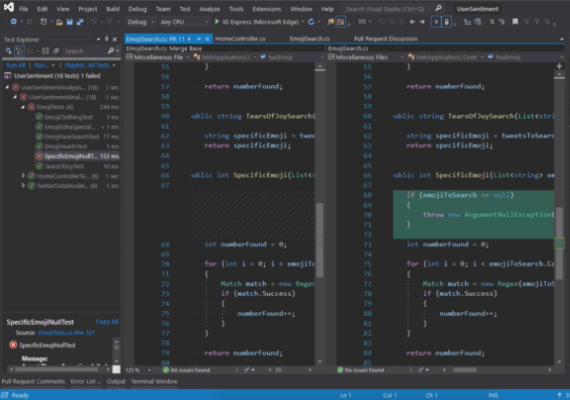
Dive into efficient software development with Microsoft Visual Studio Professional 2019.
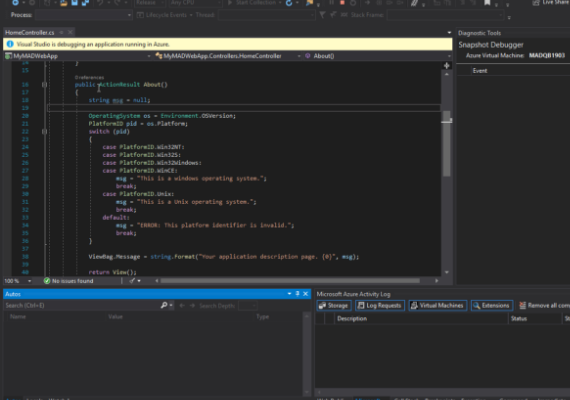
Unlock your coding potential with the tools of Microsoft Visual Studio Professional 2019.
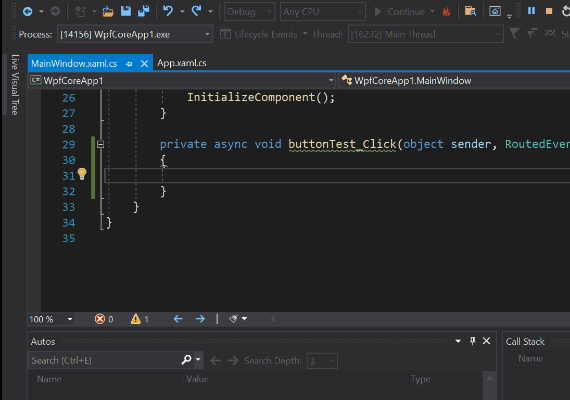
Streamline your project workflow with Microsoft Visual Studio Professional 2019.