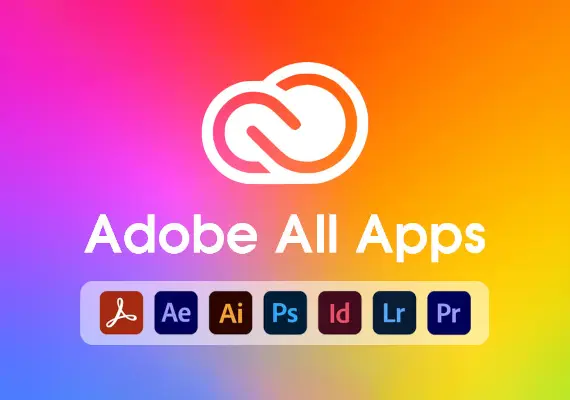How to Activate Xbox Game Pass Ultimate (India)
.webp)
Why buy from us?
Because we keep things simple.
You get a verified key, quick delivery, and an easy activation guide. Once you redeem it, your subscription works exactly like any other Game Pass Ultimate plan.
Same features, same games, same perks just without overpaying.
Step-by-step guide to activate Game Pass Ultimate:
1. On your phone, turn on a VPN and select the country that matches your code (India).- We recommend using one of our VPNs: HMA! Pro VPN Key (1 Month / 5 Devices) – GLOBAL.
.webp)
.webp)
4. The page will show what you’re redeeming, in this case, Xbox Game Pass Ultimate – 1 Month.
.webp)
4. Click Confirm to finalize the activation.
5. Done! You’ll see the message “Thanks for joining Game Pass Ultimate.”
.webp)
Frequently Asked Questions (FAQ)
-
Do I have to keep the VPN on after activation?
No. You only need a VPN during the redemption process. After that, you can turn it off and play normally. -
Do I need a credit card?
No, not for redeeming codes. A card or PayPal is only needed for recurring billing directly through Microsoft. -
How can I check when my Game Pass expires?
Go to account.microsoft.com/services to see your subscription’s expiration date.
Summary
Activating and renewing your Xbox Game Pass Ultimate is simple and takes only a few minutes.
All you need is your phone, a VPN app (if your code is from another region), and access to
xbox.com/redeem.
This way, you can ensure uninterrupted access to a vast library of games, EA Play, and Xbox Live Gold - all at the best price.
Liked this post? That’s just the beginning!
Explore the rest of our guides and learn how to play smarter, faster, and cheaper