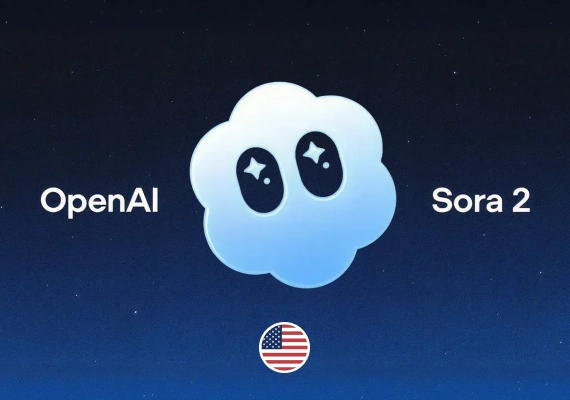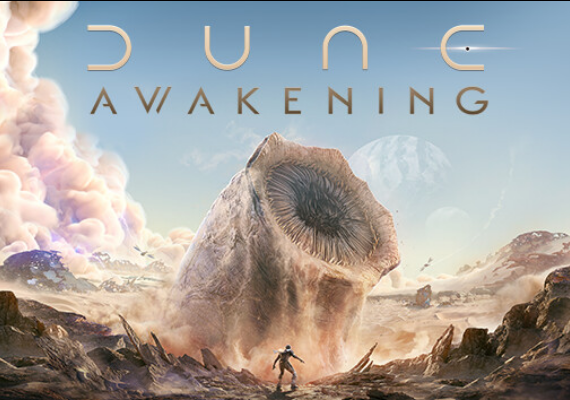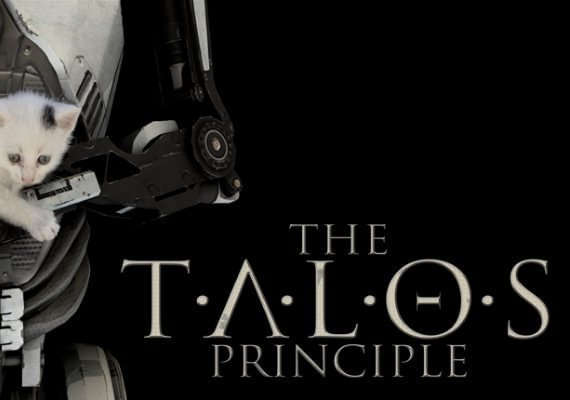Aquarium
1
Step 1: Visit an Aquarium Restaurant Location
- Locate a restaurant: Find your nearest Aquarium Restaurant by visiting the Aquarium Restaurants Locator.
- In-person redemption: This gift card can only be redeemed at participating Aquarium Restaurant locations and cannot be used online.
2
Step 2: Present Your Gift Card at Checkout
- Bring the card: Make sure you have the physical Aquarium Restaurants Benefits gift card with you when dining at the restaurant.
- At checkout: When you’re ready to pay your bill, present the gift card to your server or cashier.
3
Step 3: Redeem Your Card
- No activation needed: The card is ready to use immediately and doesn’t require any additional activation steps.
- Check the balance: To check your balance before or during your visit, you can ask the cashier to verify it when settling the bill.
4
Step 4: Apply the Gift Card to Your Purchase
- Payment: The value on your gift card will be applied directly to your dining bill.
- Partial payment: If your total exceeds the gift card balance, you can pay the remaining amount using another payment method (e.g., debit/credit card, cash).
5
Step 5: Enjoy Your Dining Experience!
Once the gift card has been applied, you’re all set to enjoy your meal. Whether you’re indulging in fresh seafood, unique cocktails, or just soaking in the aquatic ambiance, your Aquarium Restaurants Benefits gift card will make your experience even more delightful!