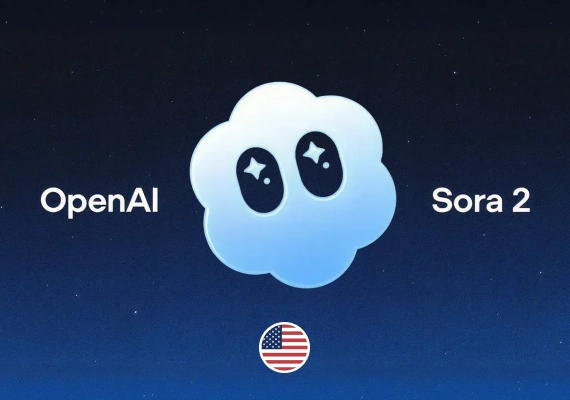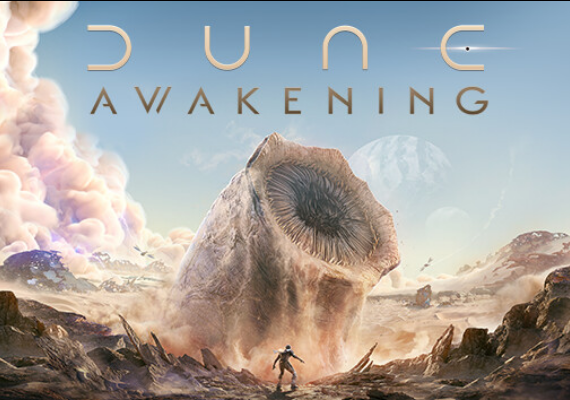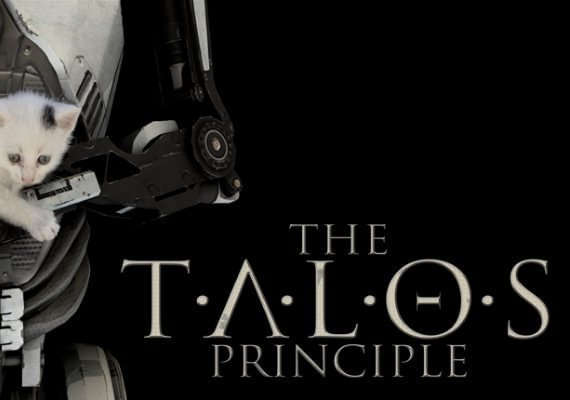Cineworld
Head to the main Cineworld page
Select the film you want to see and the cinema you want to visit, and pick the time and date
Under the heading “Choose your ticket and seating type”, you will see a box called “Got a ticket code or CEA carer card?”. Enter your code in the box (we recommend copy and paste) and click "Add code". When a valid code is applied, the complimentary ticket type will automatically appear in the table. Please note you can use both a CEA carer card AND your unique booking code.
Add any additional tickets and then click on "Confirm Tickets".
Select your seat(s) from the auditorium map and click on "Continue with selected seats".
Review and finalise your booking. You're done!