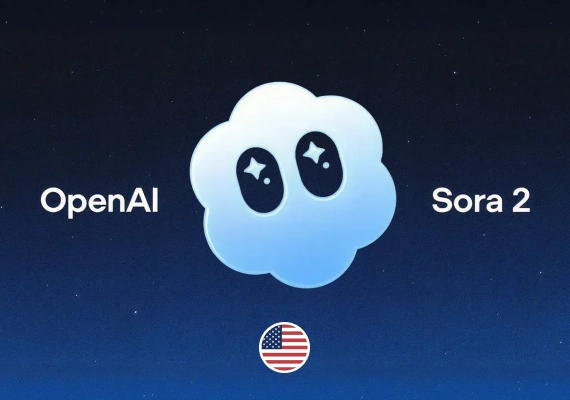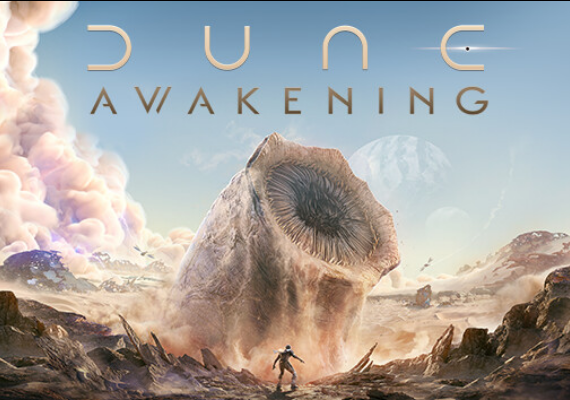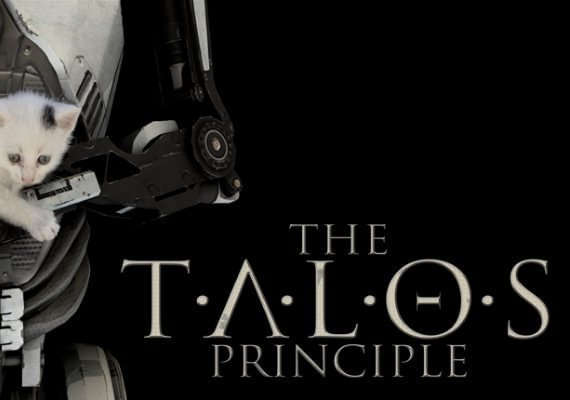Cabela's
1
If ordering online, you will see an option to apply a gift on the Method of Payment screen. You may then enter the gift card number and PIN at that point to apply the gift card to your order.
2
When buying in Stores, simply provide the gift card number and PIN to the Outfitter taking your order when payment information is requested, and it will be applied to your order.