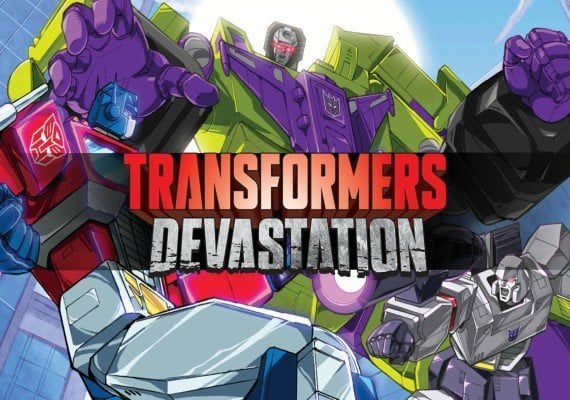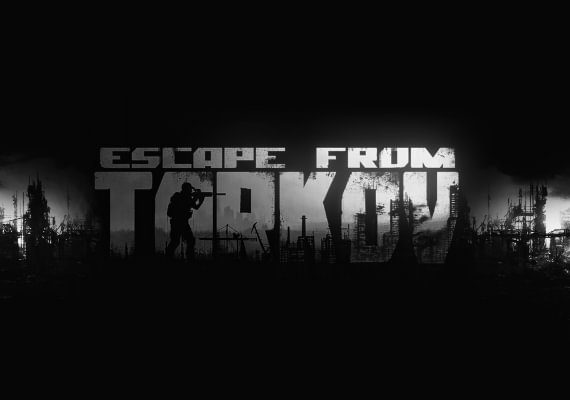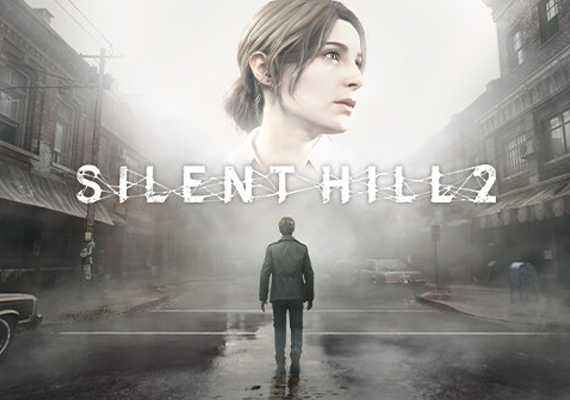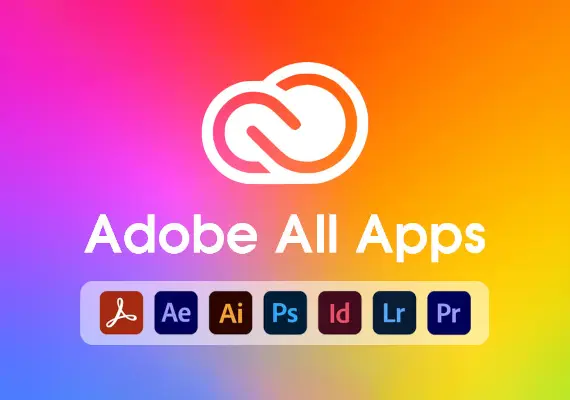Microsoft Visual Studio 2019: Elevating Development Experience
Overview
Microsoft Visual Studio 2019 stands as the most advanced integrated development environment (IDE) available to developers today.
Intelligent Development Assistance
Visual Studio 2019 serves as an intelligent assistant during software development, merging features from the favored Visual Studio 2017 version with new, invaluable functionalities. This enables users to efficiently write code and pinpoint potential errors across various programming languages. By investing in Visual Studio 2019 Professional, developers and businesses acquire an integrated development environment encompassing multiple platforms.
Features:
-
Enhanced Search: Refactorings - suggestions in the light bulb, IntelliCode - enhances software programming activities using artificial intelligence (AI), Code cleanup, Per-monitor rendering (PMA), Test Explorer, .NET Core
-
Collaboration Feature: Easier Collaboration and AI Features
The current version of Visual Studio is user-friendly and provides assistance for developers with impaired vision. It offers enhanced refactoring capabilities compared to previous iterations of the software. Loading and building solutions have also been improved for consistent program development. Additionally, the debugger offers more options as an essential tool for effective programming.
The Live Share feature facilitates real-time teamwork, and existing features for collaborating on code have been expanded and improved. IntelliCode, introduced in Visual Studio 2019, supports a programmer's work with artificial intelligence by suggesting code quality improvements. The development environment supports older languages like C or C++ and newer ones like C# to enable users to select the appropriate language for each project.
Programming for Various Platforms
Purchasing Visual Studio 2019 enables programming solutions for different platforms. The software provides a compelling environment for various applications, making it easy to apply mobile solutions either independently or in a team. The Visual Studio IDE offers many tools to streamline application code, allowing limitless programming of original applications for iOS, Android, and Windows.
Sharing code and debugging processes with the team is facilitated, and programmed applications for computers, mobile devices, or online can be based on previously used applications. Integration of already written code is easily possible in Visual Studio.
Professional Development Tools for Small and Medium-Sized Enterprises
Companies opting to purchase Visual Studio 2019 enable highly productive teamwork among other benefits. Thanks to the development environment's advanced features, team members can view multiple information directly in the code, making introduced changes clear and structures organized according to individuals. References to code and passed tests can also be quickly found. Visual Studio also offers other helpful features such as planning tools for agile projects and graphical diagrams. When purchasing a Visual Studio license, access to current updates and patches is included, making it software worth investing in in the long term.
Differences Between Visual Studio 2019 and Enterprise Version
The Enterprise edition boasts supplementary functionalities, including:
Integrated Project Environment:
-
Active dependency verification
-
Layered architectural diagrams
-
Architecture verification
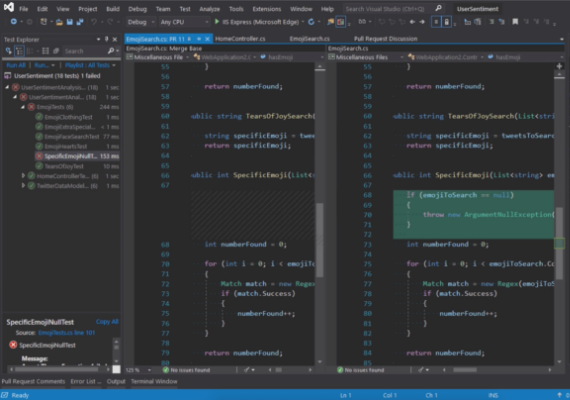
Dive into coding excellence with Microsoft Visual Studio 2019.
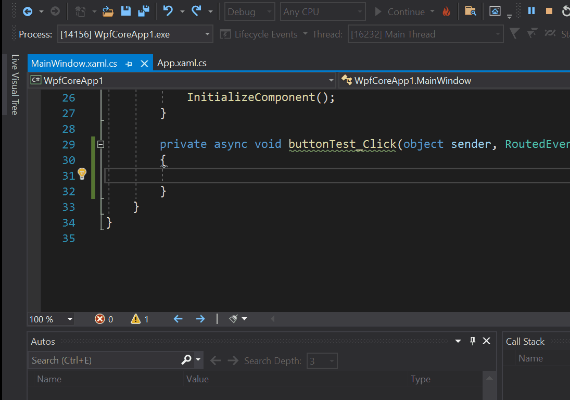
Experience seamless development and innovation with Microsoft Visual Studio 2019.
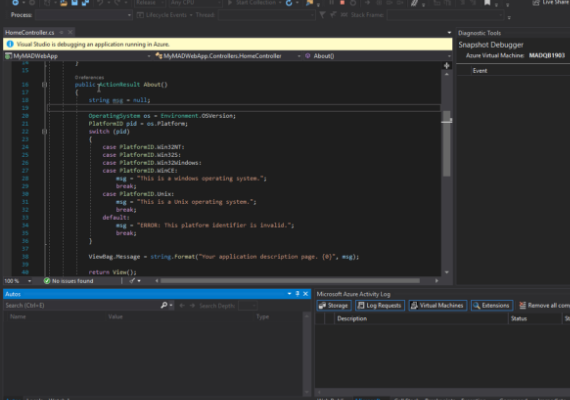
Elevate your programming journey with the powerful features of Microsoft Visual Studio 2019.