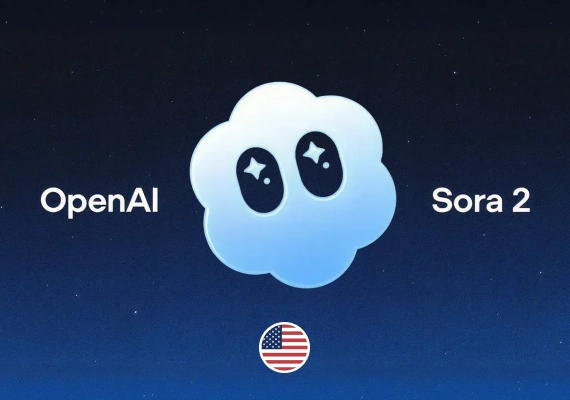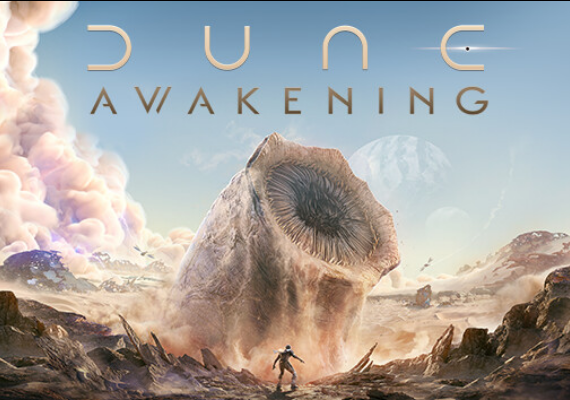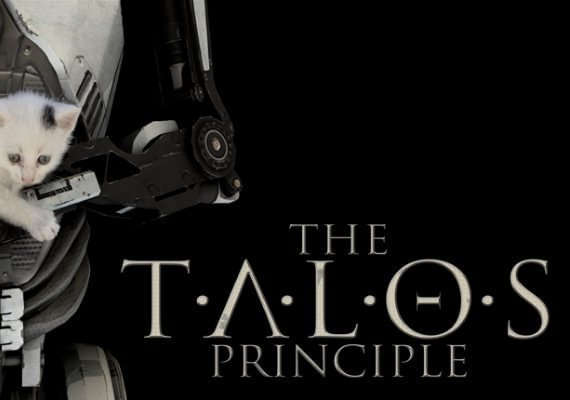Rakuten TV Activation Game
1
Redeem on Website
Log in to your Rakuten TV account using your username and password.
Select the movie you want to watch and go to its info page.
Click the “Redeem Voucher” button and enter your voucher or gift card code (avoid spaces).
If needed, add a payment method to cover any remaining cost.
Once redeemed, the title will appear in your Library and is ready to watch.
2