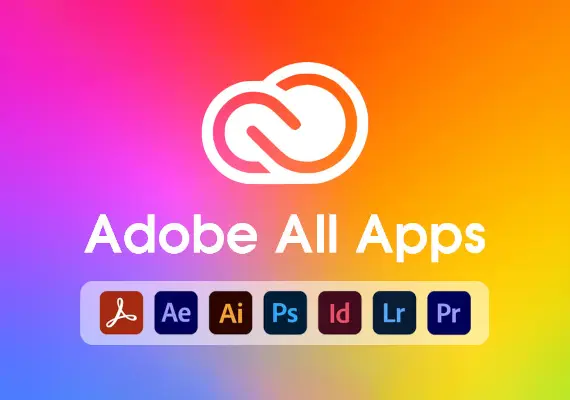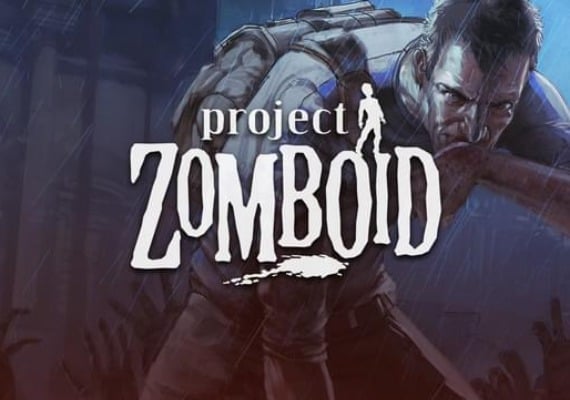Autodesk Activation Guide
AutoCAD 2025
Visit the official Autodesk platform and download the installation files.
Autodesk 3ds Max 2025
For Autodesk 3ds Max 2025, you will need to download three separate files from the official links:
Run the Application
Start AutoCAD from your desktop or applications folder.
Account Login
For subscription users, log into your Autodesk profile - activation will occur automatically.
License Key Entry
For perpetual or student licenses, select "Input Serial Number" from the activation prompt.
Provide License Information
Type in your serial number and product key, then proceed by clicking "Continue".
Finalize Setup
Follow the remaining prompts to finish the activation procedure.