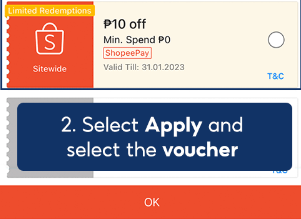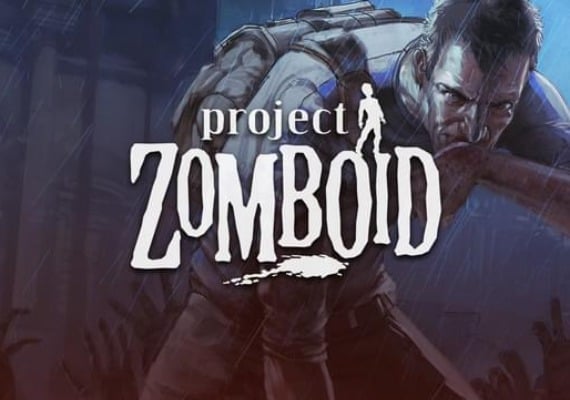Shopee Gift Card
1
1. Choose an Item:
- Select an item on Shopee that is eligible for payment using your Shopee Gift Card.
2
To use the Shopee Gift Card:
Apply the Gift Card
- In the payment section, locate the option to enter a voucher or gift card code.
- Input your Shopee Gift Card code and apply it to your order.
.png)
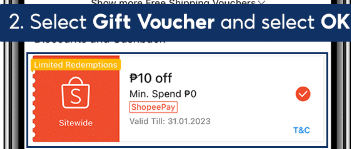
3
Proceed to Checkout:
- Click on the "Checkout" or "Place Order" button to move to the payment section.
- Ensure that the gift card amount has been applied correctly, then complete the payment process.

4
2. Select Code in the payment section:
Go to the Payment Section
- During the checkout process, navigate to the payment section of your order.
5
Select the Voucher Code Field:
- Find and select the field labeled "Voucher Code" or similar.
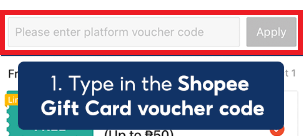
6
Enter the Voucher Code:
- Type in the Shopee Gift Card voucher code that was sent to you.
7
Apply the Voucher:
- Click on the "Apply" button to redeem the voucher and apply the gift card balance to your order.