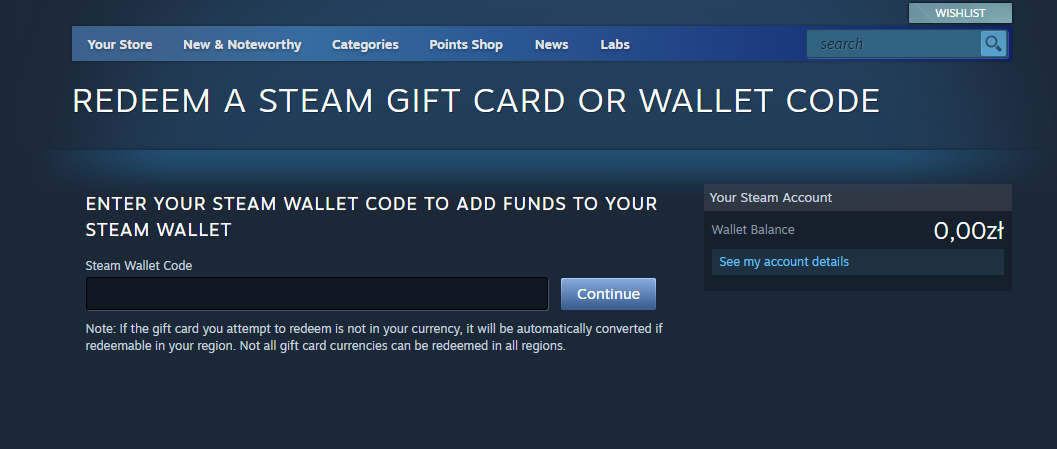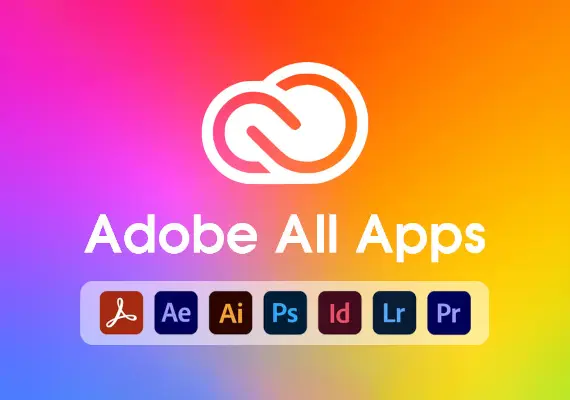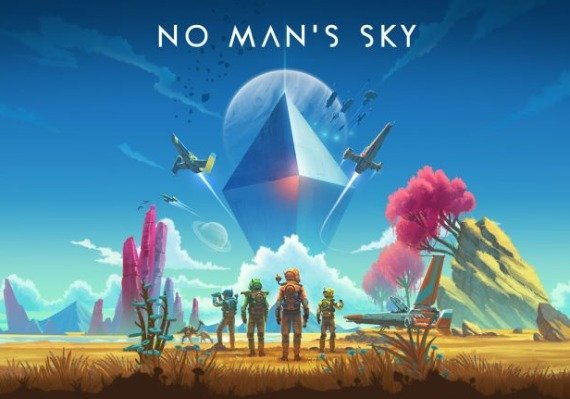Steam Gift card
1
Download Steam:
- Download and install the Steam application following this link.
2
Log in:
- Launch the Steam app and create your account or login into the existing one.
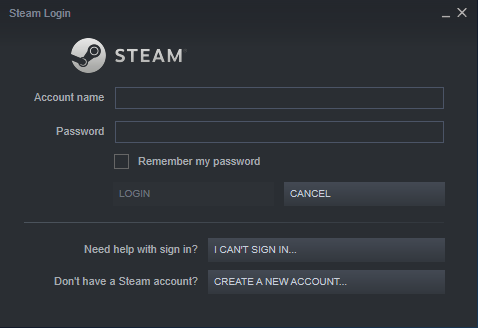
3
Redeem Wallet Code:
- Navigate to the top-left corner of the Steam app, click the “Games” button and choose the “Redeem a Steam Wallet code” option.
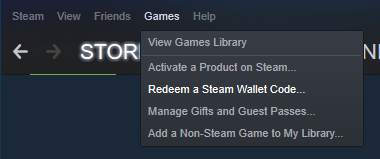
4
Confirm:
- Insert the code and confirm activation.