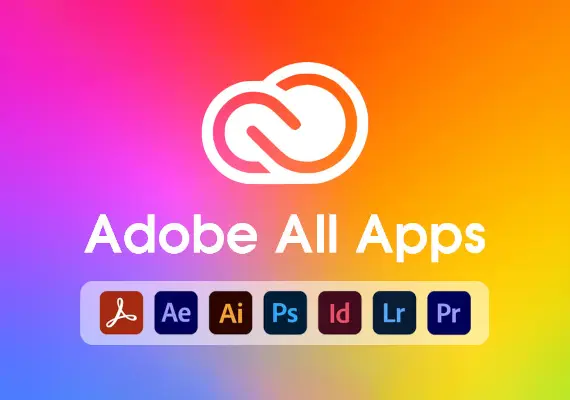Panda Security
1
Step 1: How to Activate Your Product :
- To unlock updates, technical support, and full access to Panda Security, activate your product with an activation code — a unique series of alphanumeric characters and dashes.
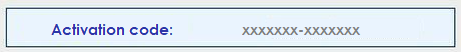
2
Step 2: Find Your Activation Code :
- Online Purchase: If you bought Panda Security from the online store, locate the activation code in the welcome email from Panda Security. If you can't find it, log into your Panda Account. Use your email and password to access the My Products section, where you’ll find the activation code.
3
Activate and Start Using Panda Security:
- With your activation code ready, follow the on-screen instructions within the Panda Security application to activate and begin using your product.