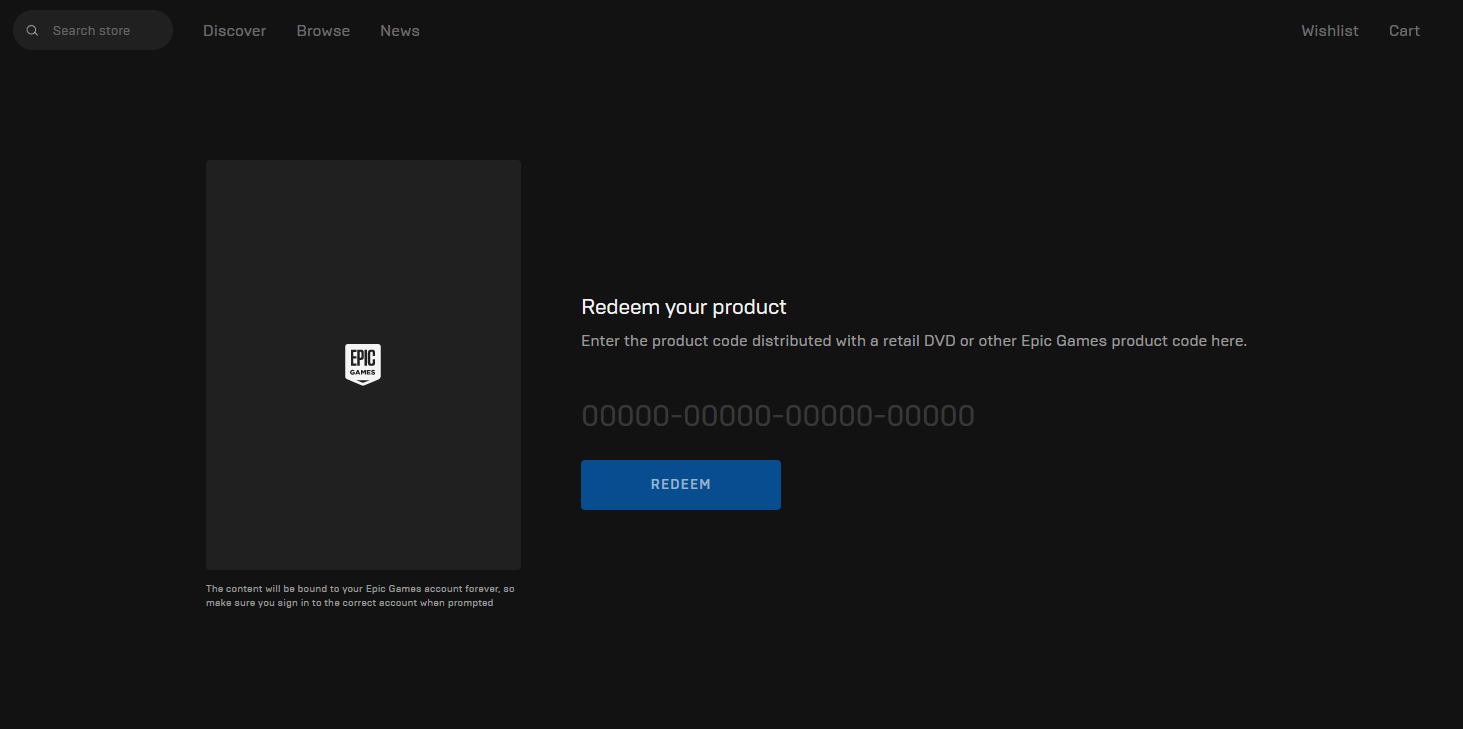Epic Games
1. Login into an account or create a new one:
- Follow this link Epic Games.
2. Hover over the account name and choose the “REDEEM CODE” option from the drop down menu or follow this link: Redeem.
![]()
3. Insert the code and confirm activation.
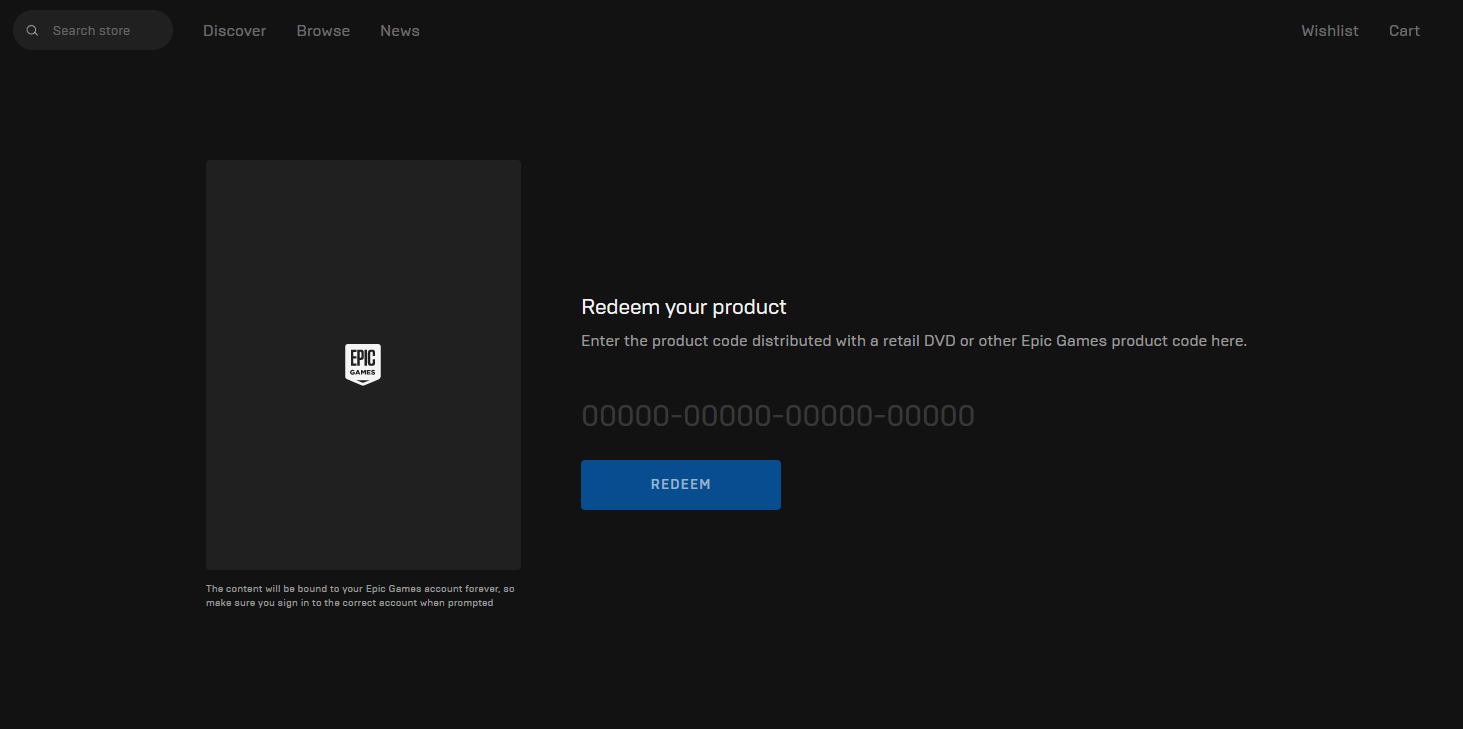
4. Code can also be activated through the Epic Games app, which you can download from the following website: Epic Games.
![]()
5. After installing the app, login to your account. Click on your account icon and then click Redeem Code.
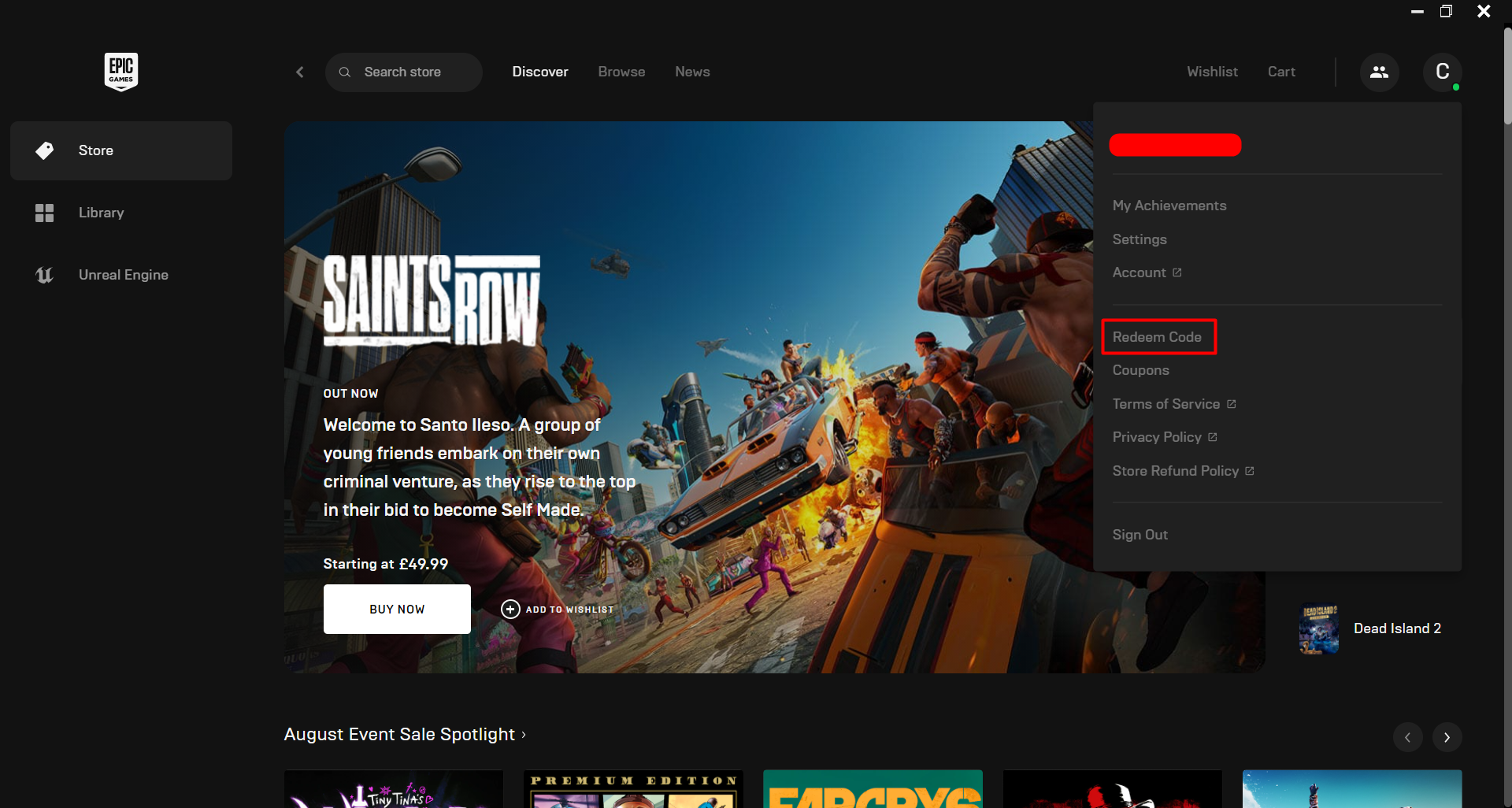
6. Insert the code and confirm activation.