PlayStation / PSN
1. Turn on your Playstation console and ensure you are connected to the internet.
2. Log in to your Playstation Network account.
3. Navigate to the Playstation Store. You can find the Playstation Store icon on the main menu bar of your console's home screen.
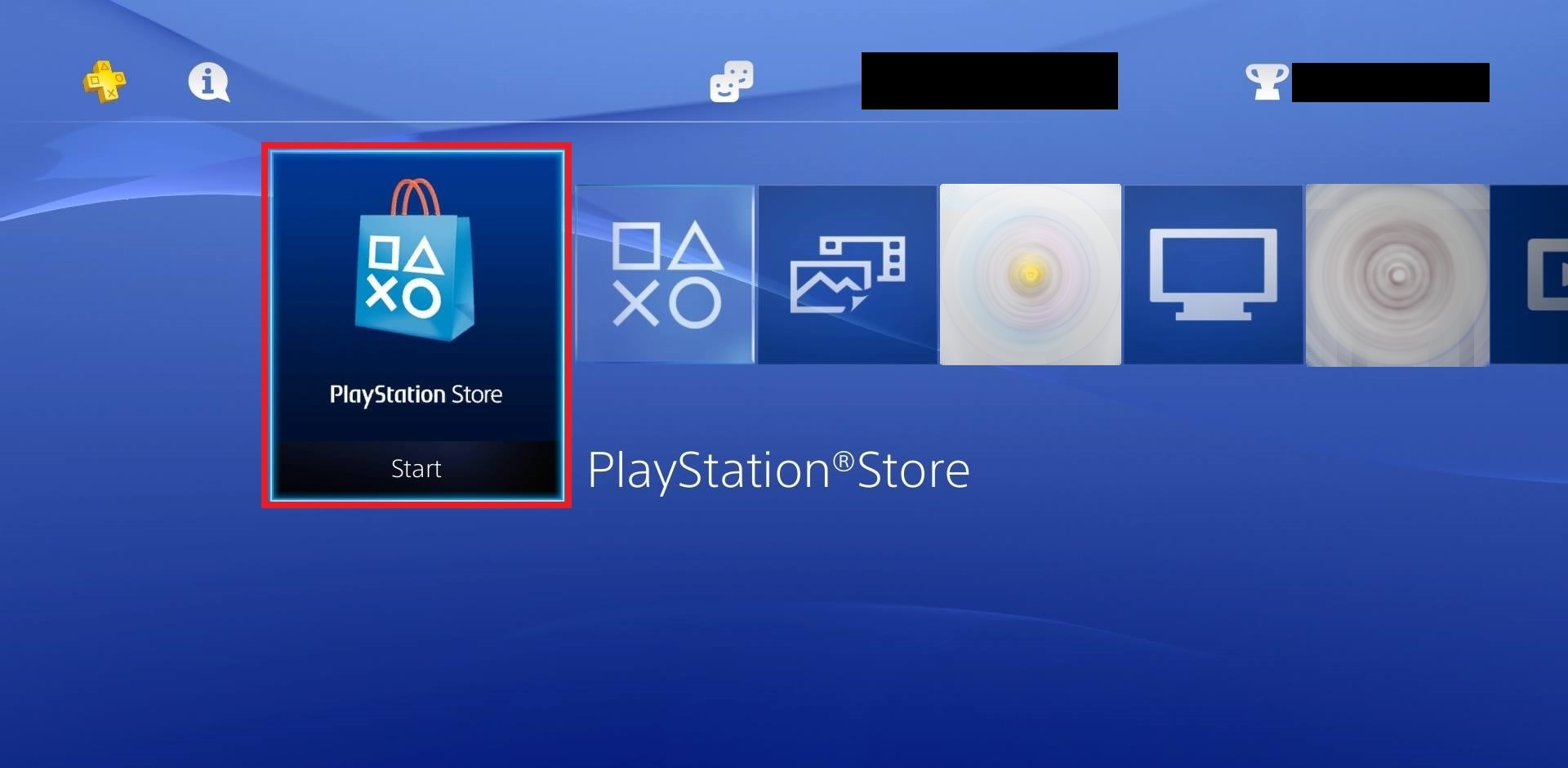
4. Once in the Playstation Store, scroll down to the bottom navigation bar and select "Redeem Codes".
.jpg)
5. A text box will appear. Enter your PSN code carefully, paying attention to upper and lowercase letters.
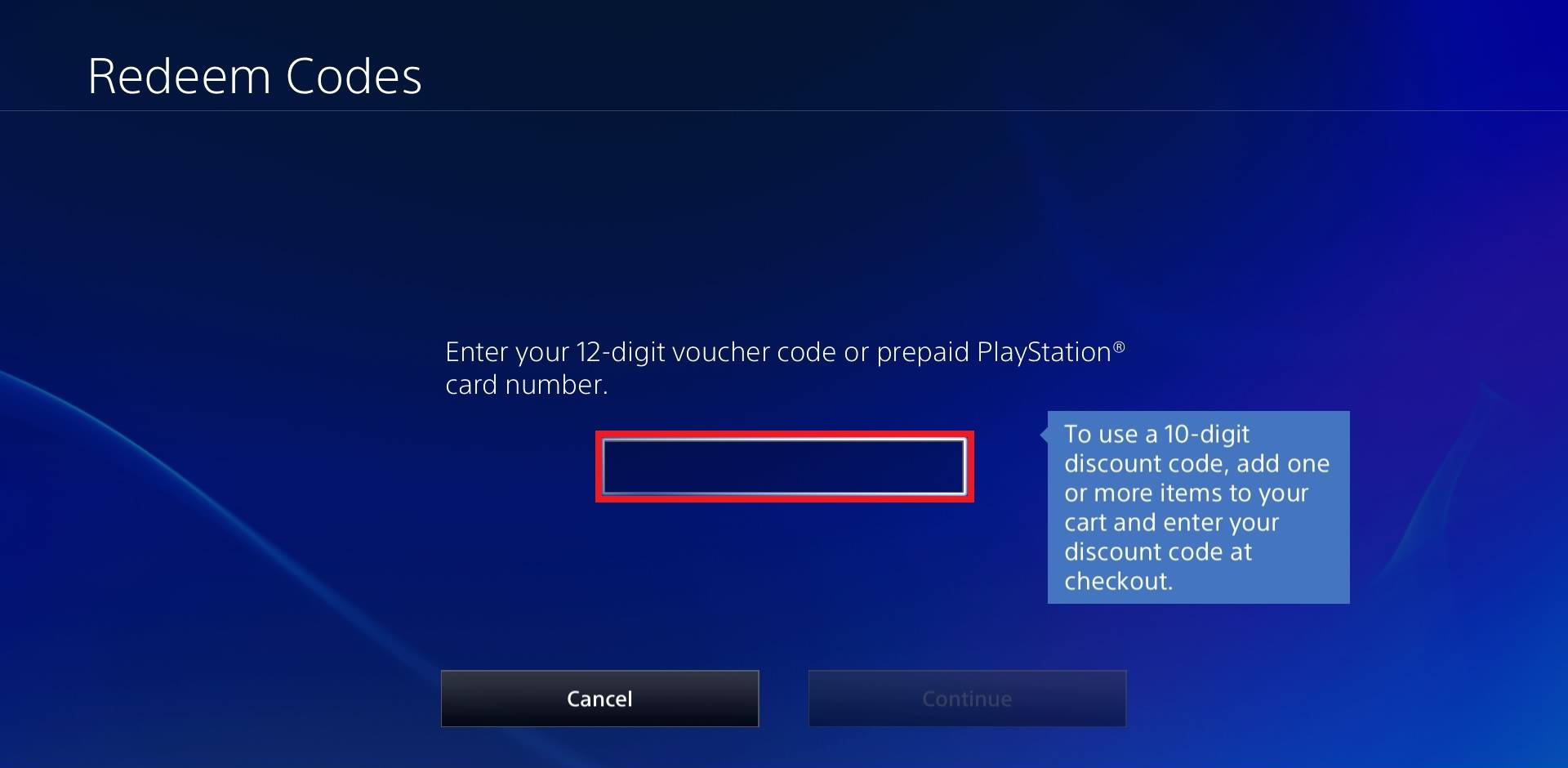
6. Select "Redeem" after entering the code.
7. Follow any on-screen instructions to complete the activation process.







